


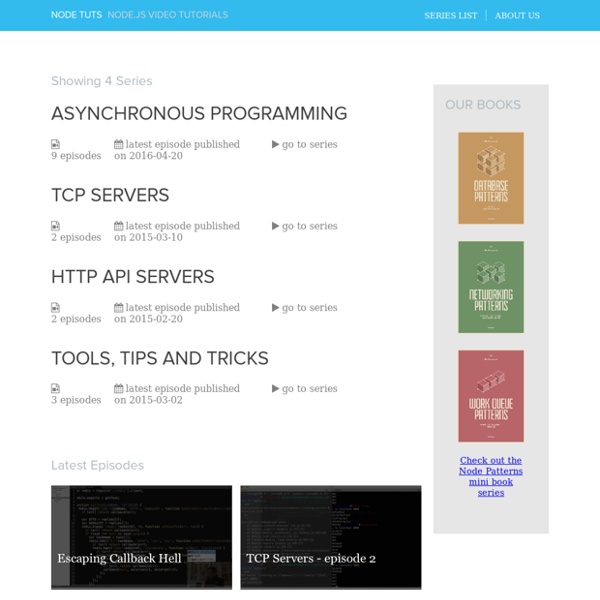
Code with Node: Learn by Doing Code w/ Node is a web developer course designed to teach you how to create production grade features for a robust web app using Node and Express JS. The course is also designed to help you become a self-sufficient developer who can solve problems on the fly while working through complex features. Overview:Elevate your developer skills in this learn by doing course where we will be building a feature rich, production ready, web application with the NEMO stack (Node Express MongoDB & Other stuff). In this course you will build a production ready RESTful CRUD application that has:- Bootstrap 4 theming- ES6 (and later) syntax- Maps with Mapbox- Geospatial indexing- Search- Filtering- Pagination- Image upload (single and multiple)- Mailers- Password reset
Manual Stability: 3 - Stable To use the HTTP server and client one must require('http'). The HTTP interfaces in Node are designed to support many features of the protocol which have been traditionally difficult to use. Node University: Courses on Node.js, React and Azat is a Technology Fellow at Capital One, and a JavaScript/Node.js expert with several online courses and 12 books published on the topic, including best-sellers React Quickly (Manning, 2017), Full Stack JavaScript (Apress, 2015), Practical Node.js (Apress, 2014) and Pro Express.js (Apress, 2014). Two of Azat's books, Rapid Prototyping with JS and Express.js Guide, were best-sellers on Amazon in their category! Azat published multiple top selling video courses on Udemy before shifting his focus on growing Node University and providing FREE quality education in tech and IT. One of his courses has over 7,500 students and 4.2/5 star average!
How To Use MySQL With Meteor ⚙ Co The problem with Meteor, for me, isn’t really with Meteor at all. It's with MongoDB, which is bundled with Meteor. I do like the fact that I don't need to change the schema when I make changes to the DB or the fact that I can insert arbitrary data and even create real objects without resorting to ORM. Build a MERN web app – IBM Developer Description This code pattern will deploy a Mongo, Express, React, and Node (MERN) web app to IBM Cloud. Deploy from a starter kit in a matter of minutes or walk through a tutorial to perform a few steps. The end result will be a MERN app running on Kubernetes or Cloud Foundry (that’s up to you!)
MongoLab Standard driver and REST API support Connect to your database using standard MongoDB drivers in the language of your choice or use MongoLab's JSON-based REST API. Multi-cloud Keep your database close to your app server! MongoLab provides MongoDB hosting on all the major cloud platforms — Amazon, Google, Joyent, Rackspace, and Windows Azure — and has partnered with all of the major Platform-as-a-Service providers to enable seamless integration with the application tier. High availability In addition to single-node databases, MongoLab offers multi-node, multi-zone Replica Set clusters with automatic failover for production applications with demanding uptime requirements. Continuous monitoring and alerting MongoLab is constantly monitoring the health and performance of every server, ensuring your database stays up and stays fast.
nodejs-introduction Asynchronous programming Node.js is entirely asynchronous consider this analogy... MongoDB MongoDB is the leading NoSQL database, empowering businesses to be more agile and scalable. Fortune 500 companies and startups alike are using MongoDB to create new types of applications, improve customer experience, accelerate time to market and reduce costs. MetLife built a 360-degree view of 100M+ customers in 3 months.Tier 1 investment bank saves $40M over 5 years and improves performance by 200x.Mailbox reimagined the mobile inbox and scaled to over 1M users in 6 weeks.ADP delivers mobile experience to 1M users across 17 countries with zero downtime.Salesforce Marketing Cloud accelerated its roadmap by 12 months.Telefonica improves performance by 100x, time to market by 4x, and storage costs by 67%. A New World MongoDB was designed for how we build and run applications today. New AppsThe applications serving, generating and interfacing with data have changed.
Learn Node.js and MongoDB by building a URL Shortener app In this article, you’ll learn how to build a URL Shortener application with Node.js and MongoDB. Here’s a live demo of what we’ll be building. You can find the complete source code for this project in this GitHub repo. Prerequisites I assume basic familiarity with JavaScript as well as the command line. If you haven’t built a basic Node application before, you might want to start here first, then return to this tutorial at a later time.