


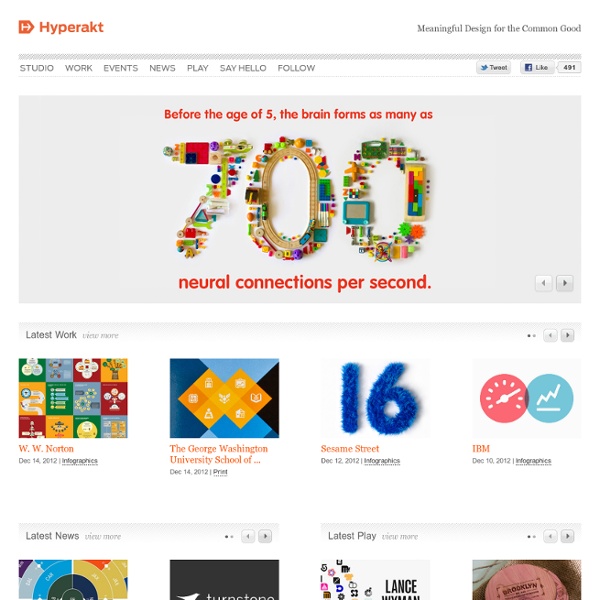
Collaborative Fund U.N. global survey: Education top priority despite wealth Education is a top priority among developed and third-world nations alike, beating political freedoms and gender equality, according to a new global poll. Of the more than 2 million people who responded to the “My World” survey, a United Nations project, two out of three identified education as their top priority. Topping the list of other priorities was better healthcare and an honest and responsive government. Bottoming the list are political freedoms, phone and Internet access, reliable energy at home, and action on climate change. “Education has consistently been a top issue for people around the world, no matter their country, sex, age or socioeconomic status. This data backs up what the UN and experts have seen through related research and experience – that education is a key driver for development issues,” said Corinne Woods, director of the UN Millennium Campaign. The survey is an ongoing project using crowdsourcing to better understand global development issues and trends.
Classroom design can improve performance by 25%, research reveals Different school cultures approach the design of the classroom in different ways. Innova Design Solutions have chosen this time of education reforms to conduct research into the advantages of creating bespoke classrooms to fit the class’ needs. Intelligent interiors experts Innova Design Solutions have revealed the science behind designing and implementing a classroom that will engage the children and benefit their school performance. Detailing how an ergonomic classroom can help improve a child’s attitude towards and aptitude for learning in a helpful infographic, Innova stress the importance of shaping the classroom for the children’s needs rather than adapting the learning process to the environment. As 300 new British schools are set to open from September this year, tens of thousands of schoolchildren could soon be the lucky recipients of an education shaped by intelligently-designed classrooms.
Mike Bostock Please find my recent work on Observable. Past Work April 28, 2017A Better Way to Code December 9, 2016Command-Line Cartography March 9, 2016What Makes Software Good? December 28, 2015Introducing d3-scale December 3, 2015Introducing d3-shape November 23, 2015Let’s Make a (D3) Plugin December 27, 2014Mapping Every Path to the N.F.L. December 20, 2014How Each Team Can Make the N.F.L. November 5, 2014The Most Detailed Maps You’ll See From the Midterm Elections November 3, 2014How To Scroll September 19, 2014‘Stop-and-Frisk’ Is All but Gone From New York July 26, 2014Mapping the Spread of Drought Across the U.S. June 26, 2014Visualizing Algorithms June 15, 2014Three Little Circles May 22, 2014Is It Better to Rent or Buy? May 6, 2014Let’s Make a Bubble Map April 22, 2014Who Will Win The Senate? March 7, 2014Let’s Make a Block Feburary 14, 2014Front Row to Fashion Week February 14, 2014Sochi 2014: Interactive Stories January 11, 2014Taking the Battle to the States November 5, 2013Let’s Make a Bar Chart #Examples
Européennes : c’est quand même fou tout ce qui s’est passé avec le vote blanc Tribune La loi sur la reconnaissance du vote blanc était appliquée pour la première fois lors de ce scrutin européen. Résultat ? La mise à disposition de deux chiffres distincts (2,78% de vote blanc ; 1,26% de vote nul). Rien d’autre. En effet, le vote blanc, bien que décompté, n’en reste pas moins non comptabilisé dans les suffrages exprimés. Le législateur s’est improvisé cuisinier. Ceux qui voulaient voter blanc avaient alors trois solutions. Fabriquer soi-même son bulletin Un bulletin blanc n’est pas qu’une simple feuille vierge. Grotesque et inapplicable pour les personnes en charge du dépouillement : comment penser qu’ils ont mesuré chacun des bulletins dépouillés ? Mettre une enveloppe vide dans l’urne Vous avez bien lu, il ne s’agit pas d’une blague. Appuyer sur la touche « Vote blanc » via une machine à voter Enième ambiguïté : les machines à voter laissent la possibilité à l’électeur d’appuyer sur une touche « Vote blanc ». Bonus : la liste Citoyens du vote blanc
FLOK Society, la société pour la connaissance libre et ouverte. FLOK est l’acronyme de Free/Libre Open Knowledge Society, la société pour la connaissance libre et ouverte. Parmi les actions prévues, il y a la mise en place d’un réseau mondial de chercheurs sur la transition, emmené par Michel Bauwens dont le point d’orgue devrait être une grande conférence internationale organisée sous peu (Jérémie Zimmerman et Bernard Stiegler sont par exemple dans la boucle, parmi les Français). Nous avons voulu en savoir plus en traduisant cette interview de quelques-uns des ses acteurs. Remarque : Les vieux lecteurs du Framablog se souviendront peut-être de cette vibrante allocution de président Correa en faveur du logiciel libre (2007 déjà). Comment la société FLOK apporte une approche des biens communs à l’économie de l’Équateur Bethany Horne - 22 octobre 2013 - Shareable.net (Traduction : lamessen, baba, lamessen, baba, Asta, Penguin) Bethany Horne : Qu’est-ce qui a inspiré le projet de société FLOK ? Ce fut le point de départ du FLOK. Voir l’article original
Karma Jello - Cannabis, Psychedelics, Comedians, Astronomy, Philosophy, Photography, Art, MMA Google Uses Artificial Brains to Teach Its Data Centers How to Behave | Enterprise A central cooling plant in Google’s Douglas County, Georgia data center. Photo: Google/Connie Zhou At Google, artificial intelligence isn’t just a means of building cars that drive on their own, smartphone services that respond to the spoken word, and online search engines that instantly recognize digital images. It’s also a way of improving the efficiency of the massive data centers that underpin the company’s entire online empire. According to Joe Kava, the man who oversees the design and operation of Google’s worldwide network of data centers, the web giant is now using artificial neural networks to analyze how these enormous computing centers behave, and then hone their operation accordingly. These neural networks are essentially computer algorithms that can recognize patterns and then make decisions based on those patterns. The effort is part of recent resurgence in artificial intelligence that spans not only Google but Facebook, Microsoft, IBM, and countless other tech outfits.
Psychedelic Spirit Paintings, Alex Grey Art Gallery Karma Jello Cannabis, Psychedelics, Comedians, Astronomy, Philosophy, Photography, Art, MMA Karma Jello » Culture » Art » Psychedelic Spirit Paintings, Alex Grey Art Gallery Psychedelic Spirit Paintings, Alex Grey Art Gallery POSTED BY JAMES HSU | Art, Psychedelics Share on facebookShare on twitterShare on pinterest_shareShare on stumbleuponShare on google_plusone_shareShare on emailMore Sharing Services Alex Grey’s paintings can be described as a blend of sacred, visionary art and psychedelic art. He is best known for his paintings of glowing anatomical human bodies, images that “x-ray” the multiple layers of reality. Origin of Language – Alex Grey Albert Hoffman, LSD – Alex Grey Union of Human and Divine Consciousness – Alex Grey Arist Hand – Alex Grey Cannabacchus – Alex Grey Cannabia – Alex Grey Collective Consciousness – Alex Grey Cosmic Christ – Alex Grey Kissing – Alex Grey DMT – Alex Grey LSD Bicycle Day – Alex Grey, Mars 1 Ayahuasca – Alex Grey Gaia – Alex Grey Related Posts Today Week Month All
RDF-Gravity Sunil Goyal, Rupert Westenthaler {sgoyal, rwestenthaler}@salzburgresearch.at Salzburg Research, Austria RDF Gravity is a tool for visualising RDF/OWL Graphs/ ontologies. Its main features are: Graph VisualizationGlobal and Local Filters (enabling specific views on a graph) Full text SearchGenerating views from RDQL QueriesVisualising multiple RDF files RDF Gravity is implemented by using the JUNG Graph API and Jena semantic web toolkit. Figure 1: Screenshot of RDF-Gravity, showing a part of Wine Ontology 1 Graph Visualisation RDF Gravity defines a visualization package on top of the JUNG Graph API. Configurable renderers for edges and nodes of a graph, including different node shapes and edge decorations etc.A Renderer Factory allowing the configuration of the above node and edge renderers based on the type of an edge or node. For graph layout, it uses the layout algorithms directly supported by the Jung API. 2 Global & Local Filters 3 Full Text Search 4 Visualising Multiple RDF Files