


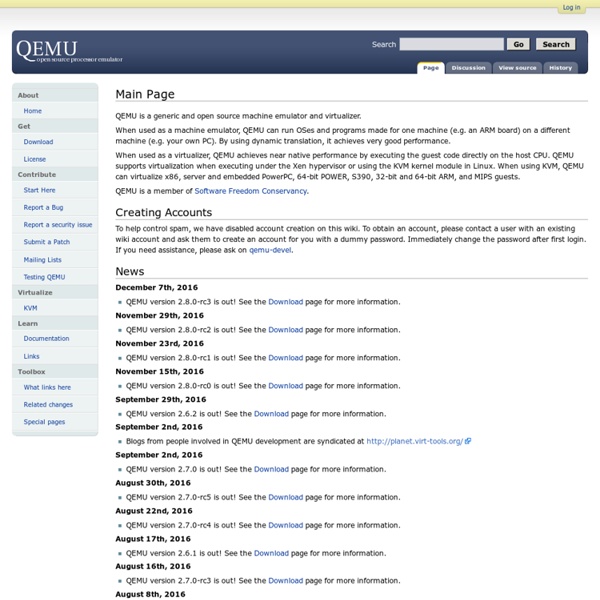
UAE Amiga Emulator MQX™ Design and Development Tools The Freescale MQX Software Solutions offer tight integration with many popular Integrated Development Environments (IDE) and tool chains. Ready-to-run project files and project stationery are available enabling developers to quickly create their own Freescale MQX-based and Real-time TCP/IP Communication Suite (RTCS)-based applications. Supported Design and Development Tools Task-Aware Debugging Task-Aware Debugging is an advanced kernel analysis tool that allows developers to gain greater visibility into their embedded system. Developers can obtain detailed data about system performance enabling optimization work that can reduce potential performance bottlenecks in their embedded application. Freescale MQX RTOS Task-Aware Debugging features stack utilization, CPU utilization, resource status (memory, messages, semaphores, etc), and TCP/IP socket information, among other features. MKTFS Tool Benchmark Tools BSP Cloning Wizard
grub-pc GRand Unified Bootloader, version 2 (ou GRUB 2) est la seconde version de GNU GRUB. C'est un logiciel permettant de charger un système d'exploitation. Il pourra amorcer lui-même des systèmes compatibles avec la norme POSIX (GNU/Linux, *BSD, Mac OS, etc.) ou enchaîner vers un autre chargeur d’amorçage pour les autres systèmes. Plus qu’une continuité du projet GRUB Legacy précédent, GRUB 2 en est une réécriture complète. Il a pour but d’être un chargeur d’amorçage plus modulaire et portable que son prédécesseur avec notamment une interface graphique et une portabilité vers diverses architectures matérielles (BIOS, EFI, Coreboot…). GRUB 2 est le chargeur d'amorçage installé par défaut, ce document concerne la version de GRUB 2 pour les ordinateurs Compatibles PC (la plupart des ordinateurs 32 bits et 64 bits disponibles sur le marché actuellement) ; des paquets grub-efi et grub-coreboot existent pour les architectures basées sur EFI (tels les MacIntel) et sur Coreboot/LinuxBIOS. Pré-requis et
Presentation of the Model The DOCAM Documentation Model offers a framework that enables the structuring of a digital file of artwork or “Digital Workfile.” The model brings together, organizes and makes accessible the documentation created by various contributors throughout the lifecycle of a media artwork. It is rendered through a graphic interface that illustrates the links between the work’s documents, producers, lifecycle steps, successive iterations, and components. The DOCAM Documentation Model was created with the following parameters in mind: • Completeness of sources, range of document types, and agents (producers and users)• Distinctive nature of media artworks• Lifecycle of the artwork• Hierarchical description of the work For this purpose, documentation has been defined as a source of information that may fill many roles, depending on its use and timing. Completeness of sources, document types, and efforts of stakeholders (producers and users) Distinctive nature of media artworks Lifecycle of the work
HOWTO: Virtual Raspbian on Qemu in Ubuntu Linux 12.10 How to chroot RPI envoronment. Keep in mind this took me so many hours to figure out it's not even funny. I'm not exactly a nix guru by any means of the word. The 1st part sucks as it is how you get the img ready. There are two ways to do it but I found it easier just to do it this way. The hard way is to use gemu to expand the img file and then some fancy fdisk stuff in the image to expand. My Way: I do this part all in windows so if you're a linux user you will need to know how to do dd and other linuxy things. Download the latest Raspbian 2013-02-09-wheezy-raspbian.img from unzip it. Write to your SD Card [8 gig is plenty ] I use win32diskimager Once completed insert SD into your RPI and boot it. Run through initial setup screen paying attention to the "expand rootfs" as this one is really the only one of two parts that matter. Exit and reboot log in !!
QNX digital instrument cluster -- sneak preview - YouTube Communauté Alternative Underground Slt les newffriens, je viens vous présentez un outil que j'ai découvert il y a quelques jours. BURG (Brand-new Universal loadeR from GRUB, qui est aussi un an anacyclique de Grub) est un logiciel de boot basé sur Grub 2, permettant de rajouter des fonctionnalités intéressantes comme un système de menu et le support de thèmes graphiques. Cet article explique comment l'installer sous Ubuntu. Attention, il faut savoir que les manipulations décrites dans cet article sont déconseillées et peuvent rendre votre système d'exploitation inutilisable. Je vous recommande d'ailleurs de toujours effectuer une sauvegarde de votre MBR avant de manipuler votre Grub. En cas de problème, vous pourrez revenir ainsi dans un état antérieur. Installer Burg sous Ubuntu Pour installer Burg sous Ubuntu, lancez les commandes suivantes en root : Récupérer et installer de nouveaux thèmes pour Burg Des thèmes pour Burg sont disponibles en libre téléchargement à cette adresse. Enjoy it
Variable Media Questionnaire: documentation