


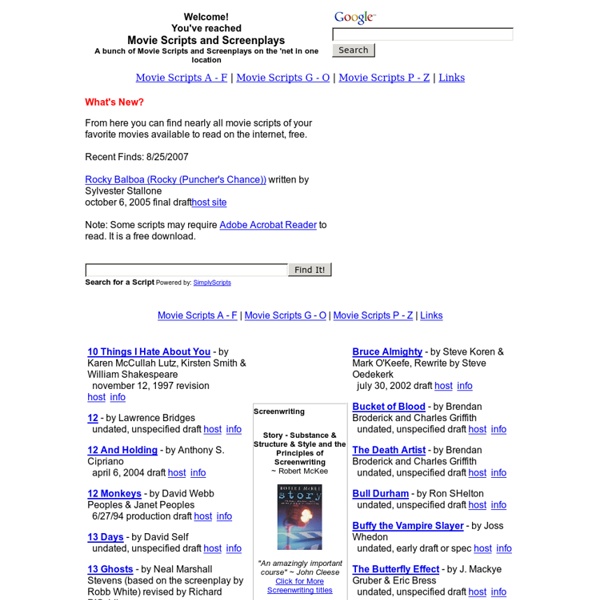
Downloadable lesson materials CrowdWish Level: B2/Upper Intermediate and up Skills: Speaking, reading and listening Language: idioms (dream come true, like magic, step in the right direction etc) and wish (including wish + would) ELT Resourceful – Crowdwish The lesson is about a new online service, CrowdWish, which invites people to post their wishes on their website. You’ve got to have a dream Level: B1/Intermediate and up Skills: Speaking and writing Language: reason and result linkers, adjectives of personality A free downloadable lesson, based around a Russian advertising video for shampoo. ELT Resourceful – You’ve got to have a dream Orangutan asks for help in sign language Skills: speaking and listening Language: environment vocabulary (e.g. deforestation, consumers, sustainable) ELT Resourceful – Orangutan asks for help in sign language The lesson starts with an activity to find out what students know about orangutans. Gratitude Skills: Reading, speaking, listening and writing ELT Resourceful-Gratitude A good deed To R.P.
ESL EFL Teaching Activities, Worksheets, Lessons This page offers a collection of engaging ESL grammar games designed to help intermediate to upper-intermediate students master the concept of active and passive voice. The games include various activities such as matching sentences, rewriting statements, completing gap-fills, and reforming verbs, all aimed at improving grammar, writing, and reading skills. These pair and group work games encourage students to practice switching between active and passive voice while racing against time or competing with classmates and offer a fun and effective way to reinforce understanding of active vs. passive voice. On this page, you will find useful grammar resources focused on teaching adverbial clauses to intermediate and upper-intermediate students. Here you will find grammar games and worksheets for teaching adverbial phrases to upper-intermediate students. The grammar resources on this page focus on be going to statements for expressing future plans, intentions, and predictions.
Screenplays for You - free movie scripts and screenplays Ideas for Large Classes and Different Ways to Approach Content : ESLetc.com : Free Download, Borrow, and Streaming In this ColorÃn Colorado podcast, Dr. Jesus Cortez, Professor of Professional Studies in Education at the Center for Bilingual/Multicultural Studies of California State University, Chico, discusses ways that schools can help motivate students to read, and offers tips for choosing quality children's literature. He also reflects on the importance of mindful teaching, and recommends titles of multicultural children's books that will resonate in diverse classrooms. ColorÃn Colorado is an... In this ColorÃn Colorado podcast, Dr.
Listen to English and learn English with podcasts in English Using Mr. Bean to Teach Present Continuous (Speaking Activity) English Current Skill focus: Speaking Grammar: Present Continuous (Present Progressive) ESL Level: Pre-intermediate to Intermediate Number of students: 2 or more Equipment needed: projector/video screen Time Required: 15 minutes Present Continuous Speaking Activity Description After teaching your students present continuous, put them in pairs. Next, load a short Mr. Explain to the student facing the video that his job is to describe the video to his partner. Let them do it. After, have the pairs switch seats and change the video. Note that the word oyster is important in the above story, so be sure to preteach this vocabulary. Present Continuous Speaking Activity Expansion This could be made into a more robust lesson 30/40-minute lesson by: 1) Creating warm-up questions about the topic of each video. Do you like flying? 2) Pre-teaching key vocabulary (flight attendant, life preserver, buffet, oyster, spoiled, etc) My students always enjoy this activity, and it’s likely because Mr. Good luck with your class.
Making A Legendary Movie Trailer With iMovie On The iPad Movie Trailers are a great little creative project that makes putting together a professional looking video really easy. Jeffery wrote a tutorial before on how to make one using iMovie on the Mac, but I’ve been meaning to show you how to do the same using just your iPad (or iPhone). Today I’ll be using my iPad to make a trailer featuring myself and the mischievous little ferret that wandered into my house last week and decided to stay. Unfortunately, this isn’t possible on the original iPad – you’ll need an iPad 2 or the newest generation one; an iPhone 4 or later can also be used, but I’ll demonstrate with an iPad as it’s easier to work with the larger screen. Getting Started – Movie clips There are two ways to get the source video to be used in your project. Create your trailer Use the + button on the main screen, and then choose the type/theme of trailer to create. ScarySuperheroSwashbucklerRomanticRetroNarrativeFairytaleExpeditionBollywood Editing Blue areas are text that can be edited.
ESL flow 11 must-see TED-Ed lessons Short animated lessons you’ll love, from atomic structure to the science of stage fright (and how to overcome it). Bite-size snacks of knowledge, TED-Ed Video Lessons are short, free educational videos written by educators and students, then animated by some of the most creative minds in the business. The topics of these addictive little videos range from quantum physics to the art of beatboxing, and once you watch one, you may want to watch 10 more. Know an animator or educator who could make a great TED-Ed Lesson? Nominate them here. Here are 11 of my favorite TED-Ed lessons to start. 1. This is the lesson that started TED-Ed. 2. This is a great example of a lesson that answers one of those questions I had always been curious about, but never took the time to look up. 3. A great melding of content and animation. 4. Awesome language arts lesson by linguist and TED speaker John McWhorter. 5. 6. 7. A great lesson for anyone who has (or might want to get) a tattoo. 8. 9. 10. 11.
Authentic Teaching | Five techniques to speak any language Click the picture or scan the QR code below to go to our Zaption lesson Ready to print handouts and activities: więcej o tej lekcji na blogu Student’s Handout Teacher’s Handout Activity 1, 2 & 3 – Warm-up, Global listening & Speaking Activity 4 – Introduction Activity 5 – Technique 1 Activity 6 – Technique 2 Activity 7 – Technique 3 Activity 8 – Technique 4 Activity 9 – Technique 5 Scan or download the QR code to access the Zaption lesson Scan or download the QR code to access the full version on the talk Ed Blog» Blog Archive Meet the Animator – Jessica Oreck talks to TED-Ed about the Mysteries of Vernacular « The mystery of pants finally solved. This week, TED-Ed is excited to roll out a featured mini-series all about the wacky way that words evolve. All those questions you have about the English language, where words come from, and why we say the things we do. Why do we drive in a parkway and park in a driveway? Why do we say that something is noisy? In the spirit of these histories, we’re diving deeper into the world of words with our new featured series, aptly named ‘Mysteries of Vernacular.’ For a taste of these Mysteries of Vernacular, here’s the story of the word Clue. TED-Ed caught up with animator and creator of Mysteries of Vernacular, Jessica Oreck, and asked her about the root of her obsession with word origins, animation, and which letter is the most troublesome of the bunch. 1. I’ve always been interested in the origins of seemingly inane traditions – the way we do things that seem entirely natural and obvious, but we don’t remember why. 2. 3. It’s impossible for me to say. 4. 5.
Exams & Testing Archives OUP offers a suite of English language tests: the Oxford Online Placement test (for adults), the Oxford Young Learners Placement Test, The Oxford Test of English (a proficiency test for adults) and, from April 2020, the Oxford Test of English for Schools. What’s the one thing that unites all these tests (apart from them being brilliant!)? Well, they are all adaptive tests. In this blog, we’ll dip our toes into the topic of adaptive testing, which I’ll be exploring in more detail in my ELTOC session. If you like this blog, be sure to come along to the session. The first standardized tests Imagine the scene. The first recorded standardised tests date back to the year 606. A revolution in testing Binet was an accomplished academic. The problem with paper-based tests We’ve all done paper-based tests: everyone gets the same paper of, say, 100 questions. But how are these linear tests constructed? Standard Error of Measurement Now we’ll develop this idea further. Figure 1. Figure 2. Not a member?