


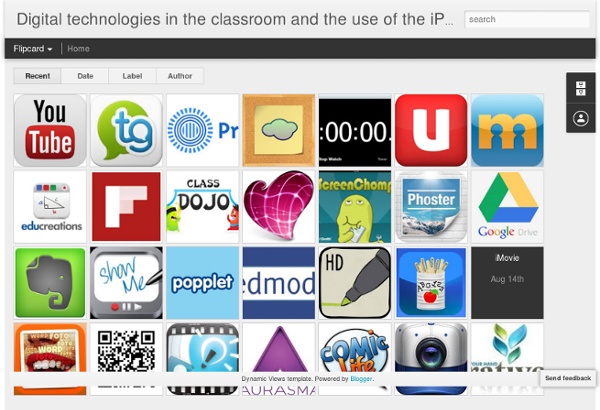
@PE_Spider eLearning Newsletter Issue #30 This week’s best e-Learning articles SubscribeShareShareShareShareShare This Week’s Best eLearning News and Articles (Issue 30) Free Webinar: Designing for Mobile Learning: A Crash Course In this free webinar, Designing for Mobile Learning: A Crash Course, you will experiment with online tools that can help you practice better mLearning design. Join Sarah Gilbert on April 23 at 10:00 AM PT. How Multiple Intelligence Theory Can Be Implemented in eLearning In this article, I will talk about the different ways in which Multiple Intelligence Theory can be implemented in eLearning to help the learner effectively acquire, retain, and utilize the information being provided within the eLearning course. Use Perfect Learning Objectives To Boost The Quality of your e-Learning The best way to create terrible e-Learning is to dump content in an authoring tool (as if it was PowerPoint) add some questions and call it a course. How Much Story Does a Serious Game Need? Are you interested in publishing an eLearning article? eLearning Jobs
Securing that Leadership Position | PE Promotion As we approach the traditional recruitment season in education we may find ourselves taking a sneaky look in the TES for more than just its stimulating educational content. Currently there are 4,610 available jobs listed in the UK, but with less than 10% of those (387) listed as leadership positions. The very nature of leadership positions, the skill sets required and the lack of opportunities compared to main scale teaching posts means that the environment is extremely competitive. If you’ve been settled in your current position (like me) for a fairly long time, you may feel out of touch with interview experience – a bit like I imagine people feel after a long term relationship when they have to get back in the ‘dating game’. Having experienced and been successful at interview for a deputy head’s position very recently, I’d like to outline some key areas that may help you prepare for that all important opportunity. Preparation Seek help from colleagues Rest & sleep Snacks & supplies
10 tasks every iPad classroom should be able to do The Educational and Mobile Learning site highlighted a great step by step iPad task tutorial by the folks over at iSupport. They outline five tasks that “every modern teacher” should be able to do and use in their classrooms. It’s a great list: A PDFA presentationAn interactive bookA podcastA movie I really like how they put together an easy way to see how using iPad tools can lead kids through low level to high levels of thinking and doing. But the list isn’t comprehensive. So I’ve added five extra iPad basic skills that I think every teacher using iPads needs to have: Edit PhotosUsable photos are the basics of many different apps and tasks. What skill or task would you add to the list? Like this: Like Loading...
bpollardPE: Practical and simple Teaching & Learning Ideas Teaching & Learning Ideas 1. Question Tokens Hand these or a form of these to a number of students as they enter the room. a) Every pupil with a token must ASK a question during lesson b) The pupil with the token must ANSWER a question, then pass on c) Pupils with tokens are only ones in their group who can ask teacher a question PE Example; Use a token or alternative during practical lessons where pupils secretly pass around as they take part in lesson (much like Liverpool FC's famous £1 game!) Whoever is holding the token at the end of the lesson must lead plenary/ ask 3 questions to rest of class based on learning etc. 2. Pupils are in small groups. group have correct answer, they give to teacher in exchange for card 2. Questions or tasks written on cones for groups to solve or complete before they can return to teacher for the next one. 3. I find this works most effectively when pupils are trying to develop key points & information. Works particularly well when framework in exam answers.
Creating your own school iPad App I remember when I was a teenager. I know you might think that would be a difficult thing for me to do, what with it being so long ago and all that. It actually wasn’t all that long ago though. Ok, so maybe 25 years ago is a fair amount of time. Oh how I miss the days of introducing myself to coding with simple lines of basic …and the pummelling I used to give the “N” and “M” keys on Daley Thompson’s Decathalon [find out more here: I remember waiting with baited breath as the cassette (that’s right – cassette!!) So what’s this ramble all about then? As a general rule, I don’t tend to blog too much about what I get up to at School, that’s not really what my blog is about. So what do you need? The first thing that needed to happen was that the student needed to up-skill himself a bit in terms of his ability to code. The student wanted some guidance on what App to develop. About the Author
World Class Physical Education @MrWickensPE iPads in schools: The right way to do it This was supposed to be the year of the iPad’s crowning triumph in education—its adoption by and distribution throughout the nation’s second-largest school district, Los Angeles. Events haven’t quite turned out as planned. A $1 billion iPad-distribution program that started in the fall has run up against a series of obstacles. Students hacked their way past the tablet’s security; parents raised concerns that they were liable for iPad damage; and the program ran into cost overruns. Put all that together and the result is that officials recalled the iPads while they rethink their plan. Reportedly, the conflict even put Superintendent John Deasy’s job in jeopardy at one point. “It’s an ambitious project, involving lots of money, so there were probably going to be some problems coming out of the gate,” said Michael Janofsky, managing editor of L.A. It’s no boon to Apple that its highest-profile iPad implementation in public schools has also been its most problematic.
The Physical Education Teacher (@DylanBlain) 5 Ideas for the One iPad Classroom I am excited to be part of a plan to roll out iPads to all teachers in my school this spring. All classroom teachers in our schools will be getting an iPad, an Apple TV for projection and a stand to utilize the device as a document camera. The initial goal of this one iPad classroom is to allow wireless mirroring of an iPad through the projector in the classroom. This will add some interactivity and recording capabilities. I can think of many good ways to utilize this iPad equipped classroom, but of course, this is not yet something I have gotten my hands on so my depth of knowledge and experience has a lot of room for growth. Here are some things I hope to try. iPad Anchor Activities Make efficient use of instructional time by taking advantage of the projection device to capture students’ attention during transitions and provide a focus for discussion or to prompt writing, blogging would be a good fit. Project videosProject the newsProject an image of the day. Create Video on the iPad