


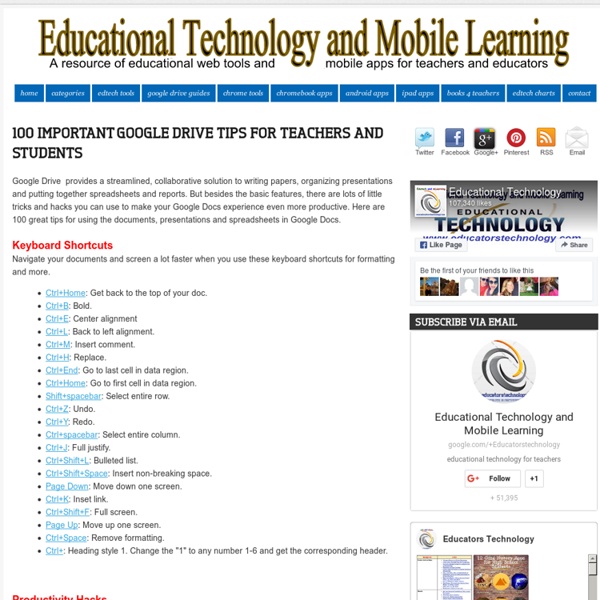
Teacher's Guide to Using Shared Google Docs with Students Sharing is caring and one of the powerful features of Google Docs is sharing.As we have seen in 8 Things Every Teacher should be Able to Do with Google Docs , users can easily share documents, presentations, tables, graphs, and spreadsheets by simply changing the visibility options in the sharing settings of Google Docs. But what if you want to aggregate all your docs in one document and share it with others ( probably your student) ? Shared Google Docs has the answer answer for you. What is Shared Google Docs ? Shared Google Docs ( or Drive, I am not used to call it Google Drive and I Like its old name Google Docs ) is a feature embedded within Google Docs' services that allows users to create folders to share with other users. These shared folders can contain any type of media ( text, images, docs, files, PDFs, spreadsheets....etc ) How can I use Shared Google Docs with my students ? Here are some of the ways to use this feature with your students : Create a shared folder for your class.
How To Know If You're Correctly Integrating Technology A common question that we hear from teachers about integrating technology into their classrooms is, “how do I know if I’m doing it right?” We love to hear this question because that tells us that the teacher is starting to analyze and evaluate how they are integrating technology and are looking for a way to gauge their effectiveness. We feel that the Technology Integration Matrix (TIM) best addresses the question of “doing it right.” According to the Arizona K-12 Center at Northern Arizona University , “the TIM is designed to assist schools and districts in evaluating the level of technology integration in classrooms and to provide teachers with models of how technology can be integrated throughout instruction in meaningful ways.” There is more than one version of the TIM but the one that we most commonly refer to with our staff was produced by the Arizona K12 Center at NAU. What is The Technology Integration Matrix? Download PDF of the Technology Integration Matrix
6 Must Have Google Drive Extensions for Teachers Today while I was editing a shared document one of my colleagues sent me over Google Drive , it dawned on me to compile a list of some interesting extensions I am using on my Google Drive. Using these apps will make your Google Drive experience way better than you have ever imagined. They will also increase your productivity and overall workflow. related: 10 Great Tools to Integrate with Your Google Docs Try them out and share with us what you think of them. 1- WatchDoc If you have shared some documents with others on Google Docs, before you had to go check whether anyone's modified them. 2- Save to Google drive This extension allow you to save web content directly to Google Drive through a browser action or context menu. Allows you to upload a pdf version of the current page to your Google Drive using the pdfcrowd service. 4- Google Drive Quick Search This is another great Chrome extension that allows you quickly search and get results using the address bar 5- Save Text to Google Drive
Five technology skills every student should learn Readers say technology literacy is about much more than learning how to use certain applications By Meris Stansbury, Associate EditorRead more by Meris Stansbury September 4th, 2012 “It’s important to remember that technology is there to bend to your will, not the other way around,” said one reader. What are the most critical technology skills for students to learn? We recently asked our readers this question, and here’s what they had to say. From having the courage to experiment with different technologies to possessing online literacy, readers said being a tech-savvy student in the 21st century is about much more than learning how to use a certain software program or device—it’s about being able to adapt to what’s constantly changing. What do you think of this list? (Comments edited for brevity.) 1. “Students need to be able to read a news article and determine if there is bias and if it’s truthful.
GDrive Exporter for Google Drive for iPhone 3GS, iPhone 4, iPhone 4S, iPhone 5, iPod touch (3rd generation), iPod touch (4th generation), iPod touch (5th generation) and iPad on the iTunes App Store iPad Apps and Bloom’s Taxonomy I felt it was worthwhile to update the Top Post (over 25,000 views) on Langwitches: Bloom’s Taxonomy for iPads I have added links to each app represented on the visual. Remember: Exhibit memory of previously-learned materials by recalling facts, terms, basic concepts and answers. describenamefindnamelisttell Suggested apps: Understand: Demonstrative understanding of facts and ideas by being able to: explaincomparediscusspredicttranslateoutlinerestate Suggested Apps: Apply: Using new knowledge. showcompleteuseexamineillustrateclassifysolve Analyze: Examine and break information into parts by identifying motives or causes. compareexamineexplainidentifycategorizecontrastinvestigate Evaluate: Present and defend opinions by making judgments about information, validity of ideas or quality of work based on a set of criteria justifyassessprioritizerecommendratedecidechoose Suggested Apps Create: planinventcomposedesignconstructimagine Related Bloom's Taxonomy and iPad Apps 21. In "Featured Carousel" 7. 29.
Bloomin' Apps This page gathers all of the Bloomin' Apps projects in one place.Each image has clickable hotspots and includes suggestions for iPad, Android, Google and online tools and applications to support each of the levels of Bloom's Revised Taxonomy.I have created a page to allow you to share your favorite online tool, iOS, or Android app with others. Cogs of the Cognitive Processes I began to think about the triangular shape of Bloom's Taxonomy and realized I thought of it a bit differently.Since the cognitive processes are meant to be used when necessary, and any learner goes in and out of the each level as they acquire new content and turn it into knowledge, I created a different type of image that showcased my thoughts about Bloom's more meaningfully.Here is my visual which showcases the interlocking nature of the cognitive processes or, simply, the "Cogs of the Cognitive Processes". IPAD APPS TO SUPPORT BLOOM'S REVISED TAXONOMYassembled by Kathy Schrock Bloom's and SAMR: My thoughts
Cargo-Bot