


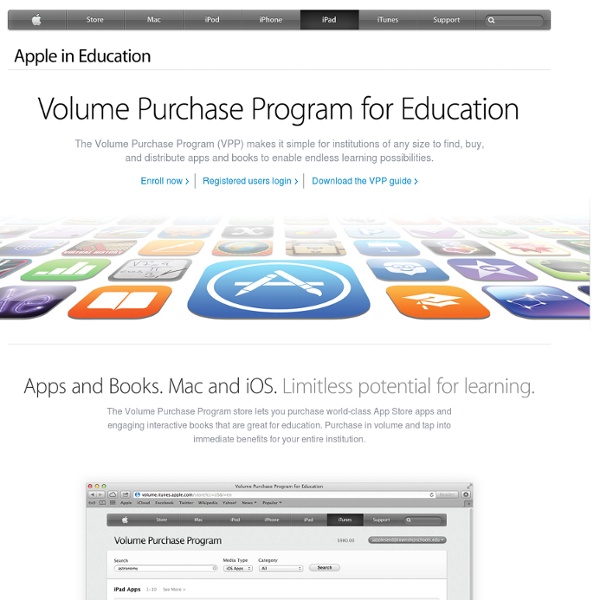
Tablettes - Retours d'usage - Challes les Eaux École élémentaire de Challes-les-Eaux (73) Prêt CRDP du 21 mars au 22 avril 2011 Télécharger la version pdf de ce document… Compte-rendu de Gilbert Troccaz, professeur en CM2 Ressenti général Au bout de 2 séances de 45 minutes, les élèves se sont entièrement appropriés l’iPad. Au niveau de la messagerie, les problèmes que j’ai rencontrés au début ne m’ont pas permis de l’exploiter complètement. Les enfants ont pu échanger quelques temps. Les élèves ont très vite intégré l’iPad comme un outil complémentaire dans leurs recherches aussi bien en français/maths que dans les autres matières en se servant des applications ou d’internet. Bilan très positif. Scénario pédagogique La proportionnalité Objectifs : Résoudre des problèmes relevant de la proportionnalité et notamment des problèmes relatifs aux échelles et pourcentages. Application utilisée : iTouchmaths Public visé : 26 élèves de CM2. Durée de la séance : séance de 1h15.
iPad Årstaskolan - Årstaskolans iPad-projekt iPhone and iPod apps for Schools I recently decided to investigate other apps that might be useful for teachers and schools. As well as finding some wonderful new applications, I also found lots of really useful iPhone+education related sites: World Maths Day 2010 has a dedicated application which you can use to practise your Maths skills. iPhone for Kids is a wonderful blog which shares ideas and advice for ‘iParents’… those parents who want to give children opportunities to use their iPhones. It shares useful applications and offers advice, much of which will also be helpful for teachers.There are lots of language applications which would be useful for MFL classes. eduTecher – A wonderful tool which lets teachers find (and share) useful resources and web tools that can be used in the classroom.Many schools are now developing their own applications for teachers, parents and pupils to use. In the iTunes App store, remember that there is a section for Education applications.
The iPad Toolkit for Learning? | dedwards.me It is interesting to reflect how this simplification of iPad key tools has changed in a relatively short space of time. iWork suite aside, you could purchase the above apps for less than the cost of a textbook and have a model that could enhance learning with the right application. For those educators who are using iPads in the classroom, the suggestions above will be nothing new. The hope is that other educators will not feel overwhelmed by the diagram and actually view a number of core apps as manageable for their own learning curve. It must be said that there are a number of applications that I could happily add to the diagram that would be useful for the toolkit. You will notice that Google Drive and Explain Everything are an integral part of the learning process. Explain Everything serves as a platform to enhance and demonstrate learning. The rest of the tools have creation and collaboration at their core alongside the assessment for learning with feedback mechanisms. Like this:
iPad - tablette - ce que ça fait et fait pas/Dos and don'ts The following User Guides and Resource Links are provided to support staff using a University iPad. This information may be useful for personally owned iPads or other Apple devices running iOS software (eg. iPod Touch, iPhone) but is provided as a guide only. Students and staff are responsible for the backup of data on their personal devices. IT Services DOES NOT provide support for personal devices and takes no responsibility for data loss. Purchase of additional iPad Apps Members of University Council and Senior Executive who have been issued with a University iPad can contact the 17triplezero IT Service Desk. to arrange purchase of Apps.
Apple TV in the Classroom « PeorBust For the last 6 months I have been trialling the use of an iPad in school. I have tried as much as possible to do everything on the iPad from producing presentations, editing and uploading movies, emailing and browsing, video analysis, score keeping and even my registers. But the biggest change to my teaching was the introduction of an ATV unit into my classroom. This little black box took no time to install and hooked into the school network easily. Keynote is brilliant with ATV. The teacher can choose from a variety of display options. Another brilliant feature of ATV! Because the school network covers the entire site I could (theoretically!!) Kinks in the armour? There have been a few issues that had to be addressed before the full scope of using ATV can be realised: 1: Most schools in the UK currently use proxy’s on their Internet connections. 2: To connect to the sound system you have to purchase another box of magic. Like this: Like Loading...
Comment faire pour … ? 10/12/2013 17:52 Classé dans : Manuel Apple Apple a publié sur son site la version française du « Guide de l’utilisateur iPad pour iOS 7 » [fichier PDF • 18,6 Mo].Vous pouvez consulter ce guide sur l’iPad dans Safari : - touchez l’icône du livre donnant accès aux signets, puis touchez le signet Guide de l’utilisateur de l’iPad. ou- consultez la page ajouter l’icône du guide à l’écran d’accueil : touchez l’icône de partage, puis touchez l’icône « Sur l’écran d’accueil »Pour consulter le fichier PDF dans iBooks (collection PDF) : touchez l’écran, puis sélectionnez « Ouvrir dans iBooks » 05/06/2013 11:13 Classé dans : Trucs et astuces 09/05/2013 14:14 Classé dans : Trucs et astuces Découvrez la vidéo démontrant la procédure pour créer ses magazines : Balises : Flipboard 04/01/2013 11:17 Classé dans : FAQ Utilisez l'adaptateur VGA pour afficher l'écran de votre iPad sur un projecteur. 04/01/2013 11:12 Classé dans : FAQ
eduPad Médias sociaux et espaces communautaires pour enseignants On trouve désormais sur le web des homologues de Facebook, Linkedin ou Twitter réservés aux professeurs ! Découvrez dans cette fiche pédagogique les médias sociaux pour enseignants. Si beaucoup de professeurs utilisent régulièrement Twitter, Facebook ou Youtube, peu connaissent l’existence de leurs équivalents dédiés à l’éducation. Le monde de la recherche et de l’enseignement possède en effet ses médias sociaux spécifiques, qui exploitent la puissance du Web 2.0 en ciblant les besoins particuliers des professionnels de l’éducation. Réseaux sociaux SciencesEnseigner les sciences : ce réseau social réservé aux professeurs des écoles permet aux utilisateurs inscrits de partager documents, réflexions, commentaires sur l’enseignement scientifique, de créer un blog, d’accéder à des modules de formation… Classroom 2.0 (en anglais) : ce réseau social fédère une communauté de professeurs intéressés par l’usage des médias sociaux et du Web 2.0 en classe. Micro-blogging
Logistics - iPad pilot program @ Oberlin College Applications for Fall 2010 semester are no longer being accepted. Applications are due Friday, August 27 and will be evaluated by staff in OCTET and CTIE (Center for Teaching Innovation and Excellence). Participants will be chosen such that there is a broad representation of disciplines and pedagogical styles. Participants will be given an iPad for the semester, a $25 iTunes gift card and access to our loaner carts of up to 20 iPads that can be used in class. participate in evaluating a number of general purpose apps.investigate the applicability of various apps for meeting specific goals outlined in your syllabus.attempt to develop an exercise using the iPad that addresses an existing or future course goal.be available to present at a brown bag session in late November on your experience using the iPad. Additional Details Purchase 25 devices from Apple Create 2 floating carts of iPads each containing 10 iPadsPurchase some standard software: Identify 5 users that are