


js-fireworks - JavaScript Fireworks - A Chrome Experiment Official Contest Rules: iPad Art Contest 1. NO PURCHASE OR PAYMENT OF ANY KIND IS NECESSARY TO ENTER OR WIN. Void where prohibited or restricted. By entering, each participant (“You”) agrees to be bound by these Official Rules and the decisions of Sponsor, which shall be final. Sponsor reserves the right to disqualify any person that Sponsor determines to be in violation of any term contained in these rules. 2. 3. A. Send your iPad illustration as an image to contests@macworld.com with the subject line "iPad Art Contest." By entering this contest You grant irrevocable, perpetual, non-exclusive license to the Sponsor to display and reproduce yourentryand any additional content submitted by You in connection with the Contest, including promotion of the Contest. B. 5. 6. The odds of winning are dependent on the number of eligible entries received. 7. 8. 9. 10. 11.
Jam - The JavaScript package manager 6 étapes pour préserver sa vie privée sur Facebook "Transparence, contrôle et pédagogie" : ce sont les bonnes résolutions de Facebook pour l’année 2013. Et pour que les utilisateurs puissent maîtriser ce qu’ils livrent de leur vie privée, le réseau social a mis en place une série de nouveaux outils. Le 15 janvier, Facebook a lancé Graph Search, un moteur de recherche maison qui permet à l’internaute de trouver la musique ou les films qu’aiment ses amis, entre autres choses. A cette occasion, il convient de faire un petit retour sur les paramètres de contrôle qu’offre le réseau social, histoire d’être bien sûr de ce qu’on est prêt à partager. Si l’ambition du réseau social de livrer des clés à ses utilisateurs est honorable, maîtriser totalement ses données est en pratique un parcours du combattant ; nous nous en sommes rendus compte en rédigeant cet article. 1. C’est la grande nouveauté, mais l’avez-vous remarqué ? 2. Avant de publier un contenu, demandez-vous à qui vous voulez le rendre accessible. Ici avant publication : 3. 4. 5. 6.
Wild Mood Swings - Surf the web on a whim. (C) Sean McManus <p style="font-size:x-large;">Oh no! You don't have Javascript enabled. Please <a href=" Javascript now</a> or the only moods you'll experience will be boredom and frustration.</p><hr noshade> Pick your mood, click the button and Wild Mood Swings will open an appropriate website in a new window. What is Wild Mood Swings? It's a simple game and online web experience: you select a mood from the pull-down list, click on 'take me away' and it'll whisk you away to an appropriate site. Each time you reload the page or click the shuffle moods link, the moods are sorted into a different order, adding an additional element of serendipity. What do I need to work it? Some of the links will take you to sites that require the Flash plug-in or Chrome browser. If it's not working, it's possible you have a pop-up blocker installed that is stopping Wild Mood Swings from opening your destination site in a new window. Why was it developed? When was it launched?
Hands-on with the updated UI for Apple TV: get ready for more apps Apple released the expected software update for the second-generation Apple TV on Thursday. The update brings the second-gen Apple TV UI in line with the third-generation version introduced on March 7, bringing some fundamental changes to its interface and opening up Apple's options for adding more apps and content. We downloaded the update as soon as it was released to get a feel for what has changed for existing Apple TV owners—and what can be expected from the third-generation version. The most obvious change on the new main screen is the absence of a menu bar. The rest of the main menu is now populated largely with what was getting crowded into the Apple TV's old "Internet" menu, as Apple continues to add streaming live and recorded content from other sources. Apple has made the interface for Movies and other content more like that of iTunes and Mac OS X's "cover flow" animated menus. For those who haven't yet checked it out, the sports content is a big boost.
node.js La Une Les flux rss des principaux journaux en ligne ertdfgcvb 40 Aplicaciones We all have the capacity to be creative, it’s in our very nature. The iPad is a wonderful tool for creation is almost every sphere you can imagine, from expressing poetry to capturing artistic ideas, from exploring musical invention to manipulating captured light. Whether you consider yourself a creative professional, or are simply a person who loves to dream and imagine, there are hundreds of awesome iPad apps to help you do just that. Exercise your mind, make something new today! Artistic Apps Procreate Procreate touts itself as possibly the most exciting digital painting app on a mobile device, I think it lives up to that claim. It features a great deal of functionality that’s packaged in an effortlessly intuitive interface, it can’t fail to appeal to the artistic among you! Zen Brush Zen Brush is a beautiful way to get involved and make your own art! Rather than being a fully fledged painting app like Procreate or Brushes, the beauty of Zen Brush lies in the simplicity of the concept. djay
Performance Upgrades; FireWire USB SATA Storage; Memory, more at OWC Nouveaux médias: 8 tendances à South by South West 2012 Crédit: AA Le Woodstock des geeks. C’est le surnom du festival interactif South by South West, organisé chaque année à Austin, au Texas. Le quotidien des participants? Que retenir de cette édition 2012 de South by South West? 1. Cela s’appelle, en anglais, de l’«ambient social networking», c’est-à-dire, en mauvais français, du réseautage «ambiant». Fini le temps des «check in» sur Foursquare pour dire «je suis à l’Ecole de journalisme de Sciences Po en ce moment». 2. Conséquence du point précédent: il a été question, à South by South West comme ailleurs, du côté obscur du «partage social». Et si la transparence à tout prix ne rendait pas plus honnête? 3. Comme en 2011, en 2012, les mots curation et agrégation ont été très souvent prononcés à South by South West. Quoi de neuf sur le sujet de la curation, alors? Qu’importe, cette compétence a d’autant plus de valeur qu’elle s’inscrit dans un contexte où les contenus pertinents ne sont pas évidents à trouver. 4. 5. Tyrannie du «like»? 6.
[ uncontrol ] Best iPhone Apps: Favorite Apps 4 Children w/ Special Needs (June2011) by ThumbArcade Check out appoLearning.com, because your kids deserve the very best educational apps! ThumbArcade says: These are the Top 10 Apps as voted on by the passionate and very loyal Facebook community of Gary James from www.A4CWSN.com. ThumbArcade's picks See.Touch.Learn. #1: Awesome picture learning system from Brain Parade designed specifically for those with autism and other special needs. Grace - Picture Exchange for Non-Verbal People #10: From High Caffeine Content, this 2010 Irish Web Award winner is a non-speaking, simple picture exchange system developed for people with Autism to communicate their needs independently. Discussion