


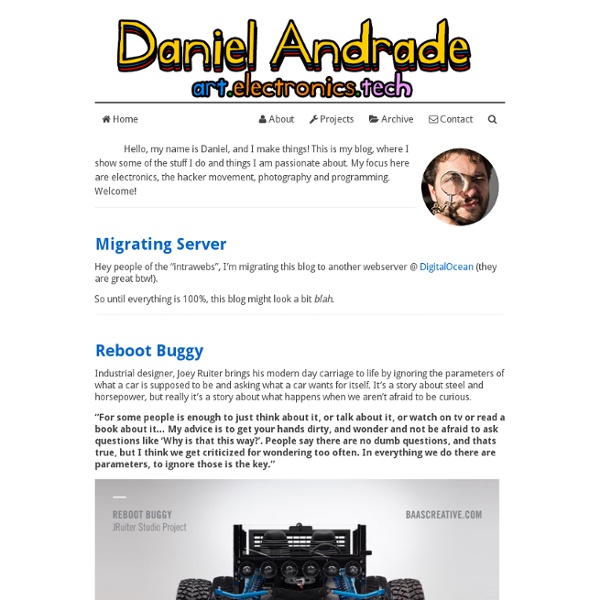
Amarino - "Android meets Arduino" - Home CLEO :: Firefox Add-ons Welcome Howto Tweak Ubuntu -- Ubuntu Geek Sponsored Link This tool is for ubuntu which makes it easy to change hidden system and desktop settings.Ubuntu Tweak is only for GNOME desktop environment.This is still under heavy development and very good utility for ubuntu users. Ubuntu Tweak Features GNOME Session ControlShow/Hide and Change Splash screenShow/Hide desktop icons or Mounted Volumes.Show/Hide/Rename Computer, Home, Trash icon or Network iconUse Home Directory as DesktopCompiz Fusion settings, Screen Edge Settings, Window Effects Settings.GNOME Panel Settings.Nautilus Settings.Advanced Power Management Settings.System Security Settings. Install Ubuntu Tweak First you need to download ubuntu tweak from the following options for i386 users download from here For AMD64 users download from here Download ubuntu tweak using the following command wget Now you have .deb package install this package using the following command Install from repository for Gutsy
Practical Arduino: News arduino meets processing - PUSHBUTTON The Arduino meets Processing project intends to make it as easy as possible for anyone to explore the world of physical computing. All you need is an Arduino board as well as the Arduino and Processing software, which you can download on their project websites. On this website we explain how to: set up electronic circuits with various kinds of sensors, control and measure the sensors with the Arduino board, send the data to the computer, and use the received values to generate computer graphics with Processing. For all examples you need some basic electronic equipment such as a breadboard, resistors, the sensors, and some wires. The following sensors are dealt with on this website: All examples contain a list of the parts as well as the Arduino and Processing files you need. The Processing files have a DisplayItems class which paints a grid with values, a black or white background. Feel free to play around and have fun exploring the wonderful world of Arduino and Processing!
Arduino Shield List The World Famous Index of Arduino & Freeduino Knowledge Arduino Arduino is an open-source computer hardware and software company, project and user community that designs and manufactures kits for building digital devices and interactive objects that can sense and control the physical world.[1] Arduino boards may be purchased preassembled, or as do-it-yourself kits; at the same time, the hardware design information is available for those who would like to assemble an Arduino from scratch. The first Arduino was introduced in 2005. The project leaders sought to provide an inexpensive and easy way for hobbyists, students, and professionals to create devices that interact with their environment using sensors and actuators. Common examples for beginner hobbyists include simple robots, thermostats and motion detectors. Adafruit Industries estimated in mid-2011 that over 300,000 official Arduinos had been commercially produced,[3] and in 2013 that 700,000 official boards were in users' hands.[4] History[edit] Hardware[edit] Official boards[edit] Shields[edit]
Home | OpenEnergyMonitor Top 10 DIY Arduino Projects and HOW-TO Tutorials! Arduino has been widely popular among hackers and DIY-addicts out there for modding/hacking things. For those of you just entering the Arduino world, here’s a bunch of great Arduino tutorials/projects that can help you jump-start your next project. 1) Did you know that you can program/flash your Arduino wirelessly? For those of you who are going to be making devices where the Arduino is hidden from easy access, read up on how you can program your Arduino wirelessly using Xigbee modules over at Lady Ada’s site. 2) Arduinome is a project the Monome for audio sequencers. Theses are minimalist input for any Arduino project so I think this is a great device to add-on to your project, even it’s not audio-related. 3) For energy eco-projects, you can refer to this great site on OpenEnergyMonitor, which uses Arduino and complete details are provided for making your own home energy monitor. 5) Need some resources on robots using Arduino? Also see RC lawnmower using Arduino and the solar lawnmower.