


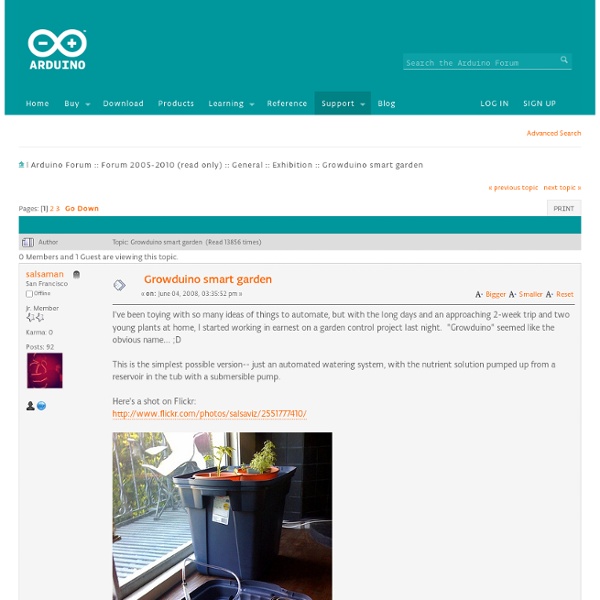
The Internet of Things leads to yet another Growduino We are on the verge of the Internet of Things, where simple devices can now automatically and intelligently trigger an action in the real physical world. It’s going to be a pretty neat transition, as big as the invention of the computer mainframe in the 50's, the PC 30 years ago, and the opening of the Internet to the general public in the 90’s. How big is that? Well to start with, the Gartner Group estimates that 20% of the Internet’s non-video traffic will be sensor data. Check out the full Hammersmith report if you like, but if you really want to experience the future of the Internet of Things, begin your search at the Pachube site and maybe pick yourself up an arduino from Lady Ada. Here's my arduino-pachube project - an attempt to grow the spiciest of all peppers, the Bhut Jolokia: An arduino was used to collect information from various plant sensors (lighting level, temperature, soil moisture, and humidity) and control a bank of A/C electrical outlets.
GrowControl.com - Computer Automated Hydroponics Plantduino Greenhouse UPDATE 7/9/11: The AC power fed relay has been replaced with a DC battery fed relay system as shown in step 10. UPDATE: We have been selected as finalists in the microcontroller contest! Thank you for voting and rating. Hello Everyone! My name is Clover and I am in love with vascular plants and robots. This summer I wanted to combine my two loves of plant science and engineering. I have constructed an automated watering and temperature system. This is my first project using an Arduino so I am using wonderful articles from MAKE and Instructables as very helpful templates.
The Open Source Greenhouse Control System Plantduino Greenhouse | Revolt Lab Introduction: This project is in the instructables microcontroller contest. If you enjoy it, please vote here! If we win we will begin construction on a solar earth roving robot. Disclaimer: This project uses high voltages! This is the new schematic for DC relay control: The battery is over 12 volts. My name is Clover and I am in love with vascular plants and robots. This summer I wanted to combine my two loves of plant science and engineering. I have constructed an automated watering and temperature system. I want to document this project on Revolt Lab so that anyone who is also in love with vascular (or nonvascular) plants can join me and we can nerd out together! Step 1: Plant Science One facet of this project is to grow my own vegetables and do some scientific experiments. Greenhouses There are a lot of reasons that I am building a greenhouse. Greenhouses can be made of glass or plastic. The stem of the plant grows from what is called the coteledon in the seed. Iron Deficiency Like this:
Wired.it-Tutorials/201104_giarduino/README.md at master · mbanzi/Wired.it-Tutorials Create the Arduino driven LED growbox A while ago, I noticed many people using the Arduino controller for all sorts of home projects. I knew I just *had* to have one. After I received it through the mail and exploring its possibilities, it struck me that this would make it possible to make a (more or less) self-supporting closed greenhouse. In a closed environment the Arduino would be able to control all parameters like water, light and temperature. Imagine placing a plant in this machine, setting the controls for growing and when the plant has grown to the preferred size, setting it for blossoming and presto! This instructable will show you the basics of the system I have developed and (where needed) the pitfalls I have encountered. Additionally, I will share future growing experiences with you in this instructable. Please ignore any language inconsistencies as English is not my native language... **DISCLAIMER, PART 1** I am not an electrical engineer. Remember: you are working with electricity (and water!)
List of parts - GardenBot Parts This page is here to serve as a guide to locating the various parts you will need for this project. Some parts you will be able to locate at a local hardware store (or similar). Other parts will have to be ordered online. There are some brief descriptions of things of note, and there is a price sheet just to give you a rough estimate. This page also features basic explanations of some of the kinds of parts you will be working with. GardenBot software package The GardenBot software package is currently not supported. Download the old package - (2011-01-13) Arduino is an open-source microcontroller. Arduino is used as the brain of the GardenBot system. The official Arduino website You will want to start with the "Getting Started" link at the top. You don't need to wait to be a Jedi master to start your GardenBot project. Heat shrink tubing is very useful, especially when you are trying to integrate electronics into dirty environmetns like the garden. Bread-boards and Proto-boards
Electric Solenoid Valve 12 V Water etc GCC CS 12VDC Place bid Review and confirm your bid Bid confirmation d h m s day hour hours FREE shipping See item description (Approximately ##1##) (Enter ##1## or more) (Enter more than ##1##) Your max bid: Increase max bid Confirm bid Cancel Change bid Close , you've been outbid. , you're the highest bidder on this item. , you're the first bidder. , you're currently the high bidder, but you're close to getting outbid. , this auction is almost over and you're currently the high bidder. , you're the high bidder, but the reserve price hasn't been met. Please enter your bid again. Please enter a valid number as the bid price. Enter an amount that is equal or greater than the minimum bid required. Maximum bids can't be lowered once they're submitted. Your bid is greater than or equal to the Buy It Now price.
ArduDrop: Home USBtinyISP This is documentation for a simple open-source USB AVR programmer and SPI interface. It is low cost, easy to make, works great with avrdude, is AVRStudio-compatible and tested under Windows, Linux and MacOS X. Perfect for students and beginners, or as a backup programmer. The project is based off of the USBtiny code & design. You can build this design using the schematic and firmware, or buy a kit from the Adafruit webshop. All the firmware code is distributed under the GPL, the hardware design layout files are CC 2.5 Attrib. Easy to make Ultra low cost: programmer is $16 in parts, less than half the price of the AVRISP v2 ! Easy to use AVRdude compatible - support for usbtiny added in v5.5! Easy to power Powered off of 5V USB bus at less than 100mA to allow it to be used with unpowered USB hubsEasily accessable jumper to power target project off of USB (target must be 5V tolerant, of course)Remove the jumper and it will self-power but buffer the I/O to match the target device.
GrowControl.com - Computer Automated Hydroponics Programador USB para microcontroladores AVR atmel Hola compañeros de UCONTROL, en este caso les traigo algo que quizás les sirva a muchos. Se trata de un programador USB para la línea de microcotroladores AVR. Esta herramienta es un clon del programador USBtinyISP que está publicado en esta página: Las únicas modificaciones importantes que he realizado con respecto al programador que se muestra en la página, son las siguientes: * Circuito impreso a una sola cara para fácil armado por parte del hobbysta inexperto. * Eliminar buffer tri - estado 74HC125M (A veces trae problemas de comunicaciones). * Eliminar unión Self - programming (Recomendado en la página oficial del programador). El programador es multiplataforma por lo que tiene soporte en todos los sistemas operativos vigentes: * Windows XP, vista, Seven ( Versiones 32 y 64 bits )...yo lo he probado con Windows XP y Seven de 32 bits y funciona correctamente. * Linux Ubuntu. * MAC OS v9 en adelante.
ISP Learning Examples | Foundations | Hacking | Links Usando Arduino conmo un AVR ISP (In System Prgrammer) Este tutorial explica cómo usar una placa Arduino como un AVR ISP (In System Prgrammer). Esto te permite usar la placa para programar el bootloader a Microcontroladores AVR (por ejemplo los ATmega168 o ATmega328 usados en Arduino). Instrucciones Para usar tu placa Arduino para progamar el bootloader a un microcontrolador AVR tienes que seguir estos simples pasos. Carga el programa ArduinoISP (en Ejemplos) a tu placa Arduino Conecta los cables desde tu placa Arduino a la placa que quieres programar como se muestra en el diagrama de abajo. Circuito Una placa Arduino actuando como un ISP para programar el ATmega a otra placa Arduino. En placas NG o más antiguas, conecta el cable de reset al pin 1 del ATmega en la placa, como se muestra arriba Un Arduino ISP para programar un ATmega sobre placa de entrenamiento.