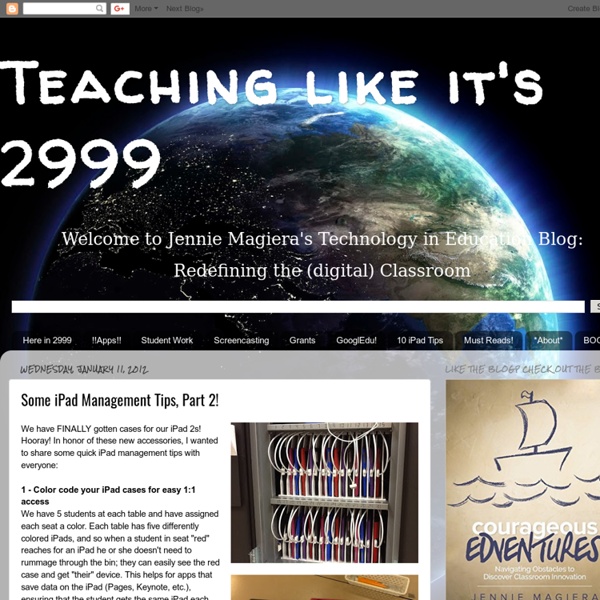The iPad and the academy
Among his 10 rules for successful design, Dieter Rams, the German industrial designer, listed usefulness as a key attribute. Other characteristics included consistency, simplicity, honesty, understandability, unobtrusiveness and innovation. In Gary Hustwit’s Objectified (2009), a feature-length documentary about society’s complex relationship with manufactured objects, Rams anointed Apple as the corporation that best perpetuated his legacy. Rams made these comments before the release of the iPad. This product has divided critics, raising questions about its purpose. Occupying the space between the smartphone and the laptop computer, the iPad probes our consciousness of technological obsolescence, waste, viral-marketing excesses, public relations and the usefulness of design. However, below I explore some specific functions that academics may extract from the iPad. Photographic-led research Teaching with screen-based media Researching with screen-based media I have followed his lead.
How To Safely Clean Your Tablet Or Smartphone's Touchscreen
Cleaning a smartphone touchscreen is simple. You don’t need a special cleaning kit or cleaning solution to safely clean your tablet or smartphone’s touchscreen – you can do it with materials you probably have on hand. However, you do need to know what to avoid – many common types of cloths and cleaning solutions can damage a touchscreen. Once you understand what to do and what not to do, you can safely clean a smartphone or tablet’s touchscreen in just a few seconds, removing the build-up of oil, dust, and other grime that can accumulate on these devices as we rub our fingers over them all day. What Not To Do Before we go over a quick and easy method to safely clean your device’s touchscreen, let’s cover some things you should never do to clean a smartphone touchscreen: NEVER use harsh chemicals, including Windex, anything with ammonia, or alcohol-based cleaners. This process will be different if you have a screen protector on your screen. Get a Microfiber Cloth Why a microfiber cloth?
iPad3 Hints and Rumors
Whether you like Apple products or not, you have to give the company credit for developing a massive following. Apple’s iPhone has secured a loyal fan base in the smartphone arena, and many tech consumers won’t stray from Macs to the more widespread and commonly used Microsoft PCs. The iPad is another story that’s even more impressive, as the tablet can be credited with making tablet devices wildly popular. As is usually the case with any Apple release, the anticipation for the upcoming iPad 3 is quite high. Many wonder how Apple will improve on an already solid product, while the tablet’s followers scour the Web for news on any new features it will bring. Of course, this is the Web, so no matter what the topic, you’ll find no shortage of rumors. Release Date Release dates are always an iffy area, and Apple seems to like to keep its releases under wraps to build even more excitement. So, with all that being said, when will it actually ship? Name Display Design Processor Storage Battery Camera
iPads in Guided Reading
Before a class set of iPads I was differentiating my literacy centers for guided reading. Here were some of literacy centers and how I differentiated them: 1. Word Study--At the beginning of the year, it is beginning sounds. As the year progresses it is ending sounds, short vowel sounds, blends, digraphs, long vowels, irregular verbs. The three students that come to this center listen to their individual tape player and complete their work. I made copies of the CD's or tapes so I would not use my originals in tape decks (so little hands would not ruin the tape by pushing record). Now, I use iPads during guided reading. Here are some of the apps I use. I am working on incorporating Raz-kids where the students will also be assigned leveled books based on their guided reading.
in Education
The Best Free iPad and iPhone Kids' Apps According to Apple | Groovin' On Apps
EmailShare 18EmailShare There’s a difference between popular kids’ apps and games that grab the world’s fancy momentarily, and the best kids’ apps and games that become all-time favorites, classics and “must-haves.” So which type of kids’ apps do you seek? Either way, Apple’s got you covered. Ultimately, Apps for Kids and Games for Kids give you the best kids’ apps and games according to Apple. You might also like our related post, Apple’s Top Apps and Games for Kids That You Can Try for Free. You can get nearly one-fifth of Apple’s top recommended kids’ apps and games for free Cool beans, right? But first, a few words about how to use the table below. Now, have at ‘em. Top Recommended Free Kids Apps and Games on the App Store
Waterproof case for iPad / iPad 2
A Comprehensive Guide for Effective Use of iPad in Teaching
iPad, this mystic gadget that has been making the news since its launch a few years ago, has now secured a strong foothold inside different educational settings. Its sharp design, practical portability, and the sublime sense of mobile gadgetry it bestows upon its users and, above all, its widespread among learners , all of these factors combined made this tablet an indispensable tool in the learning toolkit of students. With this huge presence inside our schools, several school districts have finally adopted it as a teaching and learning tool to be used inside the classroom. App developers, on their part, have also noticed this increasing potential of iPad in education and therefore started creating and developing apps targeting the educational audience. From apps for toddlers to advanced research apps, the app store now is teeming with all kinds of educational apps. In this context, several teachers are planning to incorporate iPad for the first time in their classroom instruction.
Administering a Gross Anatomy Exam Using Mobile Technology
Mobile technology has infiltrated medical school education. Students now bring tablet PCs, rather than notebooks, into the classroom. They can access Web-based curriculum during lectures and add notes directly to their files. At the Faculty of Medicine of the University of Ottawa, gross anatomy is taught during the first two years of medical school. Our goal was to eliminate these paper examinations and move to an online version. Experimental Procedures To move from a paper-based examination to an online version, we researched available hardware and software. With all the available options, we tested numerous learning applications. Our data collection method was straight forward; we set up a mock anatomy examination using four stations, each having two MCQs. Results We identified numerous benefits and challenges related to the method. Conclusion Although the online examinations may help faculty administratively, it will present challenges. Acknowledgments About the Authors References