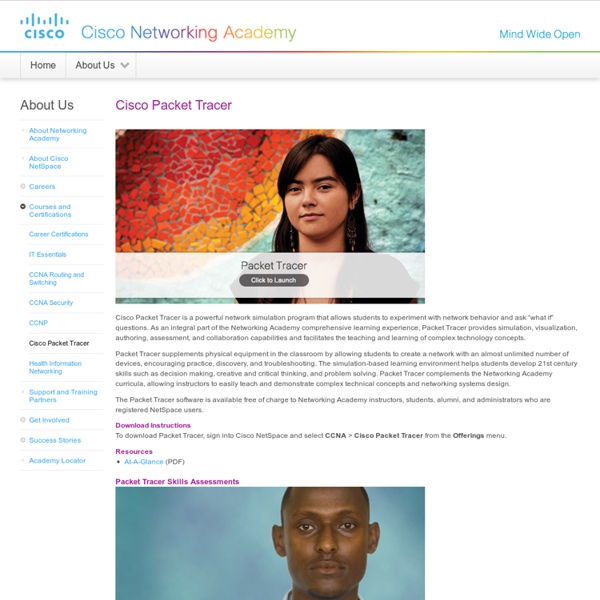Packet Tracer
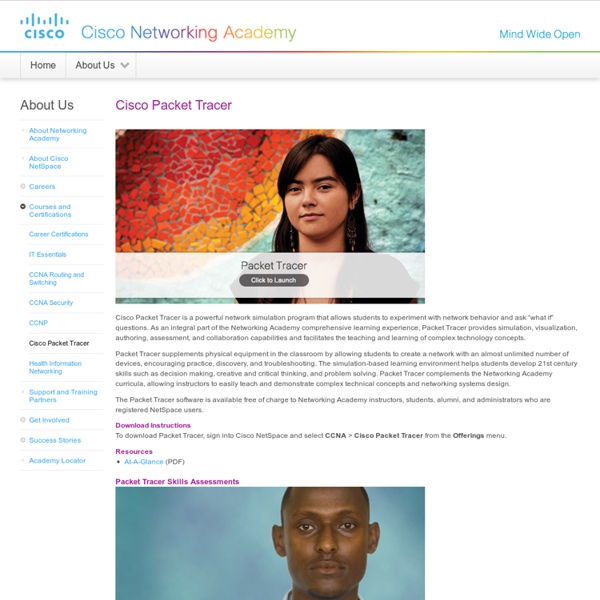
PDF Eraser - Erase and Delete PDF Text, Images or Forms - Download
Free CCNA Workbook
virtualbox
VirtualBox est un logiciel de virtualisation de systèmes d'exploitation. En utilisant les ressources matérielles de votre ordinateur (système hôte). VirtualBox permet la création d'un ou de plusieurs ordinateurs virtuels (machines virtuelles) dans lesquels s'installent d'autres systèmes d'exploitation (systèmes invités). Les systèmes invités fonctionnent en même temps que le système hôte, mais seul ce dernier a accès directement au véritable matériel de l'ordinateur. Les systèmes invités exploitent du matériel générique, simulé par un « faux ordinateur » (machine virtuelle) créé par VirtualBox. À cet égard, en simplifiant à l’extrême, on peut comparer une machine virtuelle qui utilise une partie des ressources confinées dans un bac à sable sur votre machine au fait d'utiliser les ressources distantes sur un serveur cloud. La seule différence réside dans le fait de pouvoir gérer les ressources de la machine virtuelle considérée. Deux méthodes sont proposées pour installer VirtualBox : #!
ESA FAQ: What does the SBRS value of "none" mean, and how can you detect these scores?
Introduction This document describes how to understand and detect the SenderBase Reputation Score (SBRS). What does the SBRS value of "none" mean, and how can you detect these scores? The SBRS is assigned to an IP address based on over 50 different factors, such as email volume, user complaints, and spamtrap hits. The SBRS can range from -10 to +10, and reflects the probability that mail from a sending IP address is spam. Highly negative scores indicate senders who are very likely to send spam; highly positive scores indicate senders who are unlikely to send spam. However, some IP addresses have a SenderBase score of "none." Otherwise, the SenderBase score is based on objective data that SenderBase collects about an IP address. Note: A score of "none" does not equate to a score of "0". It is easy to add "none" reputation senders to a SENDERGROUP via the web GUI: Go to Mail Policies > HAT Overview and choose a SENDERGROUP. "if (reputation == "(? Introduction "if (reputation == "(?
OpenOffice.org
untitled
CCNA Training
Supervision
Un article de Wikipédia, l'encyclopédie libre. La supervision est une technique industrielle de suivi et de pilotage informatique de procédés de fabrication automatisés. La supervision concerne l'acquisition de données (mesures, alarmes, retour d'état de fonctionnement) et des paramètres de commande des processus généralement confiés à des automates programmables. Dans l'informatique, la supervision est la surveillance du bon fonctionnement d’un système ou d’une activité. Supervision des procédés[modifier | modifier le code] En informatique industrielle, la supervision des procédés peut être une application de surveillance, de contrôle-commande évolué, de diagnostic. Un logiciel de supervision fonctionne généralement sur un ordinateur en communication, via un réseau local ou distant industriel, avec un ou plusieurs équipements : Automate Programmable Industriel, ordinateur, carte spécialisée. L’application peut-être mono-poste ou multi-poste. En informatique[modifier | modifier le code]
Cisco WLC High Availability | Network Guy
I’m currently in a project where a school needs to integrate a wireless network. They buy a Cisco WLC 5508 with built-in license for 25 access points (AIR-CT5508-25-K9) and a WLC for high availability (AIR-CT5508-HA-K9). The HA-WLC is automatically sharing the configuration and the license for 90 days from the main WLC. I will show you how to make a wireless-controller-cluster. First you can completely configure the first WLC as you wish. In our example we are using the following IP addresses: WLC Active Management: 192.168.150.61 /22 Redundancy-MGNT: 192.168.150.63 /22 Service-Port: 192.168.1.61 /24 Virtual: 192.0.2.1 WLC Passive Management: 192.168.150.62 /22 Redundancy-MGNT: 192.168.150.64 /22 Service-Port: 192.168.1.62 /24 Virtual: 192.0.2.1 (needs to be the same as the Active Unit) Configure only the management-, service-port- and virtual-interface like this on the first WLC: First WLC: Second WLC: After this step, please click on the Apply-Button to save this settings. Interfaces:
FREE Computer Training - Computer Repair Classes - Laptop Repair Instruction - Data Recovery Lessons - Web Design Seminars - Computer Security Counseling
Related:
Related: