


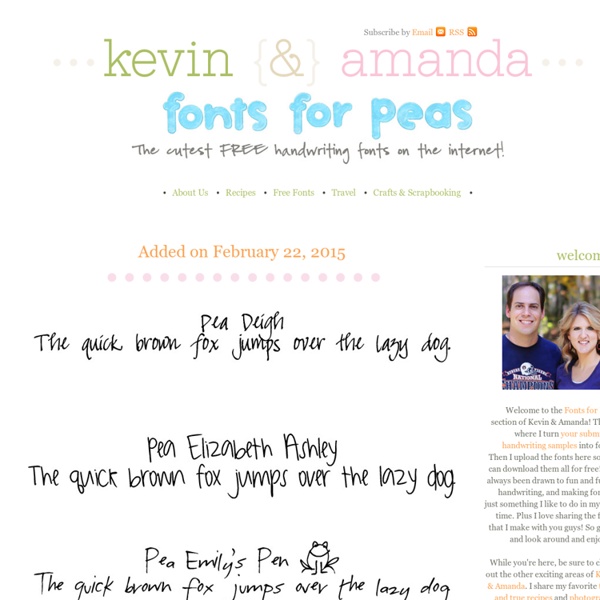
The Font Pool Extra Special Teaching: Changing Borders to Frames: Tricks of the Trade #2 If you guys are anything like me, you're always on the lookout for cute frames to make your teaching products more attractive and appealing. However, I had made the mistake of buying several products that I thought were frames but found out they were borders after the purchase. This latest addition of Tricks of the Trade #2 is going to show you how to change some of your borders to frames. If you don't know the difference, a frame typically has a white background in the middle that makes it easier to add text and pictures on. A border has a transparent middle so that your text and pictures can still be seen. Here's an example of a border I bought and wanted to use but it didn't work right for this file. If you click on this tutorial, I'll show you how I changed the border and made it into a frame. Once I got done with the tutorial, my cover page now looks like this. Kinder-Craze has a great tutorial on how to add a favicon on your blog. I'm kinda enjoying myself making these tutorials.
polices de caractères pour l'école Comment installer une police ? C'est ici Teach123: Font tips I must admit that I am as big of font-aholic as I am a pin-aholic. I'm always on the lookout for new fonts. I currently have 893 fonts and am always willing to add a new one to my collection. When I visited : and saw she had joined a font linky party, I knew I was in heaven. I am joining Teachery Tidbits's Favorite Fonts Linky Party. Every New Beginning introduced me to a new site that is perfect for font lovers. Here are a few of my favorite fonts.
Police de caractères: typographie digitale et caractères numériques Teach123: Free fonts - Currently One of the things Farley is asking us to do this time is to do a random act of kindness. I decided to combine a couple of the topics. I am loving my new iPad. If you don't have one yet and have been thinking about getting one, I highly recommend adding it to your Christmas wish list. My favorite app is the iFontmaker. (click) This is the best $6.99 I have spent in quite some time. Click on picture to download font. Then click on file and download. I am linking up with Fern's Thursday's Tech Tips for Teacher's Linky party. Follow me on Pinterest! Font Generator - Make Your Own Handwriting Font With Your Fonts Teachery Tidbits: Favorite Fonts Linky Hey yall! So, I really feel like I've neglected this lil ol' blog here lately. I know I warned you, and I knew that it was going to be crazy, but still....I feel bad. And honestly? I have been a little bit at a loss about what to blog about. I have some lofty goals to create lots of Pinterest projects over the summer, so I'm looking into doing a series on that. As I was browsing the web and downloading some new fonts tonight, I realized that new fonts make me happy. So I've decided to host my very first linky party!!! So grab the graphic and tell me all about your favorite fonts. Here are my favorites (I have quite a few...) So....what are your favorite fonts? (Linkup closed)
Créer une police avec sa propre écriture gratuitement Ceux qui comme moi aiment bien gribouiller de temps en temps savent combien il est difficile de trouver une police sympa, lisible et originale pour compléter les bulles de nos dessins. Perso, j’ai bien essayé d’écrire à la main mais je n’ai jamais réussi à conserver une écriture lisible au-delà de quelques mots. Bref, grâce à ce blog BD, j’ai découvert un site qui pourra peut-être vous aider : myscriptfont ! Le principe est ultra simple : pouvoir créer sa propre police, avec son écriture perso. Et si le concept est simple, l’utilisation l’est tout autant… 1/ Tu télécharges et imprimes le modèle : *note pour moi-même : faire très vite de meilleures photos parce que l’ami Fred va me tuer… 2/ Tu remplis le modèle avec un beau stylo ou feutre noir comme ça : Bon, je ne me suis pas vraiment appliquée, il faudrait le refaire soigneusement… un jour… 4/ Tu donnes un nom sympa à ta police, tu la télécharges, et tu l’installes ensuite sur ton ordinateur. Et bien voilà :
Picture to People - Online Graphic Effects 3 ressources en ligne pour jouer avec la typographie La typographie est la base incontournable de toute création graphique. L’art de la lettre reste un des fondamentaux de tout enseignement en arts graphiques. Voici trois sites gratuits interactifs qui permettent de proposer une sensibilisation à la typo. Ils sont tous les trois en anglais mais néanmoins remarquables. Pour ne rien gâcher tous les trois manient l’humour à plusieurs degrés. I shot de serif*. Voici un petit jeu en ligne pour s’amuser avec les polices dites serif. Drôle et pédagogique. TypeConnection. Ce deuxième site est un véritable club de rencontres pour…polices de caractères. KernType. Ce troisième site est mon préféré. Sur le même thème