


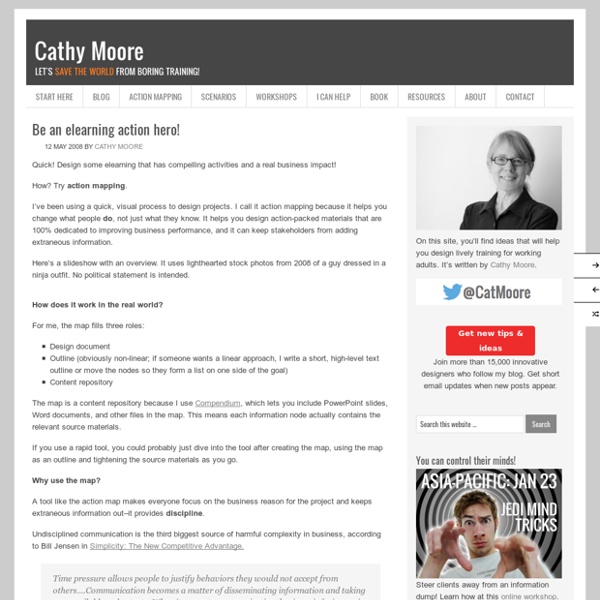
9 Ways to Encourage the Adult E-Learners Recently I spent the day at the beach watching people learning to surf. One of the people learning to surf was a blind girl. It was very inspiring as she learned to balance on the board. She probably fell off of the surfboard a few dozen times before she successfully stood and balanced on it. And when she finally succeeded she let out a cry of joy. Learning is a funny thing. E-learning courses are an intrusion to the natural learning process. But in an elearning course, I have a room and equipment that is always available. Adult Learners Don’t Like to Fail Going back to the blind surfer, it takes a lot to fall down and continue getting up. Elearning presents a great opportunity to let people fail (or practice becoming successful) in private and in a safe environment. As learners, our culture conditions us to avoid failure. Embrace the Learning Process Here are some things to consider when building elearning courses: Set clear expectations and objectives. Tidbits:
Ways of Effectively Leveraging your SME when developing e-learning I write this blog because I'm a little upset about the fact that we used our SME as a glorified proofreader in a recent module, than someone who could actually provide shape to the learning and its activities. I've been thinking all night about what we could have done and should do in future to use our SME(s) more effectively. Here are a few thoughts and I write it from the perspective of what a client would like a professional e-learning consultant to do: Do your homework An SME is likely to be quite passionate about their topic. Start with the big picture Its always important as a consultant to start with the big picture of the problem you're trying to solve. Demonstrate your understanding You've been through the material the client sent you -- you surely understood something given that you did your homework (see above)! Draw, don't type In the age of laptops its a great temptation to flip out the notebook and start making notes straight into the template you were asked to fill.
What is goal-based learning? « Rob's Learning and Technology Blog In order to thrive in today’s tough economic climate, it’s no longer enough for your people to just ‘know stuff’. Learning needs to be focussed on performance and that’s where goal-based learning comes in. Goal-based learning is an extension of Cathy Moore’s Action Mapping process, of which we’ve been firm advocates for a long time. It concentrates on developing real-world behaviours that will lead to performance improvement. Goal-based learning should not be top-down, instead it is very much focussed on empowering learners to take control of their own learning journeys, making them more able to respond to the changing requirements of their role. What organisation wouldn’t want a more agile workforce? So, what’s the process? Within a subject area, identify all the things that an expert in that subject would do. It’s fine to have lots of goals within a subject so learners have plenty of choice so that the learning can be more accurately tailored to each learner’s specific needs. Like this:
Ten Pedagogic Principles for E-learning The Observatory is intended to highlight evidence in the area of innovation in education, especially: statistics evidence (e.g. Survey of Schools: ICT in Education)evidence from practice (and policy)evidence from research (e.g. literature review on the KeyCoNet project)Findings from surveys of end users in schools. European Schoolnet Observatory is primarily designed to provide evidence about the use of technology to improve teaching and learning for decision makers in Ministries of Education, practitioners in schools and other ICT in education professionals at national, regional or local level across Europe. Explore the Observatory's four areas Briefing Papers European Schoolnet Observatory is currently working on a series of Briefing Papers to present the findings of the Survey of Schools: ICT in education on a specific topic and related them to the results of European Schoolnet projects on the topic. Find out more ► Observatory Blog Country Reports on ICT in education Find out more ►
eLearning Materials - Dr. Patricia Delich - eLearningNetworks.com More eLearning Materials Ten Activities to Consider Before Developing Your First Online Course Many educators have asked me what they can do to prepare before they formally begin to develop an online course. This handout provides 10 activities for getting a start in online course development. Five Essential Emails for Online Students Communication with online students at the beginning of an online course is critical. Studies have shown that frequent contact in the first few weeks of an online course helps with student retention and course success. New Online Course Developer Survey This survey was created as an intake survey to help faculty self-assess their skills, readiness, and concerns in developing an online course. Online Course Rubric A number of years ago I conducted a pilot with faculty who were developing online courses and asked them to use two popular online course rubrics. More materials are available as well as custom-made materials specifically for eLearning. --T. - C.
The Agile Elearning Design Manual - Think Small (Iterations, Action Maps, Storyboards, and Mini-Modules) We explored the waterfall approach towards elearning development in a prior post of this series. As you will notice in the above representation of the model, the issues are: Too much time gets spent in upfront design and planning when all of this is quite likely to change. Customers get to see working elearning pretty late in the process - as a consequence we run the risk of an endless cycle of amendments. Actual deployment takes months from actual initiation of the project - this delays learner feedback, which is key to evolving the training content and increasing effectiveness.Can we reduce flab in our analysis and design phase? Can we create more opportunities for customer feedback? Run Shorter Sprints - Be Iterative Please refer the diagram above. The Elearning Inception The Elearning Inception is a visioning exercise cum training analysis phase. As I've mentioned earlier, I am a devotee of Cathy Moore's Action Mapping approach. Storyboarding - Simple, Lightweight design
Why I LOVE Instructional Objectives by Allison Rossett “I know we agree that crummy objectives are useless, even harmful. Some are too big and some are just silly. Long lists cause eyes to glaze over, defying credulity. Hate, Marc? You write that it really is not hate that you feel. That isn’t the problem I run into. Objectives work for me When I look at objectives, I gain insight into what the program is all about. Objectives work for the organization A wise organization is concerned about the programs it places before its people. Savvy executives are not likely to be schmoozing about the relative value of objective formats a la Mager vs. Objectives work for instructional designers I’ve taught ABCD objectives (audience, behavior, condition, and degree) on many continents, and in universities, companies, and government agencies. Here are reasons for embracing the ABCD parts of objectives, presented in a table. Table 1 The ABCD Parts of Objectives Aided performance is a particularly rich aspect of objectives. Objectives work for learners
Students and Information Technology 2012 #edtech #eLearning #educause The Educause Centre for Applied Research (ECAR) has recently published their “ECAR Study of Undergraduate Students and Information Technology, 2012” report. The report summary has the following key points and recommendations: Key Findings Blended-learning environments are the norm; students say that these environments best support how they learn.Students want to access academic progress information and course material via their mobile devices, and institutions deliver.Technology training and skill development for students is more important than new, more, or “better” technology.Students use social networks for interacting with friends more than for academic communication. ECAR Recommends Look to emerging or established leaders (other institutions, other countries, other industries) for strategies to deliver instruction and curricular content to tablets and smartphones. Click to view the complete Educause Infographic Some figures from the Infographic:
Instructional design: from “packaging” to “scaffolding” In my recent posts, The changing role of L&D: from “packaging” to “scaffolding” plus “social capability building” and Towards the Connected L&D Department I wrote about the need to move from a focus on “packaging” training to “scaffolding” learning, and I said I would talk more about what “scaffolding” looks like. For me, this is the key way for workplace learning professionals to move the learning industry into the future. In this post I’m going to look at “instructional scaffolding” but in subsequent posts, I will consider “scaffolding performance support & team collaboration” in the workplace as well as “scaffolding professional learning“. The concept of instuctional design is well known. It usually refers to the process of extracting knowledge from Subject Matter Experts, and presenting this content in a logical order for individuals to study. “Our workshops are designed to give just enough structure, without constraining personal and social learning.”
Instructional Design Documents « Design Doc This blog recently went through a name change, from “Talking and Typing About…” to “DesignDoc”. One interpretation of “DesignDoc” is a formal outline of what will be developed for a course, as in an Instructional Design Document. This document can be used to map out what will be developed and is often used as an agreement of work to be done before development starts. My experience has been that every workplace has its own version, requirements, and format, but the elements are pretty consistent. What are the main components? What’s missing? Online Resources and Examples: Photo credit: ragnar1984, Flickr Like this: Like Loading...
How To Write Compelling eLearning Content Without Being An Expert How To Write Compelling eLearning Content Without Being An Expert We know that creating learning content that's clear and concise is a no-brainer. But creating content that influences, motivates, engages and compells is not often a simple task to accomplish. But what are the basics anyway? Now here’s the basics: Know Who Your Learners Are Don’t be content with vague ideas of who your learners might be. Package Your Content Properly Design or package your content in a way that pleases the eyes. You have to help learners scan the page (because they are going to anyway). Write Like a Journalist Journalists, in writing the news, start with the 5 S—who what, where, when and why—and the how. Once you get all these details, write down the lead or introduction. Brevity is best The writer’s dictum, “keep it short and simple,” works in eLearning too. Use simpler, active sentences instead. Focus on the Problem The alternative is to focus on the solution—on lectures or assignments or exercises.
20 Resources for New eLearning Professionals The following eLearning resources not only provide excellent, relevant and useful information on a variety of e-learning areas. Most also provide a means for you to connect with the other learning professionals, helping you to grow your personal learning network. eLearning Blogs: eLearning Blogs are a great way to not only learn about what’s happening in the learning profession but to get some alternative viewpoints. Craig Weiss – Craig writes the E-Learning 24/7 blog and has been identified as a thought leader and expert - (also on twitter @diegoinstudio)Ryan Tracey – Ryan is an Australian E-Learning manager, blogger, writer, advisor & reviewer who writes about a variety of learning topics - (also on twitter @ryantracey)Cathy Moore: On a mission to save the world from boring corporate elearning. eLearning Websites: eLearning Twitter Users: @lrnchat – a weekly twitter chat covering a variety of learning related topics.