


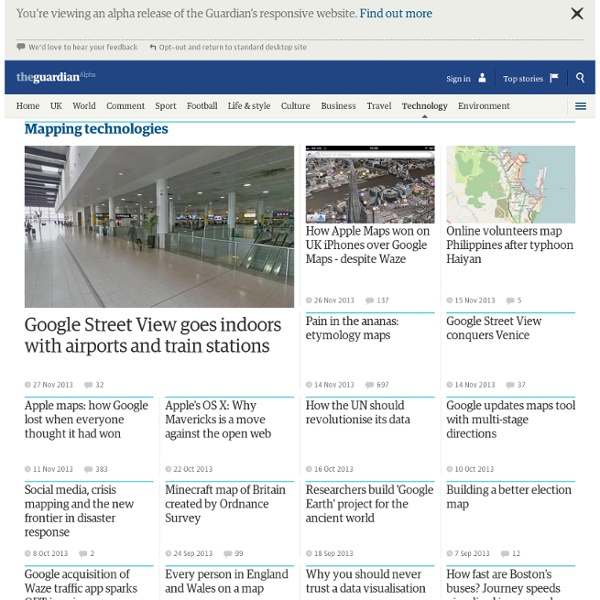
Visual thinking guides This presents nine sources of visual thinking guides: Exploratree, Gamestorming, LexIcon, Education Oasis, TeacherVision, Freeology, Education Place and Writing Fun. Exploratree hosts a set of interactive thinking guides. This is a free web resource where you can use the guides, print them, edit them or make your own. You can share them and work on them in groups. It is aimed at schools and students, but has ideas for thinkers of all ages. Interactive map: Flash (recommended) PDF (problem?) Here are some of the overall categories, names of individual diagram type and an indication of their purposes. Click the thumbnail to see a full-size image. Develop ideas Solve problems Explore Analyse Different perspectives Gamestorming presents thinking patterns as games, many of them visual, that will help to make meetings and discussions more fruitful and stimulating. $ - $100 Test 3 - 3-12-3 Brainstorm 4 - 4Cs 7 - 7Ps Framework A - Affinity Map; Air Time Mastermind; Argument map; Atomize R - Random Inputs
Witness Confident: can a street violence map encourage more victims to report crime? | News Today a new map of crime called Street Violence is launched by the charity Witness Confident. Unlike Police.uk which displays official statistics of crimes at street level, the Street Violence map will display accounts of street robberies and attacks from witnesses and victims. The motivation for this, as Witness Confident explain, is that a signficant portion of violent crime is not reported, so making it easier and quicker to share information about crime can help to reduce these lost cases. The map also serves as a report to help people learn about how crime is tackled in their area. Perhaps the most important feature of the Street Violence map is the way it's connected to the Metropolitan Police Service (MPS) through a form that will essentially email the Police as if you were using their own email service. Witness Confident intend that victims of street robberies and attacks use this facility to report crime to the MPS. In addition, the Met stated this weekend: So what do you think?
Getting Started With Mind Mapping Software This new How-To Guide collects some of the best articles from this blog on how get started with mind mapping software. It provides answers to questions such as why should I use mind mapping in my work? What features should I look for? Click on the links below to answers to all those questions and more that will help you to get on your way to being more productive, creative and effective with mind mapping software: How to get started with mind mapping software 5 essential features you should look for when buying mind mapping software The compelling business advantages of mind mapping software (infographic) A mega-map of over 80 of the best mind mapping resources on the web Mind map galleries provide places to help you get inspired The important advantage of mind mapping software you may not know about Related posts Elements of effective mind maps Questions? Please contact me with any questions you may have about getting started with mind mapping software.
Every open spending data site in the US ranked and listed | News The Follow the Money 2012 report has this week revealed the good news that more US states are being open about their public spending by publishing their transactions on their websites. It has also exposed the states of Arkansas, Idaho, Iowa, Montana and Wyoming that are keeping their finances behind a password protected wall or are just not publishing at all. A network of US Public Interest Research Groups (US PIRGs) which produced the report, revealed that 46 states now "allow residents to access checkbook-level information about government expenditures online". The checkbook means a digital copy of who receives state money, how much, and for what purpose. In the UK councils have been publishing lists of their spending over £500 for just over a year. The government site Direct Gov provides a service to look up your local council's spending data. This is just the UK way. The value of good transparency is illustrated by some nice examples in the report. Data summary Download the data
Mural.ly Keeping these data-hungry technology companies at bay | Dan Gillmor The US Federal Trade Commission says mobile app developers are doing far too little to help parents protect the privacy of children who use phones and tablets. And, according to a story in the Wall Street Journal, the head of an app developers trade group agrees; he's quoted as saying: "Parents should have clear, simple, easy-to-use tools to protect their children's privacy." I have an even better idea for the mobile industry, and the tech industry in general: how about providing clear, simple, easy-to-use tools to protect every person's privacy? In recent days, one mini-debacle after another has demonstrated the tech industry's true nature. The latest round of surprise disclosures began when Path, a social networking company, was discovered to be surreptitiously uploading iPhone users' entire address books to its corporate servers. In many cases, the initial reason for the activity is benign. I have some sympathy for the app developers.
Mind42.com - Collaborative mind mapping in your browser Maude praises UK progress on open data but private sector sees work to do | Technology An "open data" revolution kicked off by a Guardian campaign is gathering pace in the UK. The Cabinet Office minister, Francis Maude, is trumpeting the UK's success in making government data freely available - and pointing to examples of companies that have sprung up to create commercial businesses around free data from public bodies. Maude says that "companies including SMEs [small and medium-sized enterprises] and startups are using open data to improve public services and create innovative products." But, he adds, he wants both "data holders" in government and new data-driven businesses to "promote the open data revolution". One of the newest apps to appear using government data is an iPhone all called Your Taxi Meter, which uses live data from local councils to find out from a car's registration number whether it is a licensed taxi - so that would-be passengers can check on it before they get in.
Tinderbox Save 25% on Tinderbox and Storyspace during the 2019 Festival of Artisanal Software. Tinderbox is just $199 — save $50! Storyspace is just $114 — save $35! A new era for Tinderbox: the tool for notes. Tinderbox 8 is now available with more than 150 visible improvements and lots of new technology. Hyperbolic Views let you explore complex link networks Filtered Outlines help you focus your attention Maps are faster, more elegant, and more responsive Brainstorm even more quickly: just drag a link to an empty space to create a new linked note Tinderbox is now scriptable and cooperates even more smoothly with even more tools. Whether you’re plotting your next thriller or writing your dissertation, designing a course, managing a legal practice, coordinating a campaign or planning a season of orchestral concerts, Tinderbox 8 will be your personal information assistant. Now available: Tinderbox 8.2.2 WinterFest! Tinderbox stores and organizes your notes, plans, and ideas. (Click to close) J. Prof.
Android 'free' apps pass user data to ad networks, study finds | Technology Android: can 'free' apps access user information? Advertising networks used by apps in Android devices can get access to user information, according to an investigation by a UK information security company. MWR Infosecurity found that a significant number of the top 50 "free" apps which generate money for the developer and advertisers by connecting to an American advertising network pass on details about the phone's user to the network – a move that may breach European data protection laws. With roughly a quarter of the UK's phone users using Android phones, and with millions of apps downloaded every month – often for free, supported by advertising, rather than paid-for – the gap in security is a source of concern. The study was commissioned by Channel 4 News. The code that MWR Infosecurity found gave advertising networks access to contacts, calendar and location. Correction: the headline on an earlier version of this article said that user data was passed to advertisers.
Thinkmap visualization software facilitates communication, learning, and discovery. Infographics old and new: top data visualisations, in pictures | News There is an infographic boom going on out there - with the internet flooded with data visualisations of the way we fight war, how we use Twitter, what music we like and how we use the, er, internet. But new as these are, there's a long tradition of telling stories using graphics. Information Graphics from Taschen, which includes work from the Guardian such as our public spending chart, tells the story of how information graphics came to rule our world. We've selected some of those from the past - to contrast with some key infographics from the past few years - albeit missing out hundreds of examples we could have chosen from the years inbetween. These are some of the images. What have we missed and which ones do you like? Information Graphics from the Guardian bookstore at a discount price of £35.99 1858 Histoire Universelle This Table of Universal History was published in Paris. 1926 Kahn 1940 Geis 2006 Esquire Body Parts. 2006 This is indexed This is Indexed. 2007 Stanford Two Mindsets. NEW!
15 Useful Online Mind Mapping and Brainstorming Tools Concept mapping and Mind mapping software are used to create diagrams of relationships between concepts, ideas or other pieces of information. It has been suggested that the mind mapping technique can improve learning/study efficiency up to 15% over conventional note taking. It is also a popular planning technique with applications across all business sectors and industries. It is used by individuals, corporate teams, students and teachers alike for various purposes. It is also great way to add structure to brainstorming sessions and visualize your ideas. The most obvious benefit of online collaboration is that it lets people who aren’t in the same location work together on a project. Advertisement 1. SpiderScribe is a user friendly, free and online collaborative mind mapping tool for project management and brainstorming. 2. MindMeister is by far the most simplistic mind mapping tool in the top five, but its simplicity is definitely an asset. 3. 4. 5. 6. 7. 8. 9. 10. 11. 12. 13. 15.