


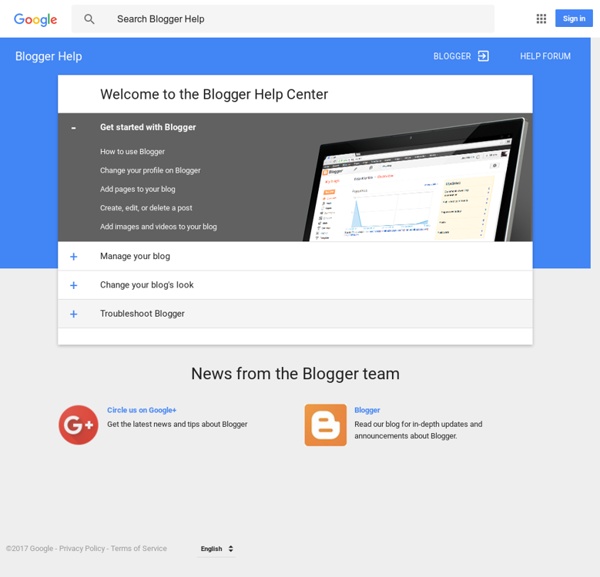
Blogia - crear un blog gratis Orelles de burro Blogger Getting Started Guide - Blogger Help Blogger Getting Started Guide How to publish a blog post How to create and edit pages Manage comments on your blog Import and export your blog Welcome to Blogger! To start using Blogger, simply sign in with your Google Account. Create a blog To start a blog with Blogger, visit the Blogger homepage, enter your username and password, and click Sign in. Pick an address (URL) and a blog title. Back to top Dashboard Your Dashboard, as always, is your starting point. Writing a new post: Just click on the orange Pencil icon on your Dashboard to access the Post Editor. Note that the Earnings tab will only show if AdSense supports your language. Overview On the Overview tab, you can see your blog’s activity, news and tips from the Blogger team, and recent Blogs of Note. Write your post Once you've signed in to Blogger, you'll see your dashboard with your list of blogs. Click the orange pencil icon to write a new post, and enter anything you want to share with the world. Add an image Add a video Customize
Un novo comezo: Mi código QR y mi licencia CC Estes días he estado probando una nueva herramienta que sirve para crear códigos QR, me ha encantado y he creado uno para mi blog. La herramienta que he utilizado se llama Unitag, es un generador de códigos QR y es muy fácil de usar, sólo tenemos que copiar la URL a la que quermos que nos lleve y elegir entre varias plantillas, y ya lo tenemos así de fácil. Os dejo un tutorial para que veais lo fácil que es. También he añandido una licencia CC (Creative Commomons) y que es esto me preguntareis, este tipo de licencia ofrece algunos derechos a terceras personas bajo ciertas condiciones. He creado una licencia de Reconocimiento - No comercial - Compartirigual (By-nc-sa). Es muy fácil de hacer, aquí os dejo un tutorial.
La pitxa un lio How to Make Money Blogging: 23 Steps Steps Part 1 Finding Your Inspiration <img alt="Image titled Make Money Blogging Step 1" src=" width="728" height="546" class="whcdn" onload="WH.performance.clearMarks('image1_rendered'); WH.performance.mark('image1_rendered');">1Write down every topic that you are knowledgeable or passionate about. <img alt="Image titled Make Money Blogging Step 4" src=" width="728" height="546" class="whcdn">4Test how knowledgeable you are about the topic. Part 2 Deciding on a Blogging Platform Part 3 Creating Compelling Content Part 4 Marketing Your Blog Part 5 Monetizing Your Blog Community Q&A Add New Question When I am creating my blog, it asks for a URL. Unanswered Questions Ask a Question Tips Warnings Loading... Upload error
| Enseñanza de la filosofía, tecnologías educativas y aprendizajes en secundaria FILOSOFIA A LES TERMES Educación y filosofía PLESIOLOGOS - portal Bloc de filosofia política 1. L’estudi del dret pot enfocar-se des de diverses perspectives. 2. El primer que s’ha de fer és definir què és el dret. Una de les múltiples interpretacions del dret és la d’aquell conjunt de normes que regulen la conducta dels destinataris. 3. 4. 5. 6. a. b. 7. a. b. 8. 9.
Bloc Projecte de recerca dones E-IKASIA. Filosofa, Educacin y Nuevas Tecnologas