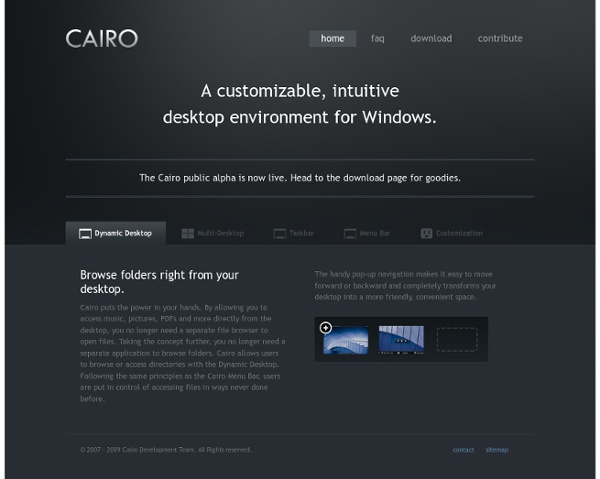Cairo - Windows Shell Alternative - Home
Before I Die
What matters most to you Interactive public art project that invites people to share their personal aspirations in public. After losing someone she loved and falling into depression, Chang created this experiment on an abandoned house in her neighborhood to create an anonymous place to help restore perspective and share intimately with her neighbors. 2011, New Orleans, LA. Cordoba, Argentina. Najaf, Iraq. Brooklyn, NY. Almaty, Kazakhstan Savannah, GA. Pohang City, South-Korea. San Francisco, CA. Johannesburg, South Africa. Cordoba, Argentina.
Heaven On Earth (8 Pics)
For more fun facts, click HERE.
Related:
Related: