


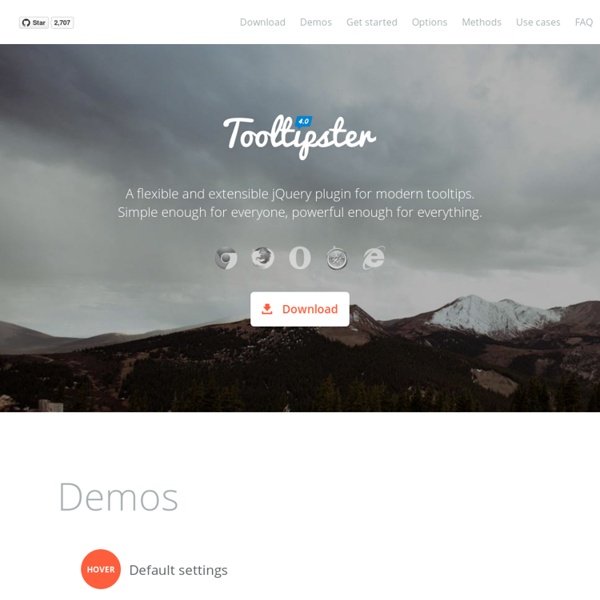
ColorBox, une lightbox jQuery légère et extensible ColorBox est un plugin jQuery qui permet de générer une lightbox légère et totalement personnalisable pour accueillir photos, textes ou vidéos. Avec plus de quarante options disponibles, ColorBox s’inscrit dans la lignée des meilleurs générateurs de « pop-in ». Facile à utiliser, c’est aussi un des plugins jQuery les plus utilisés sur Internet. Un plugin léger et complet Au même titre que Fancybox, ColorBox est un plugin de qualité. Parmi la multitude d’options, vous retrouverez le type de transition (« fade », « elastic » ou « none »), la vitesse d’animation, l’insertion d’une légende, les boutons de navigation, le degré d’opacité du background, les dimensions de la lightbox, l’activation du diaporama, ou encore la navigation au clavier. Facile à mettre en place ColorBox est très simple à utiliser. Une fois la structure prête, on déclare jQuery et le plugin (script et feuille de style) dans notre document. Il existe de nombreux plugins jQuery qui proposent de la génération de lightbox.
42 jQuery Navigation Based Techniques Here’s a list of 42 jQuery Navigation Techiques, Navigation plugins, and Tutorials built using jQuery: 1. How To Create A ‘Mootools Homepage’ Inspired Navigation Effect Using jQuery site : visit live demo : here 2. jQuery Coda Slider site : visit live demo : here 3. Designing the Digg Header: How To & Download site […] Here’s a list of 42 jQuery Navigation Techiques, Navigation plugins, and Tutorials built using jQuery: 1. site : visit live demo : here 2. jQuery Coda Slider site : visit live demo : here 3. site : visit live demo : here 4. site : visit live demo : here 5. site : visit live demo : here 6. site : visit live demo : here 7. jQuery Tabbed Navigation site : visit live demo : here 8. site : visit live demo : here 9. site : visit live demo : here 10. site : visit live demo : here 11. site : visit live demo : here 12. site : visit live demo : here 13. jQuery & CSS Example – Dropdown Menu site : visit live demo : here 14. jQuery Random Link Color Animations site : visit live demo : here 15. 16. 17.
jQuery Easing Plugin Description A jQuery plugin from GSGD to give advanced easing options. Please note, the easing function names changed in version 1.2. Please also note, you shouldn't really be hotlinking the script from this site, if you're after a CDN version you could do worse than try cdnjs.com Download Download the following: Example Click on any of the yellow headers to see the default easing method in action (I've set as easeOutBounce for the demo, just because it's obviously different). Select easing types for the demo first one for down, second one for up. The Clicker Updates 12/11/07 1.3 jQuery easing now supports a default easing mode. 04/10/07 1.2 Updated to include all methods from Robert Penners easing equations. 28/06/07 1.1.1 Updated the method to not overwrite the newly renamed 'swing', or the new 'linear' style coming in 1.1.3. 22/06/07 Rewritten the above to include callback syntax, nothing else has changed. Advertisements Need reliable hosting for your blog? Credits Donate Usage Default Custom
Bootbox.js—alert, confirm and flexible modal dialogs for the Bootstrap framework Bootbox.js is a small JavaScript library which allows you to create programmatic dialog boxes using Bootstrap modals, without having to worry about creating, managing or removing any of the required DOM elements or JS event handlers. Here’s the simplest possible example: bootbox.alert("Hello world!"); bootbox.alert("Hello world!"); Compare that to the code you’d have to write without Bootbox: Documentation for older versions of Bootbox is also available: v3.x, v2.x. The library exposes three methods designed to mimic their native JavaScript equivalents. bootbox.alert(message, callback) bootbox.prompt(message, callback) bootbox.confirm(message, callback) The only required argument is for alert calls is message; callback is required for confirm and prompt calls in order to determine what the user’s response was. Each of these three methods calls a fourth public method which you too can use to create your own custom dialogs: bootbox.dialog(options) More API documentation » Alert Confirm Prompt
Parallax Gallery In this tutorial, you will learn how to make a Flash parallax scrolling gallery from scratch. Parallax scrolling is frequently used in most 2D animation and games, where the background images and foreground images scroll at different rate of speed. This will create an illusion of depth as the background images are moving slower than the foreground images. View Demo Gallery Download Demo ZIP 1. First we need to make a tiled wood floor image. 2. Now make a new document, 2520 x 450px. 3. Make a rectangle shape just below the wall. 4. Select foreground color #f0ecd6 and make a rectangle shape above the floor layer. 5. Paste in your vector logo on the wall. 6. Now it is time to add in some furnitures in the scene. Couch's Shadow Make a new layer. Go to Edit > Free Transform (Cmd + T). 7. Make a new selection as shown with the Pen Tool. 8. Since these steps are very repetitive, I'm not going to further explain the details. 9. First, export the tiled background image. 10. 11. 12. 13. 14. 15. 16.
Sidr - A jQuery Plugin For Creating Side Menus You will be able to create multiple sidrs on both sides of your web to make responsives menus (or not, it works perfectly on desktop too). It uses CSS3 transitions (and fallbacks to $.animate with older browsers) and it supports multiple source types. Get started Like any other plugin, you must include it after the jQuery script. For a better performance load them at the bottom of your page or in an asynchronous way. You have to include a Sidr Theme stylesheet too, choose between the dark or the light one, or if you prefer create one by your own. Using bower or NPM Instead of downloading the plugin, you can install it with bower or with npm: bower install sidr --save From a CDN If you want to load the scripts from a CDN to save bandwith or improve the performance you can use jsDelivr. Demos & Usage Here are described differents ways of usage for this plugin, you can read and adapt them to your website’s requeriments. The Simplest Usage Create a div called sidr and place your menu there. Cookbook
Backbone.js Backbone.js gives structure to web applications by providing models with key-value binding and custom events, collections with a rich API of enumerable functions, views with declarative event handling, and connects it all to your existing API over a RESTful JSON interface. The project is hosted on GitHub, and the annotated source code is available, as well as an online test suite, an example application, a list of tutorials and a long list of real-world projects that use Backbone. Backbone is available for use under the MIT software license. You can report bugs and discuss features on the GitHub issues page, on Freenode IRC in the #documentcloud channel, post questions to the Google Group, add pages to the wiki or send tweets to @documentcloud. Backbone is an open-source component of DocumentCloud. Downloads & Dependencies (Right-click, and use "Save As") Backbone's only hard dependency is Underscore.js ( >= 1.5.0). Introduction Many of the examples that follow are runnable. Upgrading to 1.1
|| Dummy Text Generator | Lorem ipsum for webdesigners || Les meilleures solutions de diaporama flash et javascriptWebCssDesign Les meilleures solutions de diaporama flash et javascript Voici un récapitulatif des meilleures solutions de diaporama flash ou javascript gratuites jQuery, Mootools et Prototype Polaroid Gallery v.1.01 Polaroid Gallery est une galerie Flash open-source développé par Christopher Einarsrud. Active Slideshow Pro Avec Active Slideshow Pro vous pouvez créer des présentations mutil-médias gratuitement avec un maximum d’options. PicLens Slideshow Basé sur PicLens et RSS technology voici une solution intéressante de galerie web. Plogger Plogger est annoncé comme la nouvelle génération open-source de galerie photo. Shadowbox Shadowbox écrit en javascript et CSS est une solution pour présenter vos médias via le web. PhatFusion Slideshow Une solution pour vos transitions d’images. Galleriffic Galleriffic est inspiré par Mike Alsup’s Cycle plug-in, mais pensé pour de grosses quantités de photo. NoobSlide Fancybox Outil pour afficher des images, contenu html et multi-média Auto Generating Gallery Barack Slideshow
Unheap - A Tidy Repository Of jQuery Plugins rot rot.js: ROguelike Toolkit in JavaScript #################### #.............##...# #.............##...# - GitHub #............D##.?.