


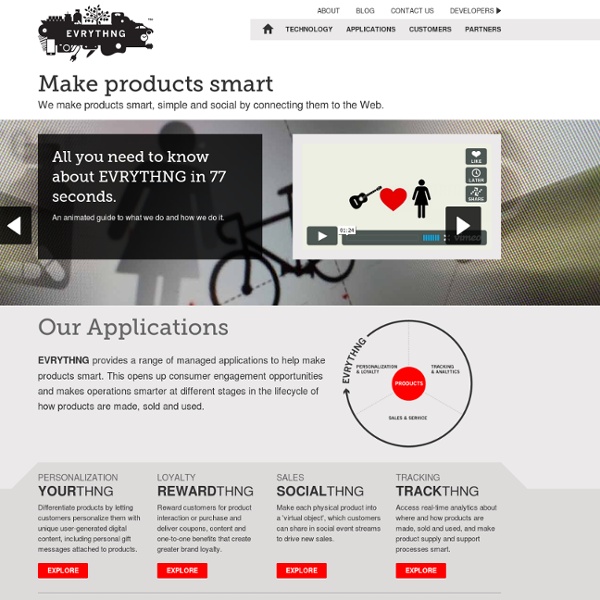
IntelliSense.io - Home Tracking the Internet of Things How to: find ANYTHING on the Internet Photo by Dullhunk Tips, tricks and resources to help you find that digital needle in the huge cyber-haystack. Learning to navigate the World Wide Web effectively is an important skill, and there are lots of different ways for you to find the information you are looking for. Whilst the following list of tips and websites is by no means exhaustive – and we’ve missed out on some massive topics except travel, which deserve a post in their own right – they should be enough to get you started. Using Google Operator Hacks One of the things I love about Google is its clean layout – just type your query and hit enter. Here is a selection of some useful ones: And don’t forget if you want to visit a site that is down, or that your company’s server won’t let you access, you can view the Cached version to see a Google snapshot of that page from when it was last crawled. Photo by author. Online Research Biblical text: Find specific text from the Bible at BibleGateway. Photo by Shirone Koeuro
Feel, Act, Make sense • Sen.se Vibease Vibrator - World's First Wearable Smart Vibrator - Cisco Firefox Trapit The Dr. Oz Show Twine : Listen to your world, talk to the Internet by Supermechanical The Kickstarter is over, but if you missed out on backing us, not to worry. You can still join the thousands of other awesome Twine owners by pre-ordering on Supermechanical. It's the next best thing to being an original backer! Follow us on Facebook or Twitter. Want to hook up things to the Web? Twine is the simplest possible way to get the objects in your life texting, tweeting or emailing. Twine lets you create Internet-connected systems and objects anywhere you have WiFi. Twine is a wireless module tightly integrated with a cloud-based service. The Spool web app makes it simple to set up and monitor your Twines from a browser anywhere. Because the hardware and software are made for each other, setup is easy. Right out of the box, Twine has an internal temperature sensor and accelerometer. When you plug these into the multipurpose jack, they pop up on the web app ready for you to add to your rules. Using our simple web app you can configure Twine to speak in a variety of ways.
Robot App Store | Cloud robotics | Connect your robots to Internet | MyRobots - Cisco Firefox Wealth-Xtreme : Start Page