


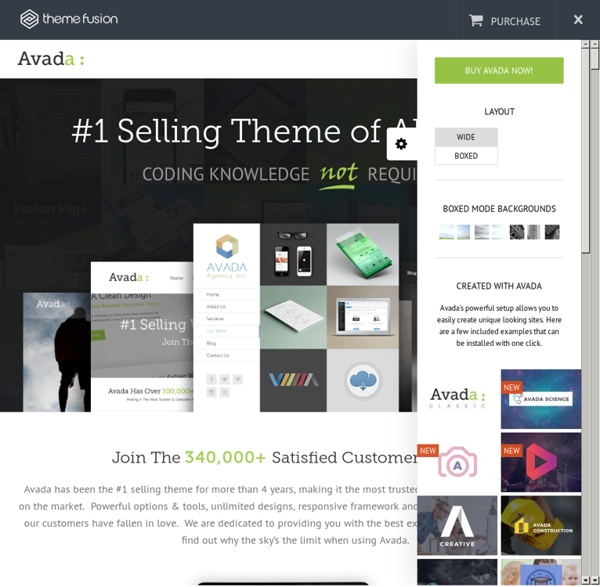
Incredible - Responsive WordPress Theme Incredible is a premium responsive WordPress theme created for corporate and portfolio websites. It features a very clean and minimal design that is perfect for showcasing your work. It’s easy to customize with awesome features like Revolution Slider and unbranded OptionsTree panel for settings. Examples of Incredible in real usage Testimonials Pretty much perfect, very nice work. Features Includes Slider Revolution Responsive WordPress Plugin – $15 Value! Includes Slider Revolution Responsive WordPress Plugin – $15 Value! Unlimited Colors Typography Options Responsive Resize your browser on your desktop to see the responsiveness in action or if you have your phone/tablet scan the QR code below: Support Visit purethemes.ticksy.com or leave comment below to get solution for your problem ( if it’s theme related Credits Vasterad for design and HTML version Update notice! Version 1.3 is ready to download! If you’re happy with theme, don’t forget to rate it!
Language Switcher Options - WPML WPML lets you add language switcher in different ways. You can include a language switcher as a widget, in a menu or in the site’s footer. A language switcher lets your visitors select the language, in which they want to read your content. Different Language Switcher Styles WPML will offer you to add a language switcher to your site during the setup wizard. Language switcher options (click to zoom) The configuration for language switcher is pretty long, as it allows you to produce all sorts of language switchers, directly from this single GUI. The default – Widget language switcher To display a language switcher in a widget, select the widget area from in the ‘language switcher widget‘ section. Language switcher widget When you do this, you will also see WPML’s language switcher widget in your site’s widgets setting, under Appearance->Widgets. Adding a title to the languages widget WordPress widgets may have titles. Drop-down language switchers List-style language switchers Ordering languages
Gonzo - Clean, Responsive WP Magazine Take your blog to the Next Level with Gonzo Whether you want to give your dusty old blog a new coat of paint or are drowning in a sea of posts and categories, Gonzo is here to your rescue. Simplify and present your content in a way that is accessible, logical and beautiful. Responsive and Future Proof Gonzo is built with semantic HTML5/CSS3 and is completely responsive. Not only is it responsive but it also keeps that magazine feel right down to mobile screen sizes. Review System Easy to use review system with support for both stars and percentage ratings. On top of that, the reviews and other posts share the same taxonomy (category system). Flexible Layouts Want a simple blogroll that you set up in minutes? There are two main styles of blogroll. Legible and Accessible Content Legibility and accessibility should be of major concern when choosing a magazine theme and Gonzo does not disappoint. As well as that, there’s also a .po file for localisation. Professional Support Other Great Features
Language switcher in header avada theme - WPML OrjanL Hi I am working on a multi-language site for a client and coding (php) is not my strong side. So we are wondering if it is possible to get some help getting a language switcher menu into the header ? Maybe on the right side of the search icon. The solution has to work on mobile/tablets as well and be visible upon entering the site. You can view the website here: If u need to see the other language versions there is a switcher in the footer. Regards, Ørjan Harshad Forum moderator The drop-down language switcher can be added to your theme by inserting this PHP codein your theme files: <? Hi Thank you for that. Please add following CSS to WPML > Languages > Advanced CSS box I am still having the same problems after that. Can you use the revised code That worked great. In this case you will have to create a custom language switcher.
Free Responsive Multi-Purpose WordPress Theme Clean Response is a multi-purpose theme with the choice of two homepages – use for business or as a regular blog theme. Best of all, it’s Free! You can display a normal magazine / blog style layout on the homepage along with a slider, intro text or you can have a more business style homepage with features widgets (with icons). The theme is responsive which means it looks just as good on a large desk top display, tablet screens and mobile phone screens. We have built in the brilliant Flex slider which is also responsive, on a desktop is controlled by mouse and on a mobile device can be controlled with swipe motions. Features Release Date: 12th September 2012Compatible Browsers: Firefox, Safari, Opera, Chrome, IE7+Included: Support, Documentation, WordPress Files Clean Response Clean Response is a multi-purpose theme with the choice of two homepages – use for business or as a regular blog theme.
Language Setup - WPML The languages section allows you to turn a WordPress site multilingual. To manage languages, go to WPML->Languages. Site Languages Choosing languages for the site When you configure WPML for the first time, you need to choose the language of existing content. If you need to use a language that doesn’t appear on the list, click on Edit languages and create it. Language switcher To let visitors select their language, you can add a language switcher to your theme. WPML’s standard language switchers include a drop-down languages list, a list of languages for the site’s footer and a language switcher in the menu. Enabling the language switcher widget WPML can enable the language switcher widget automatically for you as a widget in one of the sidebars. For complete information about different styles of language switchers that you can add to your site, please read about language switcher options. Choosing what to display in the language switcher You can choose what to include in the language switcher.
How to Download and Install WPML and Receive Automated Updates - WPML WPML includes its own automatic update and install process. After you install the base WPML plugin once, you can auto-install its components and receive upgrades directly to the WordPress admin. First time WPML installation The first time you use WPML, you need to manually download it and install. Then, register to receive automated updates to future versions. Log in to your WPML.org account.Go to the Downloads section.Download the WPML components that you need. Done with the first-time installation? Updating WPML manually (for WPML before 3.1.7) For sites that have WPML before 3.1.7, you need to update manually. For manual updates, follow these steps: Ensure that you have a database backup for the site. Note: if you cannot delete from inside WordPress, use an FTP program to delete the folders of WPML and its components from wp-content/plugins.If you have our old ‘Installer’ plugin, deactivate it and remove from the wp-content/plugins directory. To register WPML, to the Plugins admin page.
Create A Network Languages: বাংলা • English • Français • 日本語 • Português do Brasil • Português • Русский • ไทย • 中文(简体) • Español • (Add your language) As of WordPress 3.0, you have the ability to create a network of sites by using the multisite feature. This article contains instructions for creating a multisite network. A multisite network can be very similar to your own personal version of WordPress.com. A multisite network is a collection of sites that all share the same WordPress installation. NOTE: If you are currently running WordPress MU, you do not need to complete these steps. Step 0: Before You Begin Compared with a typical single WordPress installation a network installation has additional considerations. This guide describes how to install manually WordPress Multisite in your current WordPress installation. Please read Before You Create A Network in full before continuing. Step 1: Prepare Your WordPress Your existing WordPress site will be updated when creating a network. Tools Network Screen