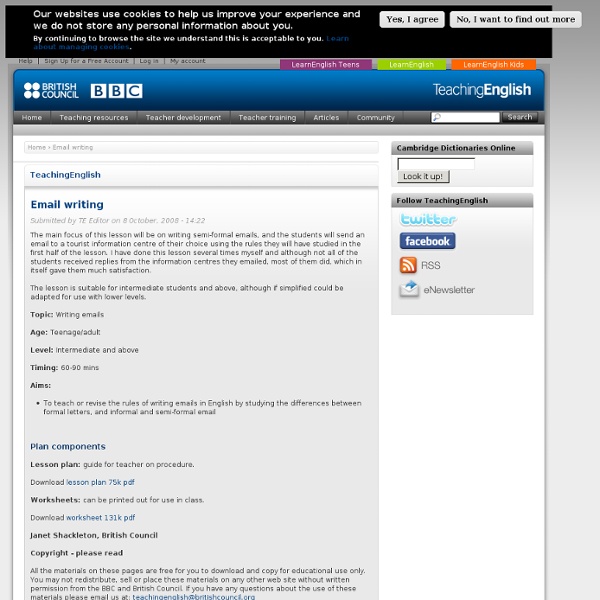Email writing
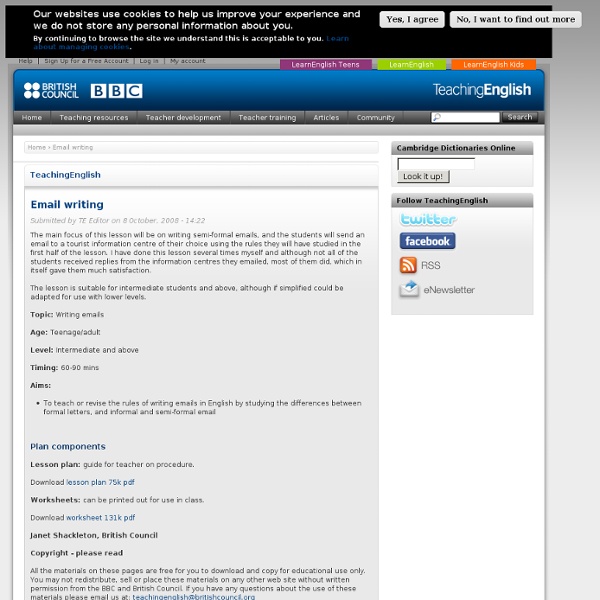
How to Write Informal Letters
Grammar,Vocab ESL Worksheets
A fun ESL grammar exercise worksheet for kids to study and practise the modal verbs must, mustn't and needn't. Read the short grammar information and rules. 1.Fill in the blanks with must or mustn't. 2.Fill in the blanks with mustn't or needen't. 3.Fill in the blanks with "must, mustn't or needn't. Here on this page you can download and use ESL Printable Grammar Worksheets, Exercises, Handouts, Tests, Activities, Teaching and Learning English Resources, Materials, Explanations, Information and Rules for kids about Modal Verbs An enjoyable ESL grammar exercise worksheet for kids to study and learn must and mustn't for obligation and prohibition. Modal Verbs Must or Mustn't ESL Exercise Worksheet Can Or Can't Expressing Ability And Inability ESL Worksheet A fun ESL grammar exercise worksheet with pictures for kids to study and practise the modal verbs can and can't.
Email etiquette rules for effective email replies
Writing an informal email or letter (Spanish)
You are here: Home / Writing / Como redactar emails y cartas informales en INGLES Curso para aprender inglés en línea gratis – WRITING ACTIVITY 1 : Redacción de emails y cartas informales en inglés Bienvenidos, Hoy empezamos nuestra sección de writing y para empezar vamos a estudiar como redactar /escribir / componer emails o cartas informales en inglés. In today’s world it is very important to say connected with people. There are three parts when we write an email or letter. The introduction In this section we use opening expressions and the reason of our email. A veces nos cuesta empezar una carta o email. Opening Expressions: How to start an email / letter How are you? Reason one is writing: I am writing because … The reason I am writing is because … I wanted to … I would like to … Opening Expressions when we answer an email / letter Thanks for you email / letter It was great to hear from you It was so nice to hear from you. Responding to news Body This is the most important part. Conclusion
Related:
Related: