


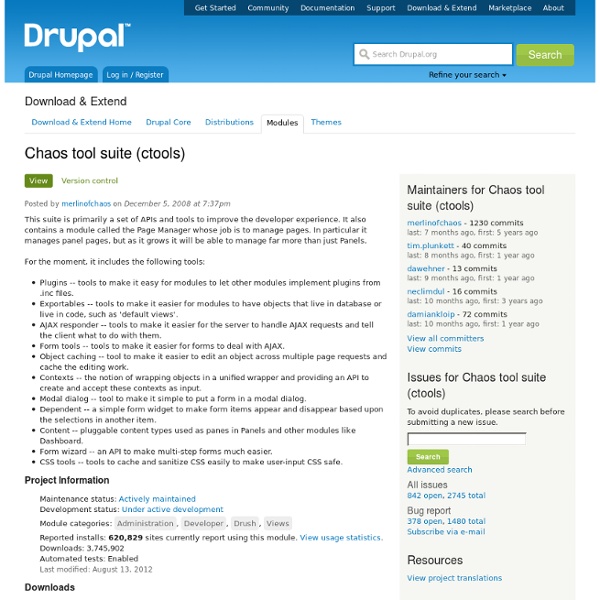
Rules The Rules module allows site administrators to define conditionally executed actions based on occurring events (known as reactive or ECA rules). It's a replacement with more features for the trigger module in core and the successor of the Drupal 5 workflow-ng module. Example use cases Build flexible content publishing workflows changesSend customized mails to notify your users about importantCreate custom redirections, system messages, breadcrumbs, ...Build an eCommerce store using Drupal Commerce And many more... Features Obviously, you may use reaction rules to react upon any event with custom conditions and actions.Allows functionality to be re-used via components (Drupal 6: Rule sets only).Flexible scheduling system that allows scheduling any component / action.Users can share their customizations by using the built-in import/export feature. Integrations Modules may use the Rules module's API to provide new events, conditions, actions or default rules, which can be customized by users.
Views You need Views if You like the default front page view, but you find you want to sort it differently. You like the default taxonomy/term view, but you find you want to sort it differently; for example, alphabetically. You use /tracker, but you want to restrict it to posts of a certain type. You like the idea of the 'article' module, but it doesn't display articles the way you like. Views can do a lot more than that, but those are some of the obvious uses of Views. Views for Drupal 8 Views is in Drupal 8 Core! Recommended versions of Views! For new installs of Drupal 6, we recommend the 6.x-3.x branch. The 6.x-2.x branch of Views is in critical/security maintenance mode only. Dependencies The Drupal 7 version of Views requires the Chaos Tool Suite also known as CTools. Views' bug squad The Views' bug squad is a group of people who have dedicated a few hours a week to help provide support and fix bugs in the issue queue. Views documentation Sponsorship This project is sponsored by IO1.
Pathauto The Pathauto module automatically generates URL/path aliases for various kinds of content (nodes, taxonomy terms, users) without requiring the user to manually specify the path alias. This allows you to have URL aliases like /category/my-node-title instead of /node/123 . The aliases are based upon a "pattern" system that uses tokens which the administrator can change. Requirements Versions The 7.x-1.x and 6.x-2.x branches are currently accepting new feature requests and are kept in sync as much as possible. Known issues Multilingual URL alias support is still a little unstable and should be tested before used in production. Recommended modules Redirect (D7) / Path Redirect (D6) when installed Pathauto will provide a new "Update Action" in case your URLs change. Co-Maintainers Pathauto was originally written by mikeryan and maintained by Greg Knaddison (greggles) . Pledges #D8CX : I pledge that Pathauto will have a full Drupal 8 release on the day that Drupal 8 is released. Downloads
Entity API This module extends the entity API of Drupal core in order to provide a unified way to deal with entities and their properties. Additionally, it provides an entity CRUD controller, which helps simplifying the creation of new entity types. Requirements Drupal 7.2 or later; suggested Drupal >= 7.15 Documentation You can find documentation in the handbooks. Overview For site-builders This is an API module, so it doesn't provide any end-user features. A Views display plugin and field to render or link to any entity (by view-mode)A CTools content plugin to render any entity (by view-mode)It ships with the Entity tokens module which makes sure there are tokens for most entity properties and fields, i.e. it provides token replacements for all entity properties (or fields) that have no tokens and are known to the entity module (read about the entity property info API below). For developers Changes Credits The project has been sponsored by Maintainer Wolfgang Ziegler (fago)
Amazon S3 File Downloads for Ubercart Want to sell product downloads that are hosted on Amazon's Simple Storage Service (S3)? Now you can! This module allows you to associate Amazon S3 file downloads with your products using Ubercart product features, enabling you to take advantage of S3's amazingly cheap storage and bandwidth and take the load off of your server. Installation: Note that this module is still in development, preparing for an initial Drupal 6.x-1.0 release. Dependencies: Amazon S3 File Downloads requires the following modules: Amazon S3 6.x-1.0 for its Amazon S3 API to communicate with the Amazon S3 server. Sponsors: This module is sponsored by Yooweb. Development is provided by Heftel Studios.
Transliteration Provides one-way string transliteration (romanization) and cleans file names during upload by replacing unwanted characters. Generally spoken, it takes Unicode text and tries to represent it in US-ASCII characters (universally displayable, unaccented characters) by attempting to transliterate the pronunciation expressed by the text in some other writing system to Roman letters. According to Unidecode, from which most of the transliteration data has been derived, "Russian and Greek seem to work passably. Do I need to use transliteration for uploaded files? This question can't be generally answered, rather it depends on what you want to do with user submitted file uploads. you let users upload files to your site and offer these files as download without PHP processing, and you're on Drupal 6 or later, and not using a Windows-based web server. However, whenever you want to process uploaded files on the server, you most likely need transliteration. Credits Authors: Stefan M. Current maintainer:
Token Tokens are small bits of text that can be placed into larger documents via simple placeholders, like %site-name or [user]. The Token module provides a central API for modules to use these tokens, and expose their own token values. Note that Token module doesn't provide any visible functions to the user on its own, it just provides token handling services for other modules. For Drupal 6, the Token module provides a "Token Actions" module which can be enabled separately. This provides several "actions" for the Drupal core Actions/Trigger modules to use that take advantage of the Token replacement functionality. Modules that use the Token module and provide tokens via the API include Organic Groups, Pathauto, Comment Notify, and Commerce. Pledges #D7CX: The basic token API is now a part of Drupal 7! #D7AX - I pledge to make this module as accessible as it can be.
Weight This module adds a weight option to enabled node types. Nodes with lower weight will float to the top of lists, while heavier items will sink. You might be interested in reading Comparison of Node Ordering Modules. This is useful for sorting non-chronological nodes like bios, e-commerce products, or whatever you would like. Nodes will be sorted first by stickiness, then by weight, then by creation date. With support for 7.x, the support for 5.x ends. Version 7.x-2.x is currently the recommended and supported release for Drupal 7. Issues As with all contributed modules, when considering submitting an issue: Read the documentation (two or three times is better). Development version status The development versions (-dev, which rolls up at Noon and Midnight GMT) are where the newest stuff is, including any bug fixes and new features.
Ubercart Ubercart is the most popular Drupal E-Commerce platform for your website. It implements everything you need to start selling products online. Web Developers from all skill ranges can use it to support a variety of E-Commerce industries-- including physical goods, digital downloads, or even subscription based billing services. For more details, be sure to visit the What is Ubercart? Current Features: Ubercart is PayPal certified and integrates PayPal Website Payments Standard, Website Payments Pro, and Express Checkout. Support & Issue Tracking Ubercart maintains a customized support forum at the community site. (Please note: the issue tracker enabled here at Drupal.org is for specific bug reporting and documentation deficiencies only. In addition to the forums, community members regularly hang out in #drupal-ubercart on irc.freenode.net. Module Dependencies For full functionality, Ubercart depends a few other contributed Drupal modules. Recommended Modules: Live Sites