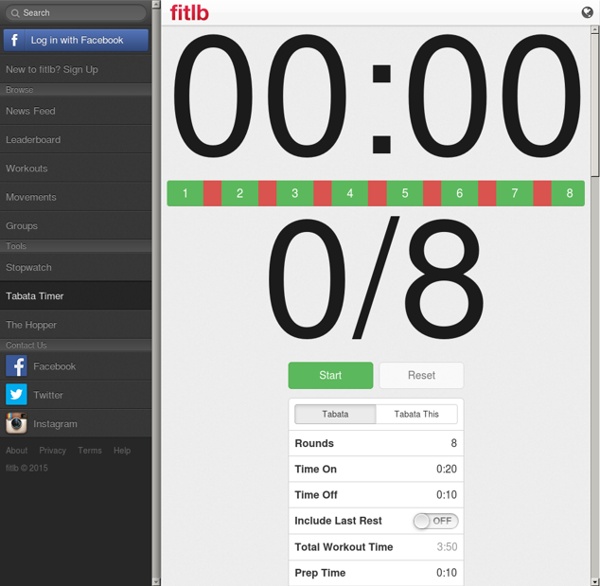FindMap: Mapping Software, Location Services and Content
Apply different layout/styling to static pages
Finally Blogger has come up with the much awaited static pages feature. Blogger simply refer to them as Pages. You can create up to 10 static pages, perfect for your About Me and Contact pages. However, a Page will look just like homepage or any other page. Would it be nice if you can change the layout, making them look more like pages and less like posts? Maybe you want the sidebar or footer removed? Okay let’s start with the tutorial, I. Go Dashboard > Design > Edit HTML. II. Your elements’ Ids and classes maybe different from the ones given in the code above. As you can see an element, be it a division, a section or a widget is assigned an ID and/or a class. Update: There is an easier method of finding Blogger widget and section Id’s. For example, if you want to remove the “Popular Posts” widget, all you have to do is add #HTML4 to the selector list; To remove the the whole lower left sidebar (which holds the Popular Posts and Labels widgets), add #sidebar2 to the list. III. Enjoy!
50 Best Exercises for Muffin Top …
Exercises for muffin top are a really popular topic right now. After all, the summer is on, so it's definitely time to turn your attention to that tiny bubble of fat bulging just above the waistline of your favorite jeans — muffin top! It's not out of control yet, but it will be if you don't start doing the Best Exercises for Muffin Top... and it's time to get going! 1 Back Fly This exercise for muffin top requires a special stand, one that allows you to bend forward at the waist while keeping your back legs straight. 2 Twist Crunches Crunches are standard exercise, but that's because they work, especially when it comes to strengthening your abdominal muscles and your core. 3 Balance-ball Crunches Balance balls are becoming much more popular, primarily because they can make a lot of exercises -- like crunches -- even more successful. 4 Incline Crunches As you can see, there are several different kinds of crunches, all of which make great muffin top exercises. 5 Reverse Crunches 6 Rowing
Contemporary art: Original Photography, Painting, Sculpture and Prints
ניווט בעזרת GPS ומפה
Abate Blogger Template
Configure Meta tags Login to your blogger dashboard--> layout- -> Edit HTML.Now Scroll down to where you see below codes : Replace DESCRIPTION HERE,KEYWORDS HERE as below. DESCRIPTION HERE:Write your blog description KEYWORDS HERE:Write the keywords of your blog separated by comma. How To Configure Favicon: Login to your blogger dashboard--> layout- -> Edit HTML.Now Scroll down to where you see below code : Now replace "YOUR-FAVICON-URL" with your Favicon address/url. Configure Featured Content Slider: Login to your blogger dashboard--> layout- -> Edit HTML.Find <! Now replace, "This is default featured post X title" with your featured post title." for each featured slide. How To Configure Second Navigation Menu Find <div class='menu-secondary-wrap'> inside your template. How To Configure a Navigation Menu How To Change Tab Names of Tab Widget If you want to change your tab names of your tab widget then find this: Now change the names "Popular", "Tags" and "Blog Archives" as you like. Important !!!
Веломаршруты по Израилю. Карты для GPS Garmin 60-й серии
Написана - 19 октября 2007 г. Переработана и дополнена новыми версиями карт и треков - 31 октября 2009 г. Переработана и дополнена - 21 июля 2010 г. Дополнена (п.8) - 5 ноября 2010 г. Протестировано мной на Garmin-ах моделей 60CSx и 60Cx, но, без сомнения, это будет работать на всех Garmin-ах 60-й серии. Полагаю, что и на некоторых других сериях Garmin-ов эти карты заработают, но гарантии дать не могу. Большая компания Гармин наконец-то обратила внимание на маленький Израиль и выпустила-таки в июне 2010г. первую карту – Сити Навигатор. Для загрузки img-файлов карт в GPS Garmin (в том числе и всех вышеперечисленных) при помощи компьютера и USB-кабеля входящего в комплект поставки прибора, служат: Внимание, сюрпра-а-йз:7. Успехов!
How To Upload/Install a Blogger Template
This article have explained how to upload a blogger template into your blog. If you faced to an unexpected error when trying to install a template contact me, I will upload that template into your blog. Also if you have problems like undeletable widgets, layout not displaying correctly,.. contact me for fast support. First download your new blogger template to your computer. 1. 2. You can see overview of your blog. 3. 4. "Backup / Restore" window will appear. 5. 6. You are done. Go to "Layout" to rearrange your widgets positions correctly.
Обзор модулей для программы CompeGPS
Редактирование DFX. Модуль TOP50. Этот модуль позволяет открывать карты Германии и Австрии с диска TOP50. Вы можете просматривать эти карты в двумерном или трехмерном режиме (используя бесплатные трехмерные ландшафты) и работать с ними с помощью мощных инструментов программы. Модуль с инструментами для работы с картами. Мощное управление картами - одна из сильных сторон программы CompeGPS. В этот же модуль включены и инструменты для работы с трехмерными ландшафтами (создание секций и т.п.), что позволяет добавить объем всей вашей работе и получить непревзойденный трехмерный вид созданной карты (необходим 3D модуль). Стоит отметить и функцию импорта карт. Объединение 4 импортированных SID фотографий. Калибровка карты. Окно импорта для SID карты из ICC. Создание новой карты из части исходной карты. Создание CDEM ландшафта. Основные возможности: 3D модуль. Трехмерная перспектива добавит высотную составляющую и предложит полную свободу движения по всему миру (в виртуальном смысле, естественно).