


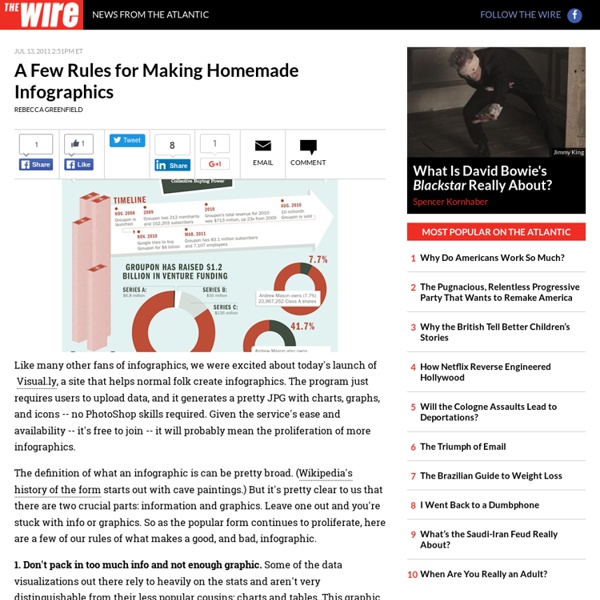
Designing Quality Infographics: Tips, Resources and Inspiration Infographics are graphic visual representations of data and information. They come in extremely handy when you need to explain complex information, numbers or data rather quickly and effectively. Infographics are used worldwide from magazines to metro stations. A great infographic can render complicated information easily understandable and engrossing. Succinctness When creating an infographic your main goal is to answer a specific question or problem. The World’s Most Disastrous Oil Spills is the title for an infographic created by Travel Insurance. Creativity Ingenuity and design is what separates an infographic from the simple charts you see elsewhere. This graphic, supplied by Minicrane-Hire provides some information about the original UNIC mini-spidercrane, which is celebrating its 8th anniversary this year. Visualization You don’t want your infographic to be just plain text. This infographic by Rackscape is an outstanding example of visualization in infographics. Organization 1. 2.
iPad Education Dilemma Technology and education go hand in hand in our modern society. Even high school students can’t survive without a computer. Computers are used to research for projects, type papers and assignments and to chat with friends on facebook;). With the introduction of the iPad, Apple has had the vision to use the iPad to innovate the way schools use technology. Apple has introduced a software to create textbooks for the iPad. How do you feel about iPad textbooks? Share This Infographic Get Free Infographics Delivered to your Inbox
10 Commonly Misunderstood Words My friends and I are self-professed grammar geeks. Upon hearing Alanis Morissette’s 90s hit “Ironic” on the radio, a worn out discussion usually breaks out: is she using the word “ironic” correctly? Yes, you can roll your eyes now. But, seriously, “It’s like ten thousand spoons when all you need is a knife” is not really ironic, is it? (And I know that this discussion is more worn out than your favorite gym shorts…) Today’s infographic supports my argument, but it also schools me against using “literally” as an emphatic “really,” and reminds me that politely chuckling does not a bemused person make. Share This Infographic Get Free Infographics Delivered to your Inbox
10 Awesome Tools To Make Infographics Advertisement Who can resist a colourful, thoughtful venn diagram anyway? In terms of blogging success, infographics are far more likely to be shared than your average blog post. This means more eyeballs on your important information, more people rallying for your cause, more backlinks and more visits to your blog. Designing An Infographic Some great tips for designing infographics: Keep it simple! Ideas for infographic formats include: Timelines;Flow charts;Annotated maps;Graphs;Venn diagrams;Size comparisons;Showing familiar objects or similar size or value. Here are some great tutorials on infographic creation: Creating Your Infographic Plan and research.If required, use free software to create simple graphs and visualisations of data.Use vector graphic software to bring these visualisations into the one graphic. Ultimately, if you have a little design skill, the very best approach is to create all the simple graphs and illustrations yourself using vector graphic software. Stat Planet Hohli
How to print large infographics by admin on Monday, March 7th, 2011 | 1 Comment Let’s pretend you’re either not rich, or don’t feel like spending a ton of money. Who knows, maybe you’re scared of leaving your home, but still want to print this insanely cool infographic you found online. Happened to me today. Then I googled “how to print large infographic”. With this new algo, i’m kinda not suprised the machine isn’t learning well. The thing’s called rasterbator, and claims it will let you print wall size pics if you need. The graphic I found online today was a complete visual of most marketing strategies online, but it was way too big to get a good view of from on it’s own. Here’s a pic of Raseterbator in action:
Eight Free tools for Teachers to Make Awesome Infographics 1- Easel.ly This is a great tool that allows users to create visually rich infographics from pre-designed themes. It is very easy to use and only drag and drop. It actually supports Chrome, Firefox, and Safari. 2- Stat Planet This one here allows users to create amazing visualisations and share them with others. It can be used either within your browser or download the software for free. 3- Hohli This is an awesome chart maker. 4- Creately This is also a great tool in creating diagrams and flow charts. 5- Many Eyes This is one of the easiest of them all. 6- Wordle This is a text based visualisation tool. 7- Tableau This works just on Windows. 8- Inkspace This is also a free infographic creation tool.
Cisco Reminds Us Once Again How Big The Internet Is Getting - Arik Hesseldahl - Enterprise One of the well-worn buzz phrases in tech that re-surfaces from time to time is “The Internet of Things.” When I first encountered it, it was in 2002, and it was used in the title of this story in Forbes about the use of RFID chips by retailers like Wal-Mart to track inventory. Nine years later it draws a big yawn. Now it seems the networking giant Cisco Systems has appropriated it to mean something else entirely, something a lot more meaningful in the larger context of the Internet. The way Cisco sees it, the number of devices connected to the Internet exceeded the number of people populating the entire planet. Of course, Cisco would like you to associate its brand with these kinds of big thoughts rather than its more workaday corporate troubles. Getting to that utopia will also require completing the transition from IPv4 to IPv6. Anyhow, the fine folks at Cisco have whipped all this big thinking into an easy-to-understand graphic which they’ve kindly shared with me.
5 Unbeatable Types of Infographic + Free Tools to Create Them An infographic (information graphic) has been a very effective way to bait for links and social media votes for ages. Like anything else, it can be done right or wrong (I am sure you have seen dozens of poorly implemented infographics by now and maybe a few really good ones). How to create a good one? The secret is in days (maybe months) of brainstorming. This post lists 5 unbeatable (when done right) types of infographics as well as free tools to help you put your ideas to life – enjoy! 1. As the periodic table hangs in thousands of classrooms all over the world, it has become a visual metaphor and serves now as a template for knowledge presentation in various niches and verticals. Examples: Tools and resources: Here’s a blank periodic table for you to fill out with any info you will be able to collect (quick tip for Photoshop dummies like myself: use the magic wand tool and click inside any cell to select the area inside it to edit it) 2. Tools and resources: 3. 4. 5. Further reading:
Integrating Infographics into the iClassroom So TechChef4U has caught the Infographics Influenza! Being a bit of a Pinterest fanatic, I have found an easy way to support and feed my Infographics Habit. Continuing to stock pile Educational Infographics on my Pinterest board, I waited until I found an app-ortunity to share these resources with one of my teachers and create a delectable lesson. During my stint as an 8th Math tutor, I had a few of the teachers approach me about engaging math lessons that they could utilize with 8th Math after the STAAR test. Pinterest: Educational Infographics “Common Core Standards: Interpret information presented visually, orally, or quantitatively (e.g., in charts, graphs, diagrams, time lines, animations, or interactive elements on Web pages) and explain how the information contributes to an understanding of the text in which it appears” What is an Infographic? Via: OnlineEducation.net More Info/Resources on Teaching with Infographics
20 Examples Of Infographs That You Don’t See Every Day | I think we all know what an infograph is, and nowadays they are increasingly popular. The bad thing is that almost all of them are becoming boring and very similar. In this article I have collected 20 infographs that are very unique design and also interesting subjects. Twitter Dots: Mapping all Tweets for a specific Keyword Twitter Dots translates individual tweets as simple dots on a geographical world map. It is as simple as that. Mapping Android Activations Worldwide In the war for the next smartphone platform, all weapons are allowed, including some good old mapping captured in a 1080p HD video. Visualizing the Airspace in Europe Transport visualization firm Ito World has taken flight routes drawings to the next level, in particular by adding a detailed level of information in terms of the exact travel altitudes of the tracked airplanes. Poverty Infographic A two poster series exploring the effect poverty has on education. 9 Years of Sleep A Physical Representation of News Ghost Counties
How To Create Outstanding Modern Infographics In this tutorial you will learn that data doesn't have to be boring, it can be beautiful! Learn how to use various graph tools, illustration techniques and typography to make an accurate and inspiring infographic in Adobe Illustrator. Start by using the Rectangle Tool (M) to draw a shape. Give it a subtle radial gradient too. The entire design is based on a grid of four columns. Condense the shape so it fits within the left-most guide and centre guide. Move the shape over to the right and add another guide to the centre here. Using the Rectangle Tool (M) draw a thin white box on the centre line that will be the width of the gap between the columns. Repeat the process for the other columns with your final result being below. I like to place the most important graphics first and work-in the ancillary charts and graphs afterwards. Early on you can experiment with placing a main graphic that will help give the piece some visual interest. Give the circles a variety of gradients. That's it!
The Best Resources For Creating Infographics Infographics are visual representations of data design to help communicate information clearly. They are great for English Language Learners, and the rest of us, too! The information can also be either serious or humorous. To see examples of some of the best ones, you can visit: The Best Infographics — 2010 The Best Interactive Infographics — 2009 You can find even more at The Best Sources For Interactive Infographics and A Collection Of “The Best…” Lists On Infographics. Of course, you don’t need online resources to have students create their own infographics that can be used towards achieving numerous learning outcomes, as I recently posted about at What A Great Infographic To Use As A Model For Students. However, creating them online can also be both useful and fun — for both teachers and students. Here are my choices for The Best Resources For Creating Infographics: I’m going to start-off with some of my previous “The Best…” lists, including: The Best Tools To Make Simple Graphs Online
Diagramly – A Handy Tool For Creating Quick Flowcharts The best thing about Diagramly is how accessible it is. You just click a URL, and you’re in. There’s no download, no account registration, and you don’t even need Flash to use it. Pretty easy to understand, right? Let’s take a look at the UI: I included Chrome’s address bar on purpose, so you’d see it really is a Web app. Here are just a few samples I picked at random: Why there is a Shield of David there, I have absolutely no idea. Once you’re done crafting your masterpiece, you can save it in one of a number of formats: Saving as an SVG is very handy if you have a desktop vector editing application (such as the free and open-source Inkscape). Should you use Diagramly for your multi-million dollar keynote?