


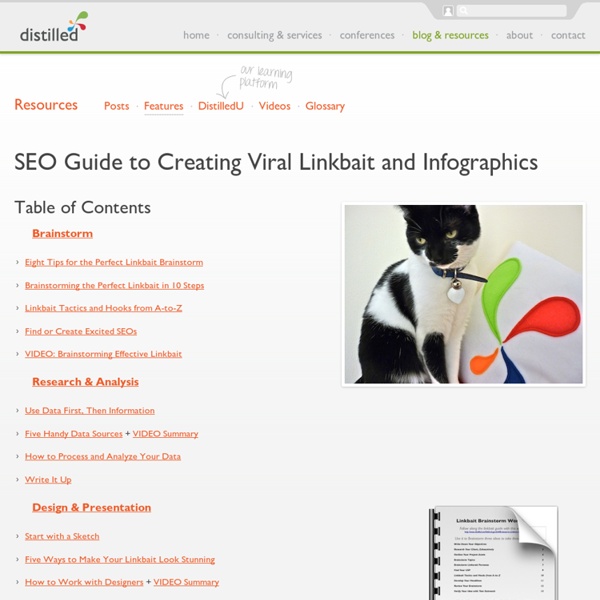
peter/ruby_basic - GitHub Useful Node.js Tools, Tutorials And Resources - Smashing Coding Advertisement Created by Ryan Dahl in 2009, Node.js is a relatively new technology which has gained a lot of popularity among Web developers recently. However, not everyone knows what it really is. Node.js is essentially a server-side JavaScript environment that uses an asynchronous event-driven model. And that’s not all: what’s really great about Node.js is the thousands of modules available for any purpose, as well as the vibrant community behind this young project. Useful Node.js Tools Node Express Boilerplate Node Express Boilerplate gives the developer a clean slate, while bundling enough useful features to remove all of those redundant tasks that can derail a project before it even gets started. Socket.IO Socket.IO is a cross-browser Web socket that aims to make real-time apps possible in every browser and mobile device, blurring the distinctions between the various transport mechanisms. Log.io Your infrastructure may have hundreds of log files spread across dozens of machines. (al)
Happy Nerds - Programming Links for Kids Cocoa Dev Central: Learn Objective-C Objective-C Objective-C is the primary language used to write Mac software. If you're comfortable with basic object-oriented concepts and the C language, Objective-C will make a lot of sense. If you don't know C, you should read the C Tutorial first. This tutorial is written and illustrated by Scott Stevenson Copyright © 2008 Scott Stevenson Calling Methods To get started as quickly as possible, let's look at some simple examples. [object method]; [object methodWithInput:input]; Methods can return a value: output = [object methodWithOutput]; output = [object methodWithInputAndOutput:input]; You can call methods on classes too, which is how you create objects. id myObject = [NSString string]; The id type means that the myObject variable can refer to any kind of object, so the actual class and the methods it implements aren't known when you compile the app. In this example, it's obvious the object type will be an NSString, so we can change the type: NSString* myString = [NSString string]; Accessors
The Unix Command Line: Text Files By Gordon Davisson Copyright (c) 2002, Westwind Computing inc. Working with Text Files: more and less - display the contents of a text file, one screenful at a time (hit the spacebar to get the next screen). Note that this only works well with plain text files, not Word files, RTF's, PDF's, or anything else that contains formatting information. less also allows you to go backwards (type "b") in the file. In either one, type "h" for more detailed help. Examples: more /etc/inetd.config print the inetd.conf file to the terminal, one screen at a time. ps -ax | more use the ps command to generate a list of processes running on the system, and pipe them to more to display them one screen at a time. grep - search the contents of a text file, and print lines containing a given word or pattern. pico - edit the contents of a text file. vi and emacs - other text editors provided with the standard OS X installation. tail - print the last few lines of a text file. Text File Format Compatibility:
15 Sites for Learning and Mastering SEO We recently compiled a list of some of the best social media blogs on the web. Although maintaining healthy relationships and building a strong network on the web is crucial, search engine placement certainly can’t be ignored either. We all know the impact of search engines on our daily traffic. It can be a make or break deal. Here are 15 SEO blogs that you should read if you are interesting in mastering SEO: 15 SEO Blogs You Should Read Some of these blogs will help you learn the basics of how search engines work, and others will keep you up-to-date on what’s new in search space. Go ahead and add these blogs to your feed reader and get ready to dominate search engines with rankings that will be hard to beat. Matt Cutts: Matt Cutts joined Google in 2000 and currently leads Google’s webspam team. Conclusion Whether you are focused primarily on social media or search, just remember to put a bit of work into both. Your Turn To Share Image by timusan
Learning jQuery - Tips, Techniques, Tutorials Scalable and Modular Architecture for CSS I have long lost count of how many web sites I’ve built. You would think after having built a few hundred of them I would have discovered the “one true way” of doing it. I don’t think there is one true way. What I have discovered are techniques that can keep CSS more organized and more structured, leading to code that is easier to build and easier to maintain. I have been analyzing my process (and the process of those around me) and figuring out how best to structure code for projects on a larger scale. The concepts were vaguely there with the smaller sites that I had worked on but have become more concrete as a result of working on increasingly complex projects. SMACSS (pronounced “smacks”) is more style guide than rigid framework. Inspiration In trying to learn more about what does and doesn't work in maintaining larger projects, I looked at how others were trying to solve similar problems. What’s in here? Now get started and dive in!
PHP for Beginners: Building Your First Simple CMS By Jason Lengstorf On CMS, php #The Magic of PHP + MySQL It's safe to say that nearly every website that's up-to-date these days is using some form of content management system (CMS). While there are a ton of great free options that provide us with a CMS to power a website (WordPress, Drupal, etc.), it doesn't hurt to peek under the hood and get a feel for how these systems work. To get our feet wet as back-end developers, we'll be creating a simple PHP class that will: Create a databaseConnect to a databaseDisplay a form with two fieldsSave the form data in the databaseDisplay the saved data from the database Download Files This class is intended to give you a feel for how PHP and MySQL interact together, and to show the basics of a CMS. #Building the Class Our first step is to simply lay out the class in a file named 'simpleCMS.php' so we have a road map to work with. As you can see, we're creating one class with four variables and five methods. #The Variables #Build the Database <! <? #Related