


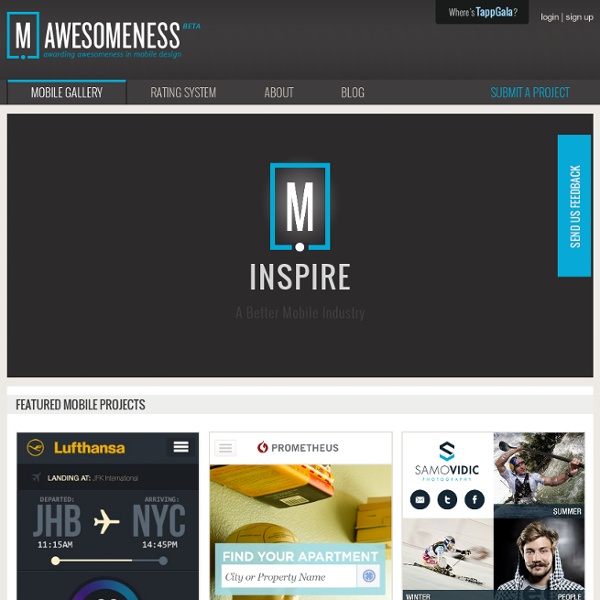
Mobile user experience Inspired UI - Mobile UI Patterns Featured Mobile App Makers | TheyMakeApps.com - Home of the Finest Mobile App Makers Dev Rocket - Photoshop panel plugin for iOS developers 组件 · Bootstrap 用于显示链接列表的可切换、有上下文的菜单。JavaScript 下拉菜单插件让它有交互性。 案例 将下拉菜单触发器和下拉菜单都包裹在.dropdown里,或者另一个声明了position: relative;的元素。然后添加组成菜单的HTML代码。 <div class="dropdown"><button class="btn dropdown-toggle sr-only" type="button" id="dropdownMenu1" data-toggle="dropdown"> Dropdown <span class="caret"></span></button><ul class="dropdown-menu" role="menu" aria-labelledby="dropdownMenu1"><li role="presentation"><a role="menuitem" tabindex="-1" href="#">Action</a></li><li role="presentation"><a role="menuitem" tabindex="-1" href="#">Another action</a></li><li role="presentation"><a role="menuitem" tabindex="-1" href="#">Something else here</a></li><li role="presentation" class="divider"></li><li role="presentation"><a role="menuitem" tabindex="-1" href="#">Separated link</a></li></ul></div> 对齐选项 给下拉菜单.dropdown-menu加上.pull-right 使文字右对齐。 <ul class="dropdown-menu pull-right" role="menu" aria-labelledby="dLabel"> ... 在任何下拉菜单中均可通过添加标题来标明一组动作。 禁用的菜单项 给下拉菜单中的<li>加上.disabled禁用链接。 用按钮组把一组按钮放在同一行里。 按钮组中的工具提示和弹出框需要特别的设置 基本案例 按钮工具栏 尺寸 嵌套 尺寸
Refined Mobile - Mobile Web Design Inspiration lovely ui Centre de Formation Adobe - Wiki | Mediabox Paris Activez JavaScript pour une utilisation optimale. Si vous débutez dans le développement d'applications AIR pour Android, je vous conseille de suivre ce tutoriel si vous ne l’avez pas déjà fait. Nous allons donc dans ce tutoriel créer notre première petite application pour Android en utilisant AIR. Nous pourrions faire un simple Hello world, mais cela n’aurait pas grand intérêt, c’est pourquoi, nous allons plutôt faire une petite application qui récupère et affiche le contenu du flux RSS du blog Mediabox. Cela vous permettra de vous rendre compte par vous même que beaucoup de choses restent identique à l’AS3 traditionnel et que seuls certaines fonctionnalités ont été ajoutées afin de coller au plus près aux spécificités des appareils mobiles. Commençons par le paramétrage Pour commencer, dans Flash CS5 créons un nouveau document depuis le modèle AIR for Android 480x800Android. Nous allons d’ores et déjà préparer les paramètres de publication de l’application. Un peu de code ). Conclusion