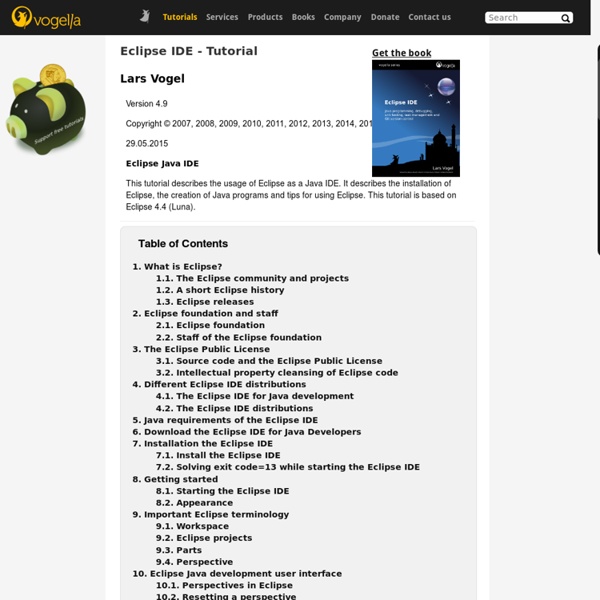Eclipse and Java for Total Beginners
This free video tutorial will help get you started writing Java programs using Eclipse version 3.3. No prior experience with Eclipse or Java is assumed. The 16 lessons total about 3 1/4 hours and are each between 9 and 14 minutes long. The lessons guide you through a step-by-step process creating a simple "personal lending library" application. All of the code for the lessons is typed in "real time". Test-driven development is used throughout the lessons, using the JUnit testing facility in Eclipse. You can view all of the tutorials on Youtube or you can download them at the project download page. The tutorials use Eclipse version 3.3 (Europa), released June 2007. This tutorial is being released with Hungarian captions. Copyright (c) 2008 Mark Dexter.
Java Debugging with Eclipse
Debugging allows you to run a program interactively while watching the source code and the variables during the execution. By breakpoints in the source code you specify where the execution of the program should stop. To stop the execution only if a field is read or modified, you can specify watchpoints . Breakpoints and watchpoints can be summarized as stop points. Once the program is stopped you can investigate variables, change their content, etc. 1.2. Eclipse allows you to start a Java program in Debug mode. Eclipse has a special Debug perspective which gives you a preconfigured set of views. To set breakpoints in your source code right-click in the small left margin in your source code editor and select Toggle Breakpoint. For example in the following screenshot we set a breakpoint on the line Counter counter = new Counter();. 3.2. To debug your application, select a Java file which can be executed, right-click on it and select → . 3.3. Table 1. 3.4. 3.5. 3.6. 3.7. 4.1. 4.3. 4.5. Note 5.
GlassFish
GlassFish is an open-source application server project started by Sun Microsystems for the Java EE platform and now sponsored by Oracle Corporation. The supported version is called Oracle GlassFish Server. GlassFish is free software, dual-licensed under two free software licences: the Common Development and Distribution License (CDDL) and the GNU General Public License (GPL) with the classpath exception. Overview[edit] GlassFish is the reference implementation of Java EE and as such supports Enterprise JavaBeans, JPA, JavaServer Faces, JMS, RMI, JavaServer Pages, servlets, etc. Built on a modular kernel powered by OSGi, GlassFish runs straight on top of the Apache Felix implementation. Releases[edit] Sun Microsystems launched the GlassFish project on 6 June 2005. On 8 May 2007 Project SailFin was announced at JavaOne as a sub-project under Project GlassFish. On 10 December 2009 GlassFish v3 was released. On 28 February 2011, Oracle Corporation released GlassFish v3.1. See also[edit]
Lu | Kindle 3.X updater for Kindle 2 and Kindle DX released
After a month and a half of testing thanks to the community of MobileRead, I can finally release the first stable version of the Kindle 3.X software updater (help me come up with a better name, please). If you haven’t read my last few Kindle-related posts (read them if you want more technical details of this script), you should know that this allows you to use all the cool new features of the Kindle 3 on a K2 or DX device. Installation is easy and is only three steps: 1) Use “prepare-kindle” script on old Kindle to back up and flash recovery kernel, 2) Copy generated files to Kindle 3 along with “create-updater” script and run it, 3) Copy generated update package back to old Kindle and restart. If that sounds confusing, don’t worry, the readme contains very detailed directions and even how to recover in case anything goes wrong. Here it is.
Java Tutorials - The Really Big Index
The Java Tutorials have been written for JDK 8. Examples and practices described in this page don't take advantage of improvements introduced in later releases and might use technology no longer available. A list of all content pages in the The Java™ Tutorials Oracle Legal Notices Trail: Getting Started The Java Technology Phenomenon About the Java TechnologyWhat Can Java Technology Do? The "Hello World!" "Hello World!" A Closer Look at the "Hello World!" Questions and Exercises: Getting Started Common Problems (and Their Solutions) Trail: Learning the Java Language Object-Oriented Programming Concepts What Is an Object? Language Basics Classes and Objects Annotations Annotations BasicsDeclaring an Annotation TypePredefined Annotation TypesType Annotations and Pluggable Type SystemsRepeating AnnotationsQuestions and Exercises: Annotations Interfaces and Inheritance Numbers and Strings Generics (Updated) Why Use Generics? Packages Trail: Essential Java Classes Exceptions What Is an Exception? Basic I/O
Java Beginner Tutorial
Part 1: Getting Started With PostGIS: An almost Idiot's Guide
PostGIS is an open source, freely available, and fairly OGC compliant spatial database extender for the PostgreSQL Database Management System. In a nutshell it adds spatial functions such as distance, area, union, intersection, and specialty geometry data types to the database. PostGIS is very similar in functionality to SQL Server 2008 Spatial support, ESRI ArcSDE, Oracle Spatial, and DB2 spatial extender. The latest release version now comes packaged with the PostgreSQL DBMS installs as an optional add-on. As of this writing PostGIS 2.0.0 is the latest stable release. Noteable enhancements in this release: We will assume a windows environment for this tutorial, but most of the tutorial will apply to other supported platforms such as Linux, Unix, BSD, Mac etc. We will not go into too much detail here since the install wizard (at least the windows one) is pretty good. Note for Vista Users Because of the new added security in Vista, you may run into issues installing PostgreSQL. . .
JavaServer Faces
JSF 2 uses Facelets as its default templating system. Other view technologies such as XUL can also be employed. In contrast, JSF 1.x uses JavaServer Pages (JSP) as its default templating system. JSF versions[edit] JSF 2.2 (2013-05-21) — Introduced new concepts like stateless views, page flow and the ability to create portable resource contracts.[2]JSF 2.1 (2010-11-22) — Maintenance release 2 of JSF 2.0. How it works[edit] Based on a component-driven UI design-model, JavaServer Faces uses XML files called view templates or Facelets views. JSF and Ajax[edit] Because JSF supports multiple output formats, Ajax-enabled components can easily be added to enrich JSF-based user interfaces. JSF 2 includes support for graceful degradation when JavaScript is disabled in the browser. Ajax-enabled components and frameworks[edit] The following companies and projects offer Ajax-based JSF frameworks or component libraries: Latest developments[edit] Criticism[edit] References[edit] Notes[edit] External links[edit]