


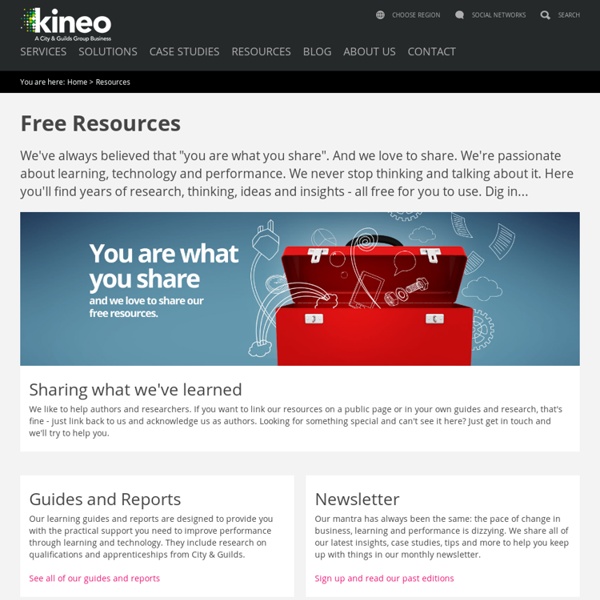
21Classes – Free Classroom and Education Blogs - Home Consumer Broadband Test - Broadband.gov The FCC is collecting and storing street addresses, IP addresses, and broadband performance information through these speed tests. (The FCC is not collecting email addresses through these speed tests.) The street addresses will not be released, disclosed to the public, or shared with any outside entities, including M-Lab, except in the limited circumstances described in the Consumer Broadband Test Privacy Statement. By taking this test, you will help the FCC learn about the state of broadband in the U.S. Note: the M-Lab application currently does not work with Safari, Chrome, and Opera web browsers. This application will transfer a small temporary file back and forth to test the quality of your broadband connection: Download Speed: The speed at which data is sent from the testing server to your computer. The test will run on the M-Lab platform. Read Measuring Broadband America, the first nationwide performance study of residential wireline broadband service in the United States.
Quick and Easy Tools for Learning. Quizzes, Games, Websites and More! Speed Test Why do I get a “socket error” message? An error may result from having the speed test open in more than one browser tab or window. The test may fail to complete and display the following message: “A socket error occurred during the Upload test. To prevent this error, and get the most accurate test results, close all other browser tabs and windows before running. If you continue to get a socket error message, or another type of error message, please provide feedback by emailing us at speedtestfeedback@fusionconnect.com. Why is the location I usually pick missing from the City list? A slow response can be caused by latency or packet-loss between the client and server, or particularly high Internet usage (during peak hours). In which browsers does the Speed Test work best? Why am I receiving “Could not connect to the Internet” errors when I am connected? Why didn’t the test choose the server location nearest me? Why is my speed lower than expected? To remove this notice:
Simple, yet useful student organization. | TrackClass melslearninglab.wordpress Primary School ICT Support and Services Link Directory | digitalgoonies.com All the links you need, consolidated into one easy-to-use list. This is a living document- a work in progress so be patient with us. And let us know if a link isn’t working, but be nice about it as we are very sensitive & emotionally unstable educators! Annotation Tools & Bookmarking Audio & Podcasting Blogging Kidblog Comics & Storytelling Desktop Publishing Drawing Tools Image Editors Image Effects Image Generators Image Sources Keyboarding TypeIt Mind Mapping SpicyNodes Miscellaneous Phone Tools (not iPhone) Polls & Quizzes Productivity Applications Chart Gizmo Slideshow Alternatives Slideshow (Traditional) Social Interactions Study Aids Timeline Generators Timetoast Video Tools Web 2.0 Directories Website Generators
Academy The European Schoolnet Academy is Europe's first online course platform for primary and secondary teachers: www.europeanschoolnetacademy.eu. On this learning hub European Schoolnet offers free online courses lasting 4-8 weeks for teachers' professional development. As a primary or secondary teacher you will: Learn about innovation in the classroom and schoolDevelop and enhance your teaching practiceGet experts’ feedback and share your experiences with themConnect with like-minded peers across EuropeReflect and discuss the role of technology in educationFeel empowered and inspired to try out something new in your practice Some examples of our courses: Developing Digital Skills in your Classroom: Digital skills are already an essential requirement for young people to succeed in an increasingly digitized society. Competences for 21st Century Schools: This course is intended for teachers and other educational professionals interested in competence-based education. More information
19 Kick-Butt Tools for ELearning Everyone likes nifty tips, tricks, and tools – so how about 19 of them! Here in the United States, Monday is memorial day, so if you’re celebrating, perhaps right before your afternoon food-coma you can take a look at these incredibly useful tools that you may find of use when you’re working on your next elearning project. Many of them are free! Some of them you may have heard of before, but sometimes a reminder never hurts: 1. 2. 3. 4. 5. 6. 7. 8. 9. 10. 11. 12. 13. 14. 15. 16. 17. 18. 19. PhotoFilmStrip: create videos from images (including Ken Burns style zooming in/out effect) If you’ve ever wanted to string a bunch of images together into an animation then PhotoFilmStrip is for you. PhotoFilmStrip is a free program that can create video from images quickly and easily, including the Ken Burns style zoom-in/zoom-out effect commonly used in documentaries. Other features include the ability to add subtitles, add a soundtrack, and use black and white/sepia versions of your images. It is extremely easy to use. Decisions: part of why this is so easy to use is that the decisions that the user has to make are fairly straightforward, and there really aren’t too many of them. Next, for each image you have to choose the beginning and end state of the camera; i.e. how the camera will zoom in or out. More notes on this program: Subtitles: if you enter subtitles they will be rendered in .SRT format; they will not be “burned into” the final output movie. Wish list (or how this program can be even better) Version Tested: 1.1 Compatibility: Windows, Linux.
The Differences Between Projects And Project-Based Learning There’s a big difference between using projects in the classroom versus project-based learning in the classroom. What are those differences, you ask? Lucky for you, friEdTechnology (great name) whipped up this snazzy side-by-side comparison outlining the biggest differences. In the visual, they describe what ‘projects’ are and how they work in the classroom. On the flip side, Project-Based Learning is a fluid technique to enhance learning that really looks nothing like projects as they’re described below. As you can see, this is quite a slanted look at how projects are different from project-based learning but it’s interesting nonetheless.
Storyline Welcome to the Articulate Storyline tutorials! Storyline is a powerful standalone tool with unparalleled interactivity features that will help you build dynamic, engaging content—including simulations, screen recordings, drag-and-drop interactions, click-and-reveal activities, quizzes and assessments, and much more. If you're new to Storyline, we recommend beginning with the section of tutorials called Getting Started with Articulate Storyline. For a deeper dive into a specific feature or topic, check out the other Articulate Storyline tutorials in the sidebar at your right. If you’ve got questions that aren’t answered here in the tutorials, no worries — you can always tap into the superpowers of the Articulate community by asking your question in the Forums. 97% of people found this useful Did you find this useful? Sign in to rate this tutorial. Thank you for voting!