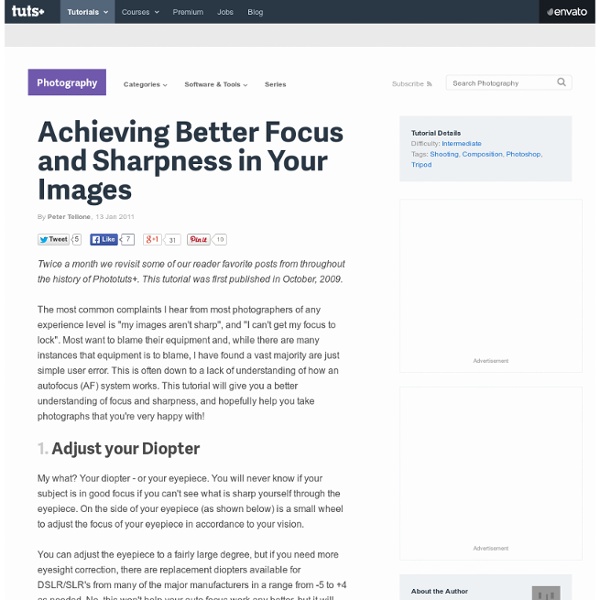MCP Photoshop Actions and Tutorials Blog for Photographers
September 01, 2009 | 6 Comments |Add a comment As photographers there are times where we want blurred background and beautiful background separation. But other times stopping speed is our primary concern. We may want to freeze motion of a car, a plane, a bird, an athlete at a sporting event, or even with snapshots of our own kids running, jumping, diving, etc… If you have been shooting for years, you may already know all of this.
Breathtaking Long Exposure Photography and How to Capture It
As you know, our first free e-Book was launched and so we were all, including me, busy making Photoshop resources. Thanks to you, the e-Book has met with a landmark success. Now I am free to focus on the other subjects as well.
MCP Photoshop Actions and Tutorials Blog for Photographers
You are here: Blog Home » Guest Bloggers » How to Use Panning to Make Your Photography Come Alive How to Use Panning to Make Your Photography Come Alive As photographers, we are always looks for new techniques to improve our work and make our images stand out. As I was starting out in photography this often lead me to additional purchases of lenses, software and accessories.
untitled
The website located at flipgrid.com and the mobile application called “Flipgrid” (the "App" and, together with the website, the "Site") and the services offered through the Site (the "Services") are copyrighted works belonging to Vidku, Inc. ("Flipgrid", "us", "our", and "we"). Certain features of the Site or Services may be subject to additional guidelines, terms, or rules, which will be posted on the Site or Services in connection with such features. All such additional terms, guidelines, and rules are incorporated by reference into these Terms.
Aperture and Depth of Field
Depth of Field Depth of Field (DOF) is the front-to-back zone of a photograph in which the image is razor sharp. As soon as an object (person, thing) falls out of this range, it begins to lose focus at an accelerating degree the farther out of the zone it falls; e.g. closer to the lens or deeper into the background. With any DOF zone, there is a Point of Optimum focus in which the object is most sharp.
Understanding Histograms
Possibly the most useful tool available in digital photography is the histogram. It could also well be the least understood. In this article we will look at what a camera histogram tells the photographer and how best to utilize that information.
Catch all of your favorite videos!
Download millions of videos to your PC, Cellphone, TV or IPOD from Internet and all the best video sites for free! Download videos from social web sites like MySpace™, Dailymotion™, Metacafe™, Spike™, Yahoo!™, Globo™, RTVE™, etc; thousands of video sharing sites!; You can export the multimedia content to your computer or your mobile device, IPAD, IPOD, PSP, GPS devices, MP4 Players, Cell Phone, Android devices, DVD, VCD, MP3, Iphone. Plenty of formats supported including 3GP, 3G2, AVI, XVID, MP4, MP3, MP2, WMA, WMV, GIF, FLAC, WAV, PSP, MPG, VOB, OGG, MOV, AVI. aTube Catcher also can burn in DVD/VCD your videos without use any other third party software.
100 Helpful Photography Tutorials for Beginners and Professionals
Photography as both a profession and a hobby is an incredibly expansive topic that covers a remarkably vast range of subjects from science and art. No matter where you lie on the professional spectrum, there is simply always more to learn. We spent countless hours scouring the web for the best content we could find and share with you, and today we'll help you expand your knowledge with 100 photography related tutorials! "There are many composition guidelines which can be applied in almost any situation, to enhance the impact of a scene.
MCP Photoshop Actions and Tutorials Blog for Photographers
You are here: Blog Home » Guest Bloggers » The 4 Best Types of Natural Light for Your Photography The 4 Best Types of Natural Light for Your Photography I’m very particular about light. If my shooting conditions aren’t open shade, overcast, or back light,….I don’t shoot. However, as a photographer I’m always trying to learn new things and grow creatively as well as technically.
Free portrait lighting cheat sheet
Feeling in the dark about portrait lighting? Whether it’s a flashgun or a softbox, off-camera lighting has confounded many aspiring portrait photographers. But your portrait photography doesn’t need to suffer because of this. Portrait lighting need not be so complicated. Whether you’re in a professional studio or shooting a model in your home photo studio (see our 10 tips for setting up your home photo studio), often the simplest portrait lighting set-ups yield the most classic and dramatic effects.