


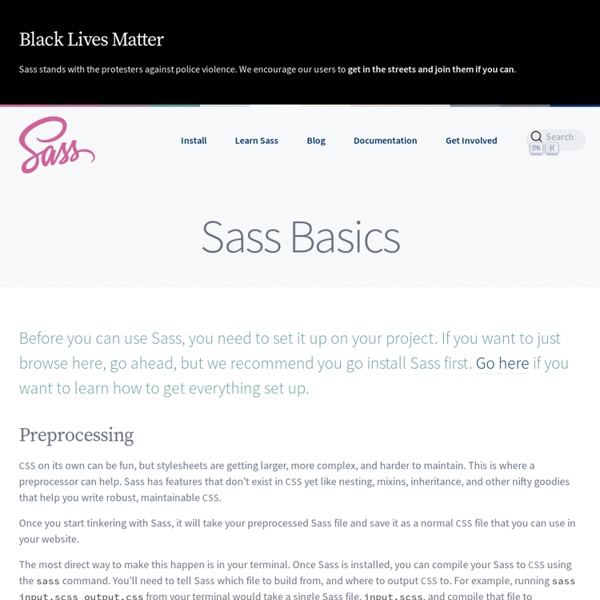
The Designer’s Guide to the OSX Command Prompt The command prompt. Once the lofty domain of that guy you know with the computer science degree. Now more and more the every day domain of the hacker web designer. Perhaps you’ve mastered a little Javascript or PHP, but you are realizing that the cool kids are playing around with stuff that is only accessible to people who are comfortable with the command prompt. Whatever the case, I’m here to help. First things first: launching terminal The command prompt1 application on OSX is called Terminal. Applications → Utilities → Terminal Here’s a screenshot of my Finder window showing the Terminal application and the path that I took to get to it in the status bar at the bottom: Once you get there, double-click the Terminal icon to launch it. Dressing it up a bit: Terminal themes When you first open Terminal on OSX, you’ll find it a stark barren white place. Let’s dress it up a bit so that it feels like home. Terminal → Preferences This will open up the Terminal settings window. Shell → New Window ls
Backbone.js Install the Compass Stylesheet Authoring Framework Installing Ruby Compass runs on any computer that has ruby installed. For more advanced users you may want to install rvm. Setting up the ruby environment $ gem update --system$ gem install compass Looking for the next release's preview version? To install the preview version of Compass: gem install compass --pre Tell us about your project and we'll help you get it set up: I would like to set up my project named with starter stylesheets. Thanks. Terminal newbies, read the Designer’s Guide to the OSX Command Prompt first! $ gem install compass $ compass create <myproject> Note: Values indicated by <> are placeholders. Note: $ is a placeholder for your terminal's prompt. Then follow the instructions that compass provides in the output. Hate the Command Line? Try one of these Community supported GUI applications: Next Steps
SASS : l'évolution du CSS pour Play, Rails ou autres • @GreWeb SASS, Syntactically Awesome Stylesheets, est un langage de feuille de style évolué qui permet de factoriser beaucoup de code css et de rendre son écriture et sa maintenance rapide et moins contraignante. Il est compilé en css. Pourquoi utiliser SASS ? Son utilisation a de nombreux avantages par rapport au CSS : sa simplicité (pas de crochets, pas de point virgule mais juste de l’indentation)l’imbrication des sélecteurs css (appliquant l’idée DRY : don’t repeat yourself)l’utilisation de variablesl’utilisation d’opérations élémentaires (sur les pixels, les couleurs, …)la factorisation du code (au lieu de faire des copier-coller, on peux factoriser le code à travers les “mixins”).La réduction css et la clarté du codeLa compression du code compilé avec la possibilité de tout mettre dans un fichier (via l’héritage) et de minimifier le code css. Ce langage n’est pas difficile à apprendre, cela ressemble au css, avec de nombreuses fonctionnalités intéressantes en plus. La syntaxe du langage ! ! Liens
Apple's Cell Phone Screen Resolution by Brand and Model For best result, the size (dimension) of cell phone wallpaper must match the size of cell phone screen. Whenever the wallpaper dimension is too large for the screen, it will be automatically resized by your cell phone. This automatic resizing usually results in a poor image display quality. On the other hand, if the wallpaper dimension is too small for the screen, the picture will not cover all of your screen. Below is a list of Apple cell phone screen resolution, sorted by model.Use this list as a guide on choosing the right size of cartoon photo wallpaper for your Apple cell phone. (If you need to know which cell phones have certain screen resolution, there is also a list of cell phone screen resolution, sorted by size available) Disclaimer: Whilst every effort has been made to ensure that the information on this site is as accurate as possible, cartoonized.net cannot be held responsible for any inaccuracies or consequences arising out of the use of this site.
Tutorial Compass, CSS trop facile avec SCSS et SASS Compass est un framework qui permet de compiler des feuilles de style css en utilisant SCSS ou SASS. Cet outil permet d’intégrer des frameworks CSS tel que blueprint. Il met également à disposition une API pour une intégration HTML et CSS3 propre et productive. Nous allons voir comment SASS/SCSS permet combler les limites de CSS avec les variables, les fonctions, les mixins et l’héritage de selecteurs. Les limites de CSS A l’air des sites web dynamiques et des supports mobiles, le concept de feuille de style semble souffrir de quelques faiblesses. Mise en place rapide d’un bootstrap avec Compass Compass est développé en ruby, il faut donc s’assurer que la machine sur laquelle vous développez possède un interpréteur ruby d’installé. Pour installer compass Pour créer un nouveau projet, il suffit de lancer la commande suivante : Il est possible de changer certains paramètres (tels que le noms des répertoires des différents assets) en ajoutant les options suivantes : Conclusion
Breve manuale di educazione del Cliente L’importanza di essere onesto. L’educazione del cliente alla comunicazione: strategia in 4 atti. Un cliente, in generale, sa di aver bisogno di un’agenzia o di freelance esperti quando si rende conto dell’importanza della comunicazione per la sua azienda. Ogni professionista della comunicazione, dal momento in cui acquisisce il lavoro, deve percorrere due strade parallele: creare una strategia efficace ed “educare” il cliente, cioè spiegargli le regole del gioco e perché deve seguirle. Ecco dunque un breve vademecum per semplificare il lavoro pedagogico, il cui titolo, preso in prestito dal buon vecchio Oscar Wilde, riassume perfettamente i concetti. Atto I Una questione di fiducia. Educare un cliente a gestire la comunicazione della sua azienda in modo corretto e a non inseguire i competitor ciecamente, è un’impresa difficile. Spesso, il cliente tenta di imporre le proprie idee, che poi si basano sulle azioni dei suoi “antagonisti”. Atto II Promesse da marinaio? Atto III Chi ci segue ci ami!
Intro à Backbone.js - #1 : les vues | KeiruaProd Cet article fait partie d’une série d’articles d’introduction à Backbone.js, largement inspirée du tutoriel (en anglais) Hello Backbone.js. Les bouts de code du tutoriel original ont été légèrement refactorés. Backbone.js est une librairie très intéressante, mais un peu difficile à prendre en main. Des questions récurrentes sur le sujet amené à écrire cette petite série d’articles. Dans cette série donc, on va y aller de manière progressive, comme l’on pourrait procéder lors de la conception d’une application. Backbone.js donc, est un framework javascript qui permet de faire du MVC côté client. Structure HTML Entrons dans le vif du sujet, en écrivant le canvas HTML dans lequel nous allons écrire notre code. Notre Hello world Entre et , j’ai mis un commentaire pour indiquer où placer le bout de code qui arrive. Dans la méthode render, nous utilisons la propriété el pour afficher Hello World directement dans la page, via jQuery. Enfin, AppView implémente lA méthodes initialize.
Fluid Grids Early last year, I worked on the redesign of a rather content-heavy website. Design requirements were fairly light: the client asked us to keep the organization’s existing logo and to improve the dense typography and increase legibility. So, early on in the design process, we spent a sizable amount of time planning a well-defined grid for a library of content modules. Article Continues Below Over the past few years, this sort of thinking has become more common. Thanks to the advocacy of Mark Boulton, Khoi Vinh, and others, we’ve seen a resurgence of interest in the typographic grid, and how to use it on the web. However, our client had one last, heart-stopping requirement: the design had to be fluid and resize with the browser window. Minimum screen resolution: a little white lie#section1 Instead of exploring the benefits of flexible web design, we rely on a little white lie: “minimum screen resolution.” As it turns out, it’s simply a matter of context. With ems, it’s easily done.
Backbone.js Tutorial: Build Environment This new Backbone.js tutorial series will walk you through building a single page web application that has a customised Backbone.sync implementation. I started building the application that these tutorials are based on back in August, and it's been running smoothly for a few months now so I thought it was safe enough to unleash it. Gmail to-do lists: not cool enough! The application itself was built to solve a need of mine: a more usable Google Mail to-do list. The app we'll be making won't feature everything that Google's to-do lists support: I haven't yet added support for indenting items for example. Roadmap Over the next few weeks I'll cover the following topics: Creating a new Node project for building the single page appUsing RequireJS with Backbone.jsGoogle's APIsWriting and running testsCreating the Backbone.js app itselfTechniques for customising BootstrapDeploying to Dropbox, Amazon S3, and potentially other services Creating a Build Environment Step 1: Installing the Node Modules
Fluid Images — Unstoppable Robot Ninja (Hello! If you think this article’s interesting, you might check out my ALA article on responsive web design.) I’ve always hated publishing. I don’t mean the industry, but the act. Hitting “print,” sending an email, pressing that “Publish” button on the CMS: at some point, you relinquish your ability to smooth down some of the sharper edges, fill in the holes of your argument, and just generally fix whatever’s broken. To wit: One of the really solid criticisms lobbied against my Fluid Grids article for ALA was that all of my examples were pretty text-heavy. In Which “Looking Across the Pond for Help” Is a Pretty Decent Answer, As It Turns Out Since I started mucking around with this whole “stylesheets” thing, Richard Rutter has been one of those CSS giants on whose shoulders I frequently stand. A few years back, Richard published a brilliant series of experiments with max-width and images, which I pored over when I was first working on this blog. This solved the problem beautifully.