


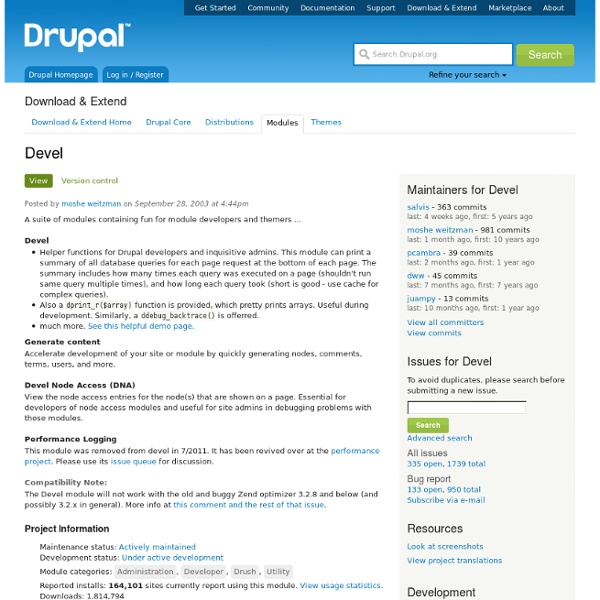
Nice Menus Nice Menus enables drop-down/right/left expandable menus. It uses only CSS for most browsers, with minimal Javascript for IE6. (Version 2 uses the Superfish jQuery plugin for all browsers, with an option to disable JS, and falls back to CSS-only for browsers that can handle it.) Three styles/types of menus are currently possible: horizontal, menus drop down; vertical, menus fly to the left; vertical, menus fly to the right. Nice Menus creates blocks that may be associated with any existing site menu which can be placed wherever normal blocks can be placed in a theme. The module comes with a simple, generic color scheme which can be fully overridden either by adding the override CSS to the theme's normal stylesheet or by creating a Nice Menus CSS file and telling Nice Menus to use that rather than its own default one through the global theme configuration. Version 2 The 6.x-2.x version has many new features and some rewriting.
Feeds Import or aggregate data as nodes, users, taxonomy terms or simple database records. One-off imports and periodic aggregation of contentImport or aggregate RSS/Atom feedsImport or aggregate CSV filesImport or aggregate OPML filesPubSubHubbub supportCreate nodes, users, taxonomy terms or simple database records from importExtensible to import any other kind of contentGranular mapping of input elements to Drupal content elementsExportable configurationsBatched import for large files Installation For requirements and installation instructions, refer to the included README.txt file. Documentation For a guide to using Feeds in site builds or how to develop for Feeds, see the Feeds documentation. 8.x It's not ready yet. Addendum: There's 500 people using 8.x. 7.x This should be very stable. 6.x We (me twistor) have closed out all of the 6.x issues. Feeds powers the news tracker Managing News.
Examples for Developers Follow the Examples project on Twitter: The Examples for Developers project has a Gittip team page. You can contribute financially to the project: Code Examples For Drupal The Examples for Developers project aims to provide high-quality, well-documented API examples for a broad range of Drupal core functionality. The Examples project contains many modules which hopefully illustrate best practices for implementing various Drupal APIs. Developers can learn how to use a particular API quickly by experimenting with the examples, and adapt them for their own use. Note also that these modules demonstrate internals for Drupal development in PHP (and some JavaScript). How To Use These Modules As Modules You can enable these modules just like any others. API.Drupal.Org You can also browse the documentation generated from this project on api.drupal.org. Browse The Repo Adapt The Code Core Only How can you help? I'm glad you asked:
LESS CSS Preprocessor This is a preprocessor for LESS files. Built using the lessphp library by Leaf Corcoran. This module will automatically process any LESS files that are added using drupal_add_css or added through your theme's .info file. Add your files just like any other css file, just with .less as the extension, and they will be automatically processed. 7.x-3.0 New Features There are several new features: Live style reloadVariables editable in UI per themeCustom LESS functionsCorrect relative path @import'sDemo module included The included less_demo module should provide API demonstration for new features. Installation Download & Install Libraries API.Download lessphp and unpack it so that 'lessc.inc.php' is located at 'sites/all/libraries/lessphp/lessc.inc.php'.Download and install (this) module. Compatibility: Fully compatible with CSS aggregation: Drupal 6 "Optimize CSS files" setting under "Administer→Site configuration→Performance" (admin/settings/performance). LESS Development: Syntax File placement Apido
stickynote | drupal.org - (Private Browsing) This module is meant to be a utility module for content admins. It could be useful for content authors/admins to communicate with one another about their content or keep a todo list on pages, thus the name stickynote. How it works This module simply creates a block with the ability to add, delete, and edit notes (ajaxified). Notes are stored on a per path basis and the block can be made visible to certain roles/paths etc... like any other block. Demo Try out the stickynote module now at the demo site. Differences from sticky_notes module: This module creates a block and allows adding/editing/deleting in the block rather than using the modal frame api and jquery ui to display the note. Please see the sticky_notes module (d6 only) to decide which solution meets your needs as they are very different approaches. Future plans: Drupal 8 can do this in core! Views + Content + Edit = Stickynotes! Note: A D6 Backport is not planned. Security Update:
Cron Debug Debugging cron jobs in Drupal 7.x Cron Debug will help you find cron processes which fail due to programming or runtime errorstime out (PHP, server, database)are very slow Cron Debug will also allow you to test run specific cron functions while not running others. Please notice... Due to health problems (severe unfortunately - MS) I can't maintain my modules as keenly as I want to, and will in periods not be actively following up on issues. Cron Debug can run cron hooks while registering success and time elapsed for each. If a cron process times out, hangs or fails, you can see which ones finished succesfully and which single one did not finish properly by looking in the log when returning to Drupal's reports. A flag is set when the Cron Debug run is started and removed when it finishes succesfully and reports its results. Notice that your regular cron jobs will run as usual if you have set them up. Also notice that Installation
Frontpage This module allows setting a node as frontpage for anonymous and authenticated users. Users can be allowed to set the frontpage by setting the appropriate permissions. Once the module is enabled two new links will appear at the end of the node body (Set as anonymous frontpage, and Set as authenticated frontpage) for any content type that has been enabled, and for the users with the right permission; Two new node operations will appear at admin/content (Set as anonymous frontpage, and Set as authenticated frontpage) for any user with the right permission. Although there are modules with similar purposes, this one differs in that: It is possible to set a different frontpage for anonymous, and authenticated users.