


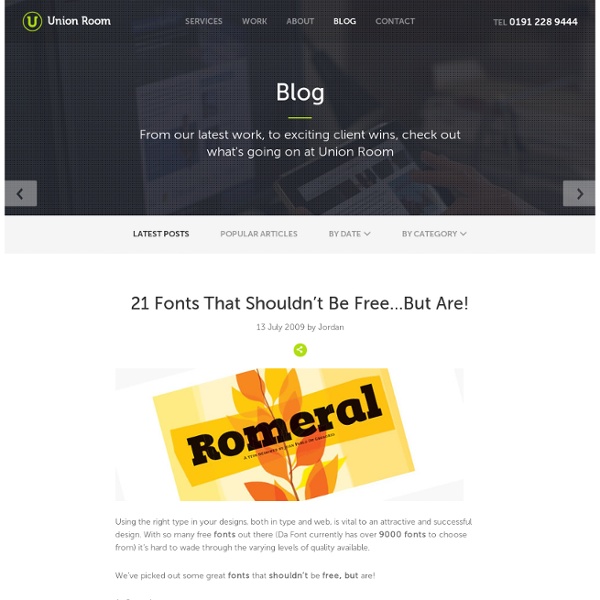
http://www.unionroom.com/21-fonts-that-shouldnt-be-free-but-are/
Related: TypoTuesday's Tech of the Week: Type & Color Edition Since the world of design is about to get quite a bit cloud-ier with the release of Adobe Creative Cloud, we decided to take today's tech roundup to pay homage to 10 websites, apps, and games that help designers become better designers. As purveyors of color, creativity, and tech innovation, our team refers to almost all of these sites on a weekly basis! First, the world of type. 1. Kern Type: A Kerning Game: This kerning game is great for helping designers practice the art of type kerning. 10 New High-Quality Free Fonts We know that every designer needs new fonts once in a while to have some backup elements to count on, and that is why we are here for, to help you searching for resources to use on your projects. So knowing that every one is looking around for high quality fonts to spice up their designs we decided to do this new roundup with a collection of some new and fresh fonts to give your projects a whole new look. Enjoy!! Sheep Sans
15 Beautiful Free Web 2.0 Fonts Learn how to earn $125 or more per hour as a freelancer - Click Here Looking for hosting?. We recommend MediaTemple for web hosting. Use Code MTLOVESDESIGN for 20% off The term Web 2.0 refers to the second generation of web development incorporating websites designed to encourage sharing and collaboration between users, like social networking sites (e.g. Facebook), video sharing sites (e.g. Conversion Central: 101 Tools to Convert Video, Music, Images, PDF and More Posted by nitzan on Wednesday, September 5th, 2007 Mega Tools There are lots of specialized tools out there, but sometimes you just need one good tool to get the job done.
50 Fresh Free Fonts of 2010 Though there's a broad variety of fonts available for download online, designers keep on tracing the fresh ones to enhance their design copy, a website, brochure, or even an advertisement in a brand new an' awesome way. Still, the free stuff could not always boast of good quality – premium goodies always demand some kind of money investment. However, now it's possible to find the appropriate font that's free, clear, beautiful, and effective for design purposes.
Typography - 46 Cool & Useful Dingbat Fonts I know Dingbat fonts aren’t the most popular. A lot of them are, well, pretty unhelpful. But, there are also a lot of very cool Dingbat fonts out there that can be used for a variety of things. 65 Popular And Professional Free Fonts For Creative Typography Some time ago I created article – 52 Really High Quality Free Fonts For Modern And Cool Design, which turned out to be very popular. But I felt like I haven’t featured even a half of beautiful, professional free fonts, so I decided to continue with another article. This time I found 65 high quality fonts, where many of them are very good for font creation, creative graphic typographic works, unique web design titles and so on.
VIP docs management Upload your docs and we will transform them into intelligent documents. Set properties for each doc to define the behaviour of them when being access by the readers. Know how recipients read each doc: time in each page, pages printed, doc access timeline, etc. Sexy, Bold, Experimental Type Advertisement Sometimes typography is all you need to communicate your ideas effectively. Graphics can support the type or type can support the graphics, but to deliver the message precisely, you need to make sure your type is expressive enough, your design is distinctive enough and the composition is strong enough. The results are sometimes crazy, sometimes artsy, sometimes beautiful, but often just different from things we’re used to. Thus designers explore new horizons and we explore new viewing perspectives which is what inspiration is all about.
26 Must-Have Free Fonts Fonts are one of the essential parts of graphic design. The font that accompanies a graphic or web design helps define the feel and complement the design. There are a plethora of free fonts available on the internet, but many of them are lackluster or completely impractical. Today, we have 26 must-have fonts that are free to download and use in your personal designs. Make sure to read the license agreement for each font, as some are for personal use only, while others are free to use in commercial work. If you found this post helpful, please help me out by submitting it to your favorite social network.
15 Beautiful And Free Urban Info: This is a guest post written by Tom Walker of CartridgeSave. A factor which cannot be overlooked when designing websites, brochures or e-magazines is the all important font type. Designers need to carefully select the font that best fits the style of the publication, is legible and perhaps a little different from the norm. There are plenty of retro and urban fonts available for download, however many are very expensive. For those on a limited budget, here are some amazing free urban and retro fonts.
the best way to watch. Streaming movies and tv Frank and Mildred Partridge are a married couple who have lived a mediocre life. As the story opens, Frank has just gotten a job after being out of work, but he is upset, for in another few years he will be fifty--too young for an old age pension and too old to get another job. Further, they do not even own their own home.