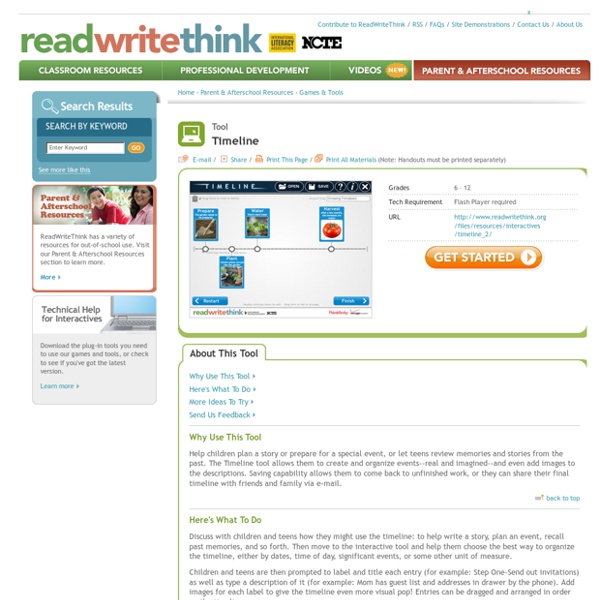Timeline
Home › Parent & Afterschool Resources › Games & Tools Tool Why Use This Tool Here's What To Do More Ideas To Try Send Us Feedback Why Use This Tool Help children plan a story or prepare for a special event, or let teens review memories and stories from the past. back to top Here's What To Do Discuss with children and teens how they might use the timeline: to help write a story, plan an event, recall past memories, and so forth. Children and teens are then prompted to label and title each entry (for example: Step One-Send out invitations) as well as type a description of it (for example: Mom has guest list and addresses in drawer by the phone). More Ideas To Try Looking to build skills or create new habits? Send Us Feedback We invite you to share your experiences with this resource and provide us with any feedback on how it can be improved. Tell us what you thought about this Game or Tool
Histropedia - The Timeline of Everything
Beautiful web-based timeline software
PowToon, free business presentation software animated video maker and PowerPoint alternative
Excel Resources
Excel Tutorials Analysing Data with Excel Calculating Residuals This PowerPoint presentation explains the method of calculating residuals to determine the performance of pupils in mathematics compared to their performance in the other subjects they have studied. Click here to view or download this presentation VLookup and Lines of Best Fit By calculating the equation of the line of best fit it is possible to measure the progress of pupils and to use it to predict the performance of a later cohort. Using the Filter Option in Excel The Filter option allows you to look quickly through a large set of data for certain pieces of information. In order to set up the filters all you do is highlight all the columns you want to have a filter on including the row above, then click on Data, Filter and then AutoFilter. Using Pivot Tables in Excel Pivot tables allow you to check the progress made by a cohort for example from Key Stage 3 to GCSE. Using VLOOKUP function
Zen Flowchart - The Simplest Tool to Create Flowcharts
Timeline
Timeline allows students to create a graphical representation of an event or process by displaying items sequentially along a line. Timelines can be organized by time of day, date, or event, and the tool allows users to create a label with short or long descriptive text. Adding an image for each label makes a timeline more visually appealing. Add, drag, and rearrange items as needed. For additional ideas on how to use this tool outside of the classroom, see Timeline in the Parent & Afterschool Resources section. Related Classroom & Professional Development Resources back to top Grades 11 – 12 | Lesson Plan | Standard Lesson A Blast from the Past with Nuclear Chemistry After researching the history and basic facts of a nuclear chemistry topic, students utilize the Web 2.0 tool Timetoast to create an electronic timeline that they use to present their research to the class. Grades 6 – 8 | Lesson Plan | Standard Lesson Timelines and Texts: Motivating Students to Read Nonfiction Graphic Map Timeline
Museum Box Homepage
8 Sites to Help Teachers Find and Create Rubrics
Rubrics have been around for a long time and, while multiple choice and right or wrong answers are much easier to assess and mark, they are the assessment tool popular with the 21st century crowd. Once created, rubrics are a great way to demonstrate to students how they have achieved their marks and how they are being assessed. In other words, students know what constitutes a “5 out of 5″ because all the descriptors are there describing to the student what they need to do to get that perfect score. For teachers, even though rubrics are at the top of the assessment tool pyramid, they are, quite frankly not the easiest to create or manage. A good rubric has criteria that… Are linked to standards and student objectivesAre logically ordered (if applicable)Are written in clear, concise, student-friendly languageAre defined by levels of descriptors (Level 5 = exemplary, Level 3 = meeting the standard, Level 1 = Poor) A good rubric has descriptors that Rubrics4Teachers Rubistar iRubric ForAllRubrics
Related:
Related: