


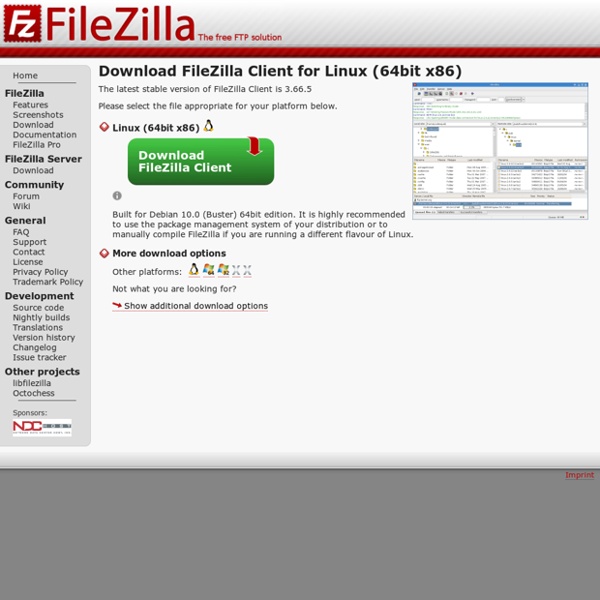
Belarc Advisor - Belarc, Inc. The Advisor has installed and finished a discovery of my PC's hardware and software, why do I not see any results?This usually happens when the Windows file association, for the HTML file extension, is misconfigured on your computer. Most often, this is caused by trying out a new browser and then uninstalling it from your computer.Here's how you can fix that:On Windows 11, 10, 8 or 7: Open Windows file explorer to the c:\Program Files (x86)\Belarc\BelarcAdvisor\System\tmp directory, or for 32-bit windows c:\Program Files\Belarc\BelarcAdvisor\System\tmp. Then right click on the file named <COMPUTER_NAME>.html, where COMPUTER_NAME is the name of your PC. In the pop-up menu click Open with and then click Choose another app or Choose default program… in the Open with submenu. In the Open with dialog choose your preferred browser and check the Always use this app to open .html files or Use this app for all .html files checkbox.
Download Advertisements Download WinSCP WinSCP 5.7.7 Released: Installation package (5.6 MB; 1,132,241 downloads to date)Portable executables (4.7 MB; 213,304 downloads to date).NET assembly / COM library (4.6 MB; 9,730 downloads to date)Source code (8.8 MB; 4,642 downloads to date) [Release Notes, Checksums] [What's New] [Release Notifications] WinSCP 5.8.2 beta Installation package (8.3 MB; 52,318 downloads to date)Portable executables (7.1 MB; 10,482 downloads to date).NET assembly / COM library (7.0 MB; 1,442 downloads to date)Source code (11.8 MB; 704 downloads to date) [Release Notes, Checksums] [What's New] [Release Notifications] More WinSCP Downloads WinSCP Release Notifications If you want to be notified about new releases, you have several options: Download PuTTY WinSCP can closely cooperate with PuTTY SSH client and its companion tools, PuTTYgen key generator and Pageant authentication agent. PuTTY 0.67
Lorem Ipsum - All the facts - Lipsum generator Enable Or Disable The Windows 7 Administrator Account A word of caution at the beginning. It is generally not advised to tamper around with the built in administrator account of Windows 7. If you do not need it or do not know why you would need it, then don’t. Here is a quick rundown on how to enable or disable the Windows 7 administrator account. The easiest way to enable or disable the Windows 7 build in administrator account is from the command line. To enable the Windows 7 administrator account: net user administrator /active:yes To disable the Windows 7 administrator account: net user administrator /active:no To change the password of the Windows 7 administrator account: Net user administrator password An alternative would be to enable or disable the Windows 7 administrator account using the Local Security Policy option. Please note that you have only access to the Local Security Policy on certain editions of the Windows operating system. You find the option under Local Policies-> Security Options.
Activer le verrouillage numérique à chaque démarrage de Windows Note : cet article fonctionne aussi pour les versions précédentes de Windows (Windows Vista, Windows 7) Après une mise à jour de Windows 7 vers Windows 8, il se peut qu’au démarrage de votre ordinateur, la fonction “Ver Num” ou verrouillage de votre pavé numérique ne soit pas activée par défaut. Si votre mot de passe contient des chiffres, il est donc fastidieux de devoir le réactiver avant chaque saisie. Pour activer le pavé numérique à chaque démarrage de Windows, il faudra passer par une modification du registre : Attention : la modification du registre peut être risquée et planter votre système si elle est mal exécutée. 1- Ouvrez votre Menu de Démarrage en appuyant sur la touche Windows puis tapez “regedit” pour lancer l’application regedit.exe. 2- Allez dans “HKEY_USERS.DEFAULTControl PanelKeyboard” puis double-cliquez sur la chaîne“InitialKeyboardIndicators” et changez la valeur à 2 : 3- Fermez le registre et redémarrez votre ordinateur. 4- Redémarrez votre ordinateur.
Homebrew - PS3FTP Released - Made With PSL1GHT A minimal PlayStation3 FTP server written with the help of PSL1GHT - Lightweight PS3 Homebrew SDK 1) To start the FTP server, just run the PS3-FTP.self via ps3load/wiiload or install the PS3-FTP.pkg and run it directly from the XMB on your PS3. 2) Configure your FTP Client to use passive mode and only one FTP connection at a time. 3) Connect to your PS3's IP on port 21 with an FTP client of your choice. If you don't know the IP address of your PS3, go to Settings -> Network Settings in the XMB, it is listed there along with other network settings. PS3-FTP has been tested and should be compatible with the following clients: * Filezilla * FlashFXP * CuteFTP * WinSCP * Windows Explorer * BSD/UNIX FTP shell client 4) To stop the server once it is running, you have to be connected to your PS3 with your FTP client. The PS3-FTP server should then shutdown and your PS3 should return to the XMB. If you are a developer, you can also stop and restart PS3-FTP via telnet.
K-root — Welcome to RIPE Network Coordination Centre jdownloader FOR YOUR INFORMATION (15 Aug 2014) Due to changes of our codesign certificate it might happen that you get some warnings during download or execution of the install tool. Google-Chrome Users: You might have to access the downloaded file in the download list of Google Chrome. Windows-Users: You will have to ignore the warning about missing reputation until Microsoft collected enough statistics about the installer. Choose your operating system: