


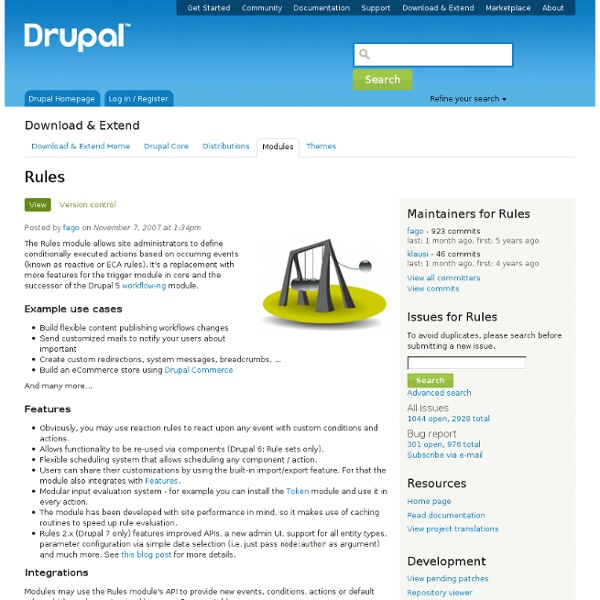
Chaos tool suite This suite is primarily a set of APIs and tools to improve the developer experience. It also contains a module called the Page Manager whose job is to manage pages. In particular it manages panel pages, but as it grows it will be able to manage far more than just Panels. For the moment, it includes the following tools: Plugins -- tools to make it easy for modules to let other modules implement plugins from .inc files. User Relationships Administrators are able create relationship types (friend, coworker, etc). Relationship types can be setup to be one-way or mutual. If a relationship type is one-way (subscriber) only the requester is shown as relating to the requestee. Relationship types can also be set as needing or not needing approval. Administrators can give users the option to auto approve relationships on a per-relationship type basis. Bundled with the main module are add-on modules providing functionality that not every site will need: Status: Drupal 7: Being ported from 6.x and improved. Drupal 6: The module is in maintenance mode. Supported by: Projects are available for 6.x and 7.x unless otherwise noted. These modules integrate with User Relationships. Developers: Take a look at the README files and user_relationships.api.php for more information. Want to help? I've started a novice issue queue for User Relationships.
Amazon S3 File Downloads for Ubercart Want to sell product downloads that are hosted on Amazon's Simple Storage Service (S3)? Now you can! This module allows you to associate Amazon S3 file downloads with your products using Ubercart product features, enabling you to take advantage of S3's amazingly cheap storage and bandwidth and take the load off of your server. An Amazon S3 account is required. Installation: Note that this module is still in development, preparing for an initial Drupal 6.x-1.0 release. Dependencies: Amazon S3 File Downloads requires the following modules: Amazon S3 6.x-1.0 for its Amazon S3 API to communicate with the Amazon S3 server. Sponsors: This module is sponsored by Yooweb. Development is provided by Heftel Studios.
OG Features OG Features aims to allow group owners and site administrators to disable certain features/functionality within a given group (without the use of the Spaces module). What is a feature? A feature can either be a normal feature created by the Features module, it can be a custom module used to bundle existing components (views, node types, etc) of your site into OG features (toggleable entities), or it could be any module that introduces functionality for groups (like, OG aggregator, if integrated correctly); so, OG Features, does not require the Features module. A Feature or module can provide one or many OG Features. If a user has adequate permissions, and there are toggleable features available, a tab will appear on the group labeled "Features" which provides a checkbox to enable/disable each feature for that group. What is supported? Node typesViewsContextPanel panesPage pathsFor example, some modules add a tab to group home page. Create an OG Feature More information Drupal 7 status
Ubercart Ubercart is the most popular Drupal E-Commerce platform for your website. It implements everything you need to start selling products online. Web Developers from all skill ranges can use it to support a variety of E-Commerce industries-- including physical goods, digital downloads, or even subscription based billing services. Ubercart can do it all! For more details, be sure to visit the What is Ubercart? page for more info. Current Features: Ubercart is PayPal certified and integrates PayPal Website Payments Standard, Website Payments Pro, and Express Checkout. Support & Issue Tracking Ubercart maintains a customized support forum at the community site. (Please note: the issue tracker enabled here at Drupal.org is for specific bug reporting and documentation deficiencies only. In addition to the forums, community members regularly hang out in #drupal-ubercart on irc.freenode.net. Module Dependencies For full functionality, Ubercart depends a few other contributed Drupal modules. Live Sites
Organic Groups Fieldable Panels Panes | drupal.org - (Private Browsing) This is a bridge module to ease simultaneous usage of Organic Groups, Fieldable Panels Panes and Panelizer. Panelizer is not a technical dependency for this module though it is involved in the most likely use case. Use case A University uses Organic Groups to segment content by academic department. So "Chemistry Department" and "English Department" are group nodes.Panelizer is used to custom layouts on a node by node basis.Departments used Fieldable Panels Panes to common sidebar elements like "Chemistry Department's quick links"Because Fieldable Panels Panes are an entity type they can belong to an Organic Group. So the "Chemistry Department's quick links" pane can be designated as belonging to the Chemistry group.Fieldable Panels Panes can be reusable so they show up in the CTools modal that lists available panes when panelizing a node. Sponsorship Development of this module was sponsored by Palantir.net and California State University Northridge. Testing Requirements This modules requires:
Storage API Mission Statement Storage API is a low-level framework for managed file storage and serving. Module and all the core functions will remain agnostic of other modules in order to provide this low-level functionality. It has the following features: Pluggable architecture - it can be extended to work with any storage service. There are some screencasts demonstrating various features of the module. Services Filesystem - files are stored in a local directory and served via any HTTP or FTP service running on the server.Database - really just a proof of concept. New Support for Storage API Storage API now has new maintainers for the module. Related Modules Code Browsing Want to take a look a the code of this module? Also located on Github as well. Need Help? The first stop for problems is our documentation. PHP 5.3 Support Ending Version 1.8 of this module is the last version that will be supporting PHP 5.3.
FlashVideo FlashVideo is a complete turn-key video solution that expands Drupal's upload capabilities to allow web developers and users to upload video files, automatically convert those videos to the popular Flash format, and then embed their video in any node type using the simple [video] tag. This module allows more than one video to be attached to any node, and then referenced through the use of parameters passed to the tag [video]. It also includes an automatic conversion of video files to the Flash format using FFMPEG technology. Use this module if you... Would like a complete video solution for any user-generated-content video website.Wish to have the power to embed your video anywhere in the body of a node using a simple [video] tagWish to link as many videos as you like to a node.Would like a built in automatic Flash conversion. Features FlashVideo Tutorials Installing a Media Player (Required Step) Troubleshooting FlashVideo Are you having problems getting FlashVideo operational?
CDN2 Video Drupal video: fast, cheap, easy. Get video into your Drupal site easily. No need to configure transcoding software or mess with embed codes. CDN2 is a plug and play module and video management service for Drupal from WorkHabit. Just install the CDN2 module, and start uploading videos. The CDN2 module comes fully integrated with FlowPlayer, which makes embedded video playback simple and easy. Upload, transcode, and deliver video with ease without stressing your server or breaking the bank. For more information and to sign up to use the service, please visit To get started with CDN2, check out our user guide here:
Video Filter This is a highly flexible and easily extendable filter module to embed any type of video in your site using a simple token. Other modules can add video sites/formats (called codecs) using an easy plugin architecture. With WYSIWYG installed, you can use the Video Filter button to easily add videos in a rich text editor. TinyMCE and CKeditor are supported (both standalone and with WYSIWYG). Included codecs Token Syntax: Quick syntax: [video:url] Full syntax: [video:url width:X height:Y ratio:X/Y align:left/right autoplay:1/0] Features: Setting default width, height and autoplay setting per input filter using filter settings.Overriding default width, height and autoplay setting in the filtered code.Show random video from comma separated list of URLsAligning the embedded video left or right.Extensions may use additional attributes, e.g. the YouTube extension has a playlist attribute to load a random video from a playlist. Developers See README.txt (7.x) and README.txt (6.x). Releases Credits
Insert Insert is a utility that makes inserting images and links to files into text areas or WYSIWYGs much easier. It adds a simple JavaScript-based button to FileField and ImageField widgets. When used with ImageField and ImageCache, images may be inserted into text areas with a specific ImageCache preset. This module was previously known as FileField Insert. Features Support for all major WYSIWYG editors, including tinyMCE, CKeditor, the WYSIWYG project (the recommended approach), and plain text areas.Insert images using ImageCache presetsMaximum width setting for inserted images (for combined use with the Image Resize Filter module)Per-field insert configuration See this module in action in the excellent FileField Insert / Image Resize Filter screencast by MustardSeed Media. Requirements CCK (2.5 or higher! Recommended projects Insert doesn't do much without FileField or some other supporting module installed. FileField (D6 only)ImageField (D6 only)ImageCache (D6 only)
VideoJS (HTML5 Video Player) Video.js is a HTML5-based video player with a built-in Flash fallback for older browsers. This means that videos can be played on nearly all devices and operating systems, provided the right codecs are used. This module is a support module for Video.js. It doesn't contain Video.js itself, but integrates it with the File, Link and Video modules after you've installed it. New in version 7.x-3.x Support for Video.js 4.0.0.Support for subtitle tracks.Support for looping, hiding player controls and changing preload behavior.Setup above settings for each field and view individually, as well as width and height of the player.Load the Video.js files from the Video.js CDN - downloading and installing the player is no longer necessary! Versions More information Related modules Sponsor / Support Development of this module has been sponsored by heidisoft and nCode.
Drag'n'Drop Uploads The Drag'n'Drop Uploads module adds the ability to drag an image from your local filesystem, drop it onto a node body textarea and have the file automatically uploaded and referenced in your node. Features: Upload widgets support: [D6] Drupal core Upload module.FileField module / Drupal core File module.ImageField module / Drupal core Image module.Support for CCK / Field Formatters.Support for the WYSIWYG module.Multiple dropzones: Customizable textarea(s)/WYSIWYG(s) dropzone.Upload widget(s) dropzone.Ability to hide textarea/WYSIWYG dropzone upload widget.Upload progress bar.Native Web Browser support: Apple Safari 4+.Google Chrome 2+.Mozilla Firefox 3.6+. Recommended Modules: Custom Formatters Define your own CCK formatters to theme the output of your Drag'n'Drop upload. Todo: Add configurable multi-dropzone widget - 0% completeAdd support for multiple uploads - 0% complete Usage/Configuration Note: An Upload widget must be enabled on the Content Type before the configuration can be done.
Framework Framework is a blank canvas for theme developers. Use Framework as a user friendly starting point to help facilitate your theme development. Build site themes without feeling like you have to reinvent the wheel or remove unnecessary code every time. Features Framework gives general placement and formatting to basic Drupal elementsSupports one, two, and three-column layouts with source orderingSet to a 12 column grid of 960pxCSS file is highly organized, including a table of contents, section flags, alphabetical properties, etc.Includes a CSS reset and a list of CSS utility classesEm based text sizing with vertical rhythmClean and simplified code and file structureUses HTML 5 structural markup Framework is not intended to be everything to everyone.