


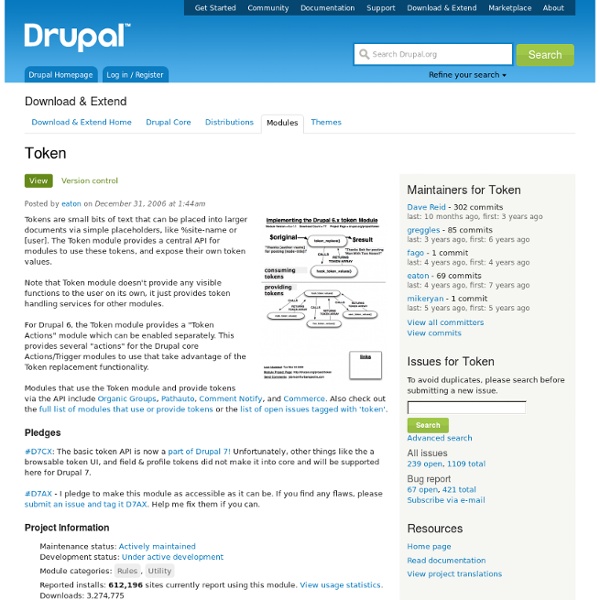
drupal_set_message | bootstrap.inc Sets a message to display to the user. Messages are stored in a session variable and displayed in page.tpl.php via the $messages theme variable. Example usage: drupal_set_message(t('An error occurred and processing did not complete.'), 'error'); Parameters string $message: (optional) The translated message to be displayed to the user. string $type: (optional) The message's type. 'status''warning''error' bool $repeat: (optional) If this is FALSE and the message is already set, then the message won't be repeated. Return value array|null A multidimensional array with keys corresponding to the set message types. See also drupal_get_messages() theme_status_messages() 265 calls to drupal_set_message() File includes/bootstrap.inc, line 1777 Functions that need to be loaded on every Drupal request. Code
Transliteration Provides one-way string transliteration (romanization) and cleans file names during upload by replacing unwanted characters. Generally spoken, it takes Unicode text and tries to represent it in US-ASCII characters (universally displayable, unaccented characters) by attempting to transliterate the pronunciation expressed by the text in some other writing system to Roman letters. According to Unidecode, from which most of the transliteration data has been derived, "Russian and Greek seem to work passably. But it works quite bad on Japanese and Thai." Do I need to use transliteration for uploaded files? This question can't be generally answered, rather it depends on what you want to do with user submitted file uploads. you let users upload files to your site and offer these files as download without PHP processing, and you're on Drupal 6 or later, and not using a Windows-based web server. By enabling this module, it will be easier for people to search with or without accents. Credits Authors:
Pathauto The Pathauto module automatically generates URL/path aliases for various kinds of content (nodes, taxonomy terms, users) without requiring the user to manually specify the path alias. This allows you to have URL aliases like /category/my-node-title instead of /node/123 . The aliases are based upon a "pattern" system that uses tokens which the administrator can change. Requirements Versions The 7.x-1.x and 6.x-2.x branches are currently accepting new feature requests and are kept in sync as much as possible. Known issues Multilingual URL alias support is still a little unstable and should be tested before used in production. Recommended modules Redirect (D7) / Path Redirect (D6) when installed Pathauto will provide a new "Update Action" in case your URLs change. Co-Maintainers Pathauto was originally written by mikeryan and maintained by Greg Knaddison (greggles) . Pledges #D8CX : I pledge that Pathauto will have a full Drupal 8 release on the day that Drupal 8 is released. Downloads
Weight This module adds a weight option to enabled node types. Nodes with lower weight will float to the top of lists, while heavier items will sink. You might be interested in reading Comparison of Node Ordering Modules. This is useful for sorting non-chronological nodes like bios, e-commerce products, or whatever you would like. Nodes will be sorted first by stickiness, then by weight, then by creation date. With support for 7.x, the support for 5.x ends. Version 7.x-2.x is currently the recommended and supported release for Drupal 7. Issues As with all contributed modules, when considering submitting an issue: Read the documentation (two or three times is better). Development version status The development versions (-dev, which rolls up at Noon and Midnight GMT) are where the newest stuff is, including any bug fixes and new features.
Form API Quickstart Guide Note that these instructions focus on Drupal 6. Corresponding documentation for Drupal 7 is here. The Drupal Form API provides sophisticated form techniques and also allows for almost unlimited possibilities for custom theming, validation, and execution of forms. Even better, ANY form (even those in core) can be altered in almost any way imaginable—elements can be removed, added, and rearranged. Perhaps most important, the Form API provides a secure framework for forms, protecting against many exploits, and the programmer has to do almost nothing to get this protection. This page is certainly not a comprehensive guide to this functionality. Jump to sections on creating, theming, validating, submitting and understanding the flow. Creating Forms <? Create a submit button: <? a few things to note: The element's name property is declared in the $form array, at the very end of the array tree. Let's take a look at a working piece of code using the API: drupal_get_form does the following: Theming Forms
Chaos tool suite (ctools) This suite is primarily a set of APIs and tools to improve the developer experience. It also contains a module called the Page Manager whose job is to manage pages. In particular it manages panel pages, but as it grows it will be able to manage far more than just Panels. For the moment, it includes the following tools: Plugins -- tools to make it easy for modules to let other modules implement plugins from .inc files. Exportables -- tools to make it easier for modules to have objects that live in database or live in code, such as 'default views'.
ImageAPI This API is meant to be used in place of the API provided by image.inc. You probably do not need to install this module unless another module are you using requires it. It provides no new features to your Drupal site. This module is specifically for Drupal 6 and older. Differences from Drupal core's image.inc Images are objects.Images are not written on each image operation and must be explicitly closed when processing is complete. Related Modules Entity API This module extends the entity API of Drupal core in order to provide a unified way to deal with entities and their properties. Additionally, it provides an entity CRUD controller, which helps simplifying the creation of new entity types. Requirements Drupal 7.2 or later; suggested Drupal >= 7.15 Documentation You can find documentation in the handbooks. Overview For site-builders This is an API module, so it doesn't provide any end-user features. A Views display plugin and field to render or link to any entity (by view-mode)A CTools content plugin to render any entity (by view-mode)It ships with the Entity tokens module which makes sure there are tokens for most entity properties and fields, i.e. it provides token replacements for all entity properties (or fields) that have no tokens and are known to the entity module (read about the entity property info API below). For developers Changes Credits The project has been sponsored by Maintainer Wolfgang Ziegler (fago)
Form generation | form.inc Functions to enable the processing and display of HTML forms. Drupal uses these functions to achieve consistency in its form processing and presentation, while simplifying code and reducing the amount of HTML that must be explicitly generated by modules. The primary function used with forms is drupal_get_form(), which is used for forms presented interactively to a user. drupal_get_form() handles retrieving, processing, and displaying a rendered HTML form for modules automatically. Here is an example of how to use drupal_get_form() and a form builder function: $form = drupal_get_form('my_module_example_form'); ... function my_module_example_form($form, &$form_state) { $form['submit'] = array( '#type' => 'submit', '#value' => t('Submit'), ); return $form; } function my_module_example_form_validate($form, &$form_state) { } function my_module_example_form_submit($form, &$form_state) { } Or with any number of additional arguments: See drupal_build_form() for documentation of $form_state keys. File
Views You need Views if You like the default front page view, but you find you want to sort it differently. You like the default taxonomy/term view, but you find you want to sort it differently; for example, alphabetically. You use /tracker, but you want to restrict it to posts of a certain type. You like the idea of the 'article' module, but it doesn't display articles the way you like. You want a way to display a block with the 5 most recent posts of some particular type. Views can do a lot more than that, but those are some of the obvious uses of Views. Views for Drupal 8 Views is in Drupal 8 Core! Recommended versions of Views! For new installs of Drupal 6, we recommend the 6.x-3.x branch. The 6.x-2.x branch of Views is in critical/security maintenance mode only. Dependencies The Drupal 7 version of Views requires the Chaos Tool Suite also known as CTools. Views' bug squad Views documentation Views 1 Views 2 (This link goes to the Advanced Help project page. Sponsorship Our book
Printer, e-mail and PDF versions This module allows you to generate the following printer-friendly versions of any node: Printer-friendly version (webpage format) (at www.example.com/print/nid)PDF version (at www.example.com/printpdf/nid)EPUB version (at www.example.com/printepub/nid)Send by email (at www.example.com/printmail/nid) where nid is the node id of content to render. Important: The current versions of the module require at least Drupal 6.11 or 7.0. By editing the default print.css or specifying your own CSS file and/or the print.tpl.php files, it is possible to change the look of the output page to suit your taste. Drupal 6: print[_html|_mail|_pdf][.node-node-type].tpl.php located in either the current theme or the module directory. Drupal 7: print[--html|--mail|--pdf][--node--node-type].tpl.php located in the current theme directory. Where node-type is Drupal's node type (e.g. page, story, etc.). You must install one of the following third-party tools to generate PDFs: PHPePub (only in the 7.x-2.x branch)
Content Access What is Content Access? Yet another content access module. This module allows you to manage permissions for content types by role and author. Features It comes with sensible defaults, so you need not configure anything and everything stays workingIt is as flexible as you want. So the module is simple to use, but can be configured to provide really fine-grained permissions! How To? Itangalo (Johan Falk) has recorded a great Learn Content Access series.The online handbook documentation.If you are interested in the Drupal 6 version, you can read more about it in its introductionary blog post. Notes {*style:<ul>*}{*style:<li>*}Content access makes use of Drupal's node access API.
hook_menu | system.api.php Define menu items and page callbacks. This hook enables modules to register paths in order to define how URL requests are handled. Paths may be registered for URL handling only, or they can register a link to be placed in a menu (usually the Navigation menu). A path and its associated information is commonly called a "menu router item". This hook is rarely called (for example, when modules are enabled), and its results are cached in the database. hook_menu() implementations return an associative array whose keys define paths and whose values are an associative array of properties for each path. Callback Functions The definition for each path may include a page callback function, which is invoked when the registered path is requested. function mymodule_menu() { $items['abc/def'] = array( 'page callback' => 'mymodule_abc_view', ); return $items; } function mymodule_abc_view($ghi = 0, $jkl = '') { } Callback Arguments function mymodule_abc_form($form, &$form_state) { return $form; } File Code