


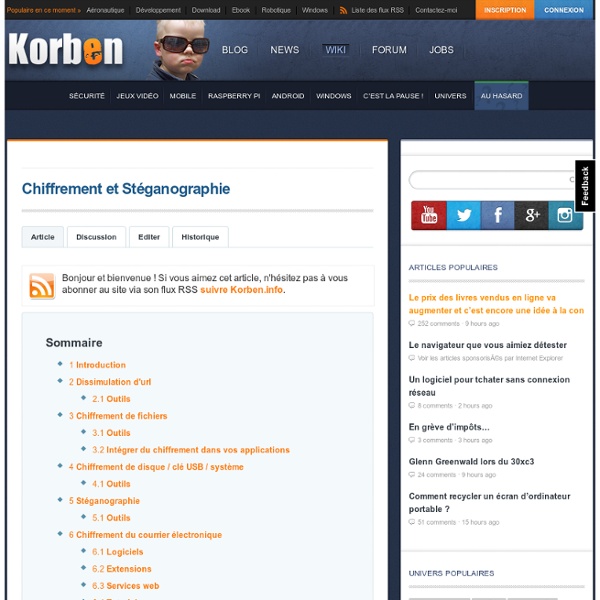
Histoire de la cryptologie Un article de Wikipédia, l'encyclopédie libre. Dans l'Antiquité[modifier | modifier le code] Les premières méthodes de chiffrement[modifier | modifier le code] Le plus vieux document chiffré[modifier | modifier le code] Le premier « document » chiffré connu remonte à l'Antiquité. La technique grecque[modifier | modifier le code] La première grande compilation des procédés cryptographiques et stéganographique pratiqués durant l'Antiquité est celle du chapitre 31 de la Poliorcétique d'Énée le Tacticien, datant du IVe siècle av. Entre le Xe et le VIIe siècle av. La technique des Hébreux[modifier | modifier le code] À partir du Ve siècle av. Le plus connu appelé Atbash est une méthode de substitution alphabétique inversée. Elle consiste à remplacer chaque lettre du texte en clair par une autre lettre de l'alphabet choisie de la manière suivante : A devient Z, B devient Y, etc. Nabuchodonosor[modifier | modifier le code] Les premiers « vrais » systèmes de cryptographie[modifier | modifier le code]
Internet Privacy Software - XeroBank XeroBank's internet privacy software suite gives you the tools to anonymously access the internet. The XeroBank Installer includes xB Browser, xB Mail, and xB VPN. Interet privacy software evades tracking, logging, cookies, spyware, and does not leave personally identifiable information. empowers you to do free anonymous browsing using our USB portable anonymous web browser, and can be upgraded to the private XeroBank anonymity network for high-speed anonymity. xB Browser will also encrypt your browsing activities to prevent local network snoops, including work, administrators, and even your ISP from being able to track where you go and what you do online. xB Mail is included for XeroBank users, and is used to access our encrypted email service. xB VPN is used to create an anonymous VPN connection to the XeroBank anonymity network. It is designed for OpenVPN connections and can be run on Windows 2k, NT, XP, Vista, and Vista x64.
[GUIDE] How to Install firmware(1.5/2.1) on your Galaxy Hey guys, All the guides I read were ethier a bit incomplete, a bit wrong or outdated. So I decided to create this new guide, this guide is the first in a series of guides I will be doing for various things that you can do with your i5700, so if you need any help with anything please do not hesitate to reply or send me a message and I will happily help you out. Items required: _________________________________________________ A firmware you want to upgrade/downgrade to(I will explain where to get this below) _ A Galaxy Spica/Lite/Portal that is over half way charged _ A USB Cable for you phone _ All drivers & PC Suite must be both installed from your Samsung NPC Disc that came with your phone __________________________________________________ Okay, now you should have all you need and you should have download a firmware. Step 1: OPTIONAL: You may or may not want to remove your SD Card and SIM card, I didn't but some guides say you should. Download Odin here Step 2: Step 3: Thanks, Andrew
Cacher un conteneur TrueCrypt dans une vidéo Martin Fiedler, un allemand portant le pseudo KeyJ a mis en ligne sur son blog, une méthode permettant d'intégrer dans une vidéo MP4, un conteneur TrueCrypt. TrueCrypt propose pour la protection des données 2 types de conteneurs. Les classiques et les conteneurs cachés, qui sont des conteneurs dans les conteneurs. Ces conteneurs cachés disposent de 2 niveaux de mot de passe. Si vous entrez le premier mot de passe, vous accédez au premier conteneur et si vous entrez le second, vous arriverez directement dans le conteneur caché. Impossible pour un "attaquant" de savoir si un volume truecrypt contient un conteneur caché, et si on vous force à donner le mot de passe de déchiffrement de votre conteneur, vous pouvez vous contenter de donner uniquement le premier mot de passe, en jurant qu'il n'y a pas de conteneur caché en plus. Mais le truc, c'est qu'avoir un conteneur sur son ordinateur n'est pas très discret. Votre conteneur spaceshuttle.mp4 est créé. Ce qui pour moi, donne : Et voilà...
Firewall Test, Web Tools and Free Internet Security Audit: Audit My PC Ubuntu Start in Launchpad Features: * Zenity for a GUI * Adds extra repositories: Ubuntu restricted, extras, Medibuntu, Getdeb, Dropbox (only if you select to install Dropbox) * Installs from repositories: The GIMP, Pidgin, WINE, Choose between the best 3 docks for Linux (Docky, Cairo Dock and Avant Window Navigator), Install Google Earth, Bisigi Themes, Community themes (and extra community themes), Chromium browser, Gnome Do, Guake, VLC media player, Mplayer, SMplayer, Thunderbird, Dropbox, Codecs (multimedia, java, flash), additional archives support, DVD support and fonts, Ubuntu Tweak, Deluge Torrent, CompizConfig Settings Manager, Development tools (from build-essential to Subversion, GIT and so on). * Downloads and installs the following: Google Chrome browser (will download the build for 32 or 64 bit, depending on your Ubuntu version), official smiley themes for Pidgin (for all the protocols), the latest Flash Player for 64bit via Adobe's website, Skype (32 or 64bit, depending on your Ubuntu version).
Camouflage – Mais qu’est ce qui se cache dans cette image ? Camouflage – Mais qu’est ce qui se cache dans cette image ? Envie de jouer à l'agent secret et de transmettre des messages secrets aux visiteurs de votre site ? Alors pourquoi ne pas faire un peu de stéganographie ! C'est toujours amusant et bluffant de planquer un fichier (texte, image...peu importe) dans une simple photo. Ça s'appelle Camouflage, c'est un freeware et c'est dispo ici. L'outil ajoute même des options dans le menu "Envoyer vers..." de votre explorateur de fichier. Si vous voulez tester, je vous ai préparé une petite surprise... [Source et photo] Vous avez aimé cet article ?
Security In A Box | outils et tactiques de sécurité numérique A/H1N1, implantation Verichip : Des élèves équipés de puces RFID pour pister le virus H1N1 30 octobre 2009 : Verichip fait savoir sur son site anglais, en ce moment, qu'elle met à la disposition du monde entier sa puce qui peut être injectée en même temps que le vaccin anti-A/H1N1, afin de détecter les gens qui sont atteints par le virus! Des élèves équipés de puces pour pister le virus A/H1N1 Le 15/10/2009 SANTÉ - Qu'y a-t-il de mieux pour un virus, disons au hasard de type H1N1, qui veut se propager le plus rapidement possible ? D'où l'idée de plusieurs scientifiques lyonnais de calculer les probabilités de propagations d'un virus en répertoriant et analysant tous les contacts des enfants d'une même école entre eux. Ces puces, qui sont en fait des badges RFID (permettant la radio-identification), ont été placés par un cordon sur la poitrine des enfants, et ont enregistré tous leurs contacts proches. Sur un écran, des constellations de points et de vecteurs dessinent les trajectoires et les impacts des enfants. Alice Géraud Autre article sur le même sujet
VeriChip Un article de Wikipédia, l'encyclopédie libre. Le VeriChip est une marque déposée pour une puce électronique de la société Applied Digital, en forme de grain de riz qui peut être insérée sous la peau des êtres humains. Le composant comporte un numéro d'identification unique à 16 chiffres qui peut être consulté à distance par un lecteur de données spécifique (propriétaire). Ce lecteur peut ensuite se connecter à des serveurs informatiques (un système d'information d'un hôpital par exemple), afin de récupérer des informations pointues sur la personne implantée (groupe sanguin, allergies, maladies, nom, numéro de dossier médical pour un hôpital ; compte bancaire, crédit, placements financiers si on l'utilisait pour les distributeurs automatiques, etc.). L'implantation se fait sous anesthésie, par une opération très rapide. Applications[modifier | modifier le code] Les premières applications sont celle d'une authentification rapide. Controverses[modifier | modifier le code] Le Dr.
Le blog de la sécurité de l'information