


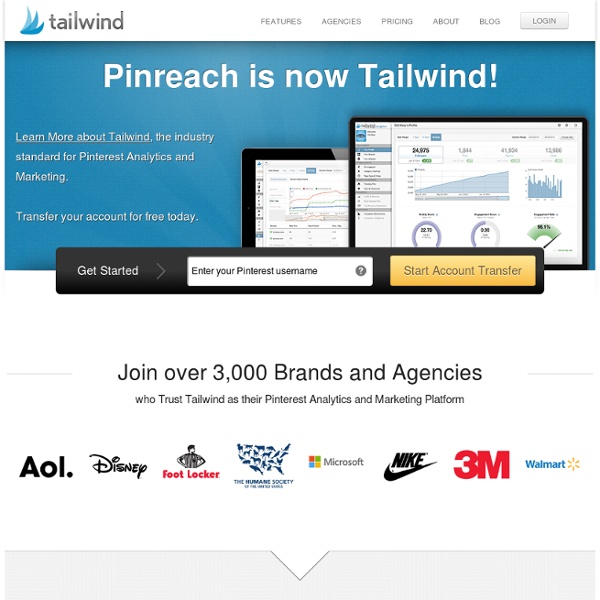
70 outils indispensables pour Twitter Cet article a été publié il y a 4 ans 11 mois 23 jours, il est donc possible qu’il ne soit plus à jour. Les informations proposées sont donc peut-être expirées. Cet article n’est que la première partie d’une série consacrée aux “outils du web”, une suite d’articles destinée à rendre votre web plus “agréable” ! Free Web Toolbar | Wibiya Digibonus : des opérations spéciales pour recruter des fans Recruter et animer et fidéliser des communautés de fans sur Facebook et sur le web via une plateforme technique d’opérations spéciales pour le compte de marques, agences, groupes médias et PME, c’est le concept de Digibonus. Sous la forme de jeux, quizz, tests, votes et autres événements ludiques, la plateforme prévoit d’intégrer notamment des ingrédients de gamification dans ses opérations. La société fête justement sa 1000ème opération, intitulée « l’examen de la rentrée », pour le compte de PriceMinister. Fondée en 2007, Digibonus a bénéficié du soutien de VC comme Alven Capital & IDFC, auprès desquels la société a levé 1,5M d’€ à sa création. Entretien avec Jérémie Wainstain, co-fondateur de Digibonus
22 outils gratuits pour visualiser et analyser les données (1ère partie) Vous avez des données à explorer ? Voici quelques outils qui pourront vous être utiles pour les transformer en informations et en graphiques attrayants. Pour faire parler des données, rien ne vaut une panoplie d'outils de visualisation graphique. Computerworld souligne que la correction des textes se fait simplement. DataWrangler (cliquer ici pour agrandir l'image) Niveau de compétences requis : débutant avancé.Fonctionne sur tout navigateur web.En savoir plus : - Google Refine : comme un tableurIl ressemble à un tableur pour examiner à la fois les données numériques et alphanumériques, mais à l'inverse du tableur, il ne permet pas d'effectuer des calculs. Refine intègre plusieurs algorithmes retrouvant les mots orthographiés différemment mais qui devraient en fait être regroupés. Google Refine (cliquer ici pour agrandir l'image) Niveau de compétences requis : débutant avancé.
Comment personnaliser un QR Code Comment personnaliser un QR Code Si vous voulez personnaliser votre propre QR Code pour vous différencier un peu des autres, je vous invite à tester très rapidement QRhacker, un site qui vous propose de "pimper" votre QR Code. concrêtmeent, cela signifie que vous allez pouvoir : Ajouter des couleurs à un QR CodeAjouter une image ou un logo dans un QR CodeArrondir les pixels du QR CodeEditer le QR Code, pixel par pixel Pratique pour diffuser vos URL, vos coordonnées, ou le mot de passe d'un réseau Wifi... D'ailleurs, même en effaçant les pixels centraux pour qu'on distingue bien votre image... En tout cas c'est à essayer d'urgence ! Source Vous avez aimé cet article ?