


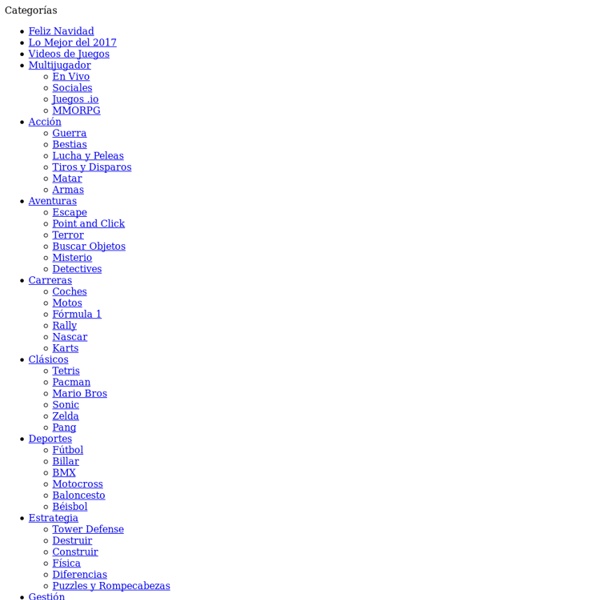
Games for the classroom Okay, these games have been modified to get the whole class involved. One of the worst things you can hear is, "I never get picked." The popular kids claim they don't get picked enough, the unpopular kids complain they never get picked. These games solve the problem. The Drawing Game (This is a game I made up) If you have a whiteboard, you can use 3 markers, if not use a chalkboard and 3 pieces of chalk.On the board you write the numbers 1, 2, and 3 near the top. Space the numbers about 2-3 feet apart. You don't want them to see the ones who you will pick now. That way,it is obvious who goes where. The person at the back turns around and picks their "favorite." And you pick something else to draw, and continue on as long as you like! You know the game. *Ticket system: Cut out colored pieces of construction paper, about the size of a raffle ticket. Who is missing? You pick one student to be "it." You then ask the person who is "it" to turn around and guess who is missing. Four corners
Flash Games - Learn English ↓ Skip to Main Content Flash Games Flash Games Match the images to the English words. Listen or read the short description and then click on the image. Listen and spell the word correctly. Listen or read and then move the red counter over the matching image. Listen or read the word and then shoot the ball into the matching image. Listen and click on the item you hear. Listen and click on the food you hear. Listen to the sounds and move to the correct country. Read the descriptions and click on the correct image. Take your man to the other side. Listen or read the word and then fire into the matching image. Listen or read and then find the correct item. Listen to the sounds and more your man to the correct tower. Read the text and shoot the ball into the correct planet. Complete the sentence by shooting the ball into the correct basketClick to playReading Read the passage and answer the questionsClick to playChristmas Listen to the sounds and click on the images. Games to Learn English
Present Simple Exercise 1 Here's an exercise where you need to make the present simple positive. Click here to review how to make the present simple tense.Click here to download this exercise in PDF (with answers)Click here for more present simple exercises Don't forget the 's'! Learning English as a foreign language: Tip #1 Read often in English. Click here for more present simple exercises
Learn to Count $ ABCya is the leader in free educational computer games and mobile apps for kids. The innovation of a grade school teacher, ABCya is an award-winning destination for elementary students that offers hundreds of fun, engaging learning activities. Millions of kids, parents, and teachers visit ABCya.com each month, playing over 1 billion games last year. Apple, The New York Times, USA Today, Parents Magazine and Scholastic, to name just a few, have featured ABCya’s popular educational games. ABCya’s award-winning Preschool computer games and apps are conceived and realized under the direction of a certified technology education teacher, and have been trusted by parents and teachers for ten years. Our educational games are easy to use and classroom friendly, with a focus on the alphabet, numbers, shapes, storybooks, art, music, holidays and much more!
Juegos gratis, juegos online y juegos nuevos How to set-up the Guess-who game How to set-up the Guess-who game To set-up the guess who game for your students:Download games.zip and unzip the file into a directory called games. This will create a guessWho directory in it. Rename games/guessWho/people to games/guessWho/people-old Rename games/guessWho/images to games/guessWho/images-old Put pictures of your students as .jpg files in games/guessWho/images. Make sure that the images are small enough. They should be less than 200 pixels wide and tall. When you click on "Play Game" with the origial people and images directories you will see To play the game ask a question by picking the gender, hair color, eye color, or earings? When you click on "Add people to game" you will see Link to this Page
EduPup Educational Games | Cool Math Games and Educational Games Present Simple Exercise 2 Here's an exercise where you need to make the present simple negative. Click here to review how to make the present simple. Click here to download this exercise in PDF (with answers)Click here for more present simple exercises Learning English as a foreign language: Tip #3 Try reading a newspaper in English - there will be a lot of difficult words, it's true, but don't try to read the whole thing at once. Click here for more present simple exercises Cross and Circle game generator – EFL Summer School This Cross and Circle game generator can self-generate games with different phrases and collocations: cross and circle game generator If you click on the Data tab and leave the area under Enter your data here blank, it will auto-generate a game for you. Click on the Game cards tab to see your auto-generated phrases. If you want to change the phrases, click f9 and the Game cards will change. Do you have specific language you wish to use? Go back to the Data tab and type/copy paste your questions, phrases and collocations in the spaces under Enter your data here. Your Game cards and Boardgame are now ready to print! Like this: Like Loading...
Early Years A basic numeral recognition activitiy. Develop your mouse control and number skills by matching number digits to words in the 1 to 10 range. © v2vtraining.co.uk An initial sounds phonic activity that develops the link between letters and the initial sounds of some common objects. A counting and numeral recognition set of activities. Colouring and matching activity. Use the Simple Scales to weigh the bears. Dressing for the Weather is a drag and drop dressing activity. A drag and drop alien making activity to develop mouse control skills and to develop language. Drag and drop fun with the Scary Spuds. © 3913.co.uk Drag and drop the names of the single digit numbers on to the picture. Drag and drop the names of the colours on to the picture. This simple labelling activity can be used to reinforce the idea of labels and as a framework for children to begin to add their own captions and labels to familiar scenes such as a teddy bear's picnic.picnic lesson outline
Fast English You can set this page as a homework task for a group of students; doing so will give you a record of who has completed the task. Visit the teachers' section for more information. In the teacher's section you can also alter the sets of content, so that only some of the images appear. Additionally, you can get embed code to add this game to a blog or web page and you can create direct links to the game with content pre-selected. As an example, the link below will start the game with the jobs content automatically loaded. Alternatively, this link will start the game with the food content automatically selected and loaded. Use the teacher's section to create more links or embed code. This is a simple game for learning basic English vocabulary. At the first screen you can click on 'Fast' or 'Slow'.
Flipquiz – Kit de Pedagogía y TIC Flipquiz es una aplicación web que permite al profesorado elaborar un panel de fichas con preguntas y respuestas, a las que se les asigna una puntuación de 100 a 500 puntos, sobre cualquier tema. Al registrarnos gratuitamente podemos buscar paneles ya elaborados por otros usuarios o comenzar creando uno nuevo. Web Etapa: Infantil, Primaria, ESO, BachilleratoAutor: FlipQuiz™Licencia de uso: © Todos los derechos reservados Editar Quizizz Aplicación web para crear preguntas personalizadas. 16 enero, 2018 Entrada similar Socrative Aplicación para generar cuestionario online 15 enero, 2018 EDpuzzle Aplicación web gratuita que permite la creación de vídeo-cuestionarios de evaluación
Math Games and Puzzles Games and PuzzlesProduced byMary-Lynne Snedden The Esso Family Math online games require the Flash 6 Player. Download it for free from the Macromedia website. Instructions The object of the game is to correctly count the possums in the the tree and on the ground. There are ten possums in the tree. Click on one and while holding your mouse down, drag the possum out of the tree to the green grass. When you are finished with the possum game, try the Ten Hedgehogs in the Bed for an extra challenge. Have fun! There are ten hedgehogs in the bed. The object of the game is to use all of the coloured shapes to recreate the figure in the silhouette. Click on a shape, then drag the shape while holding down the mouse key, into position on top of the silhouette. When you think you have the puzzle complete, click on the answer button to check if you are correct. Crossing the River Game - Play now! Instructions There are twelve boats lined up on the right side of the screen.