


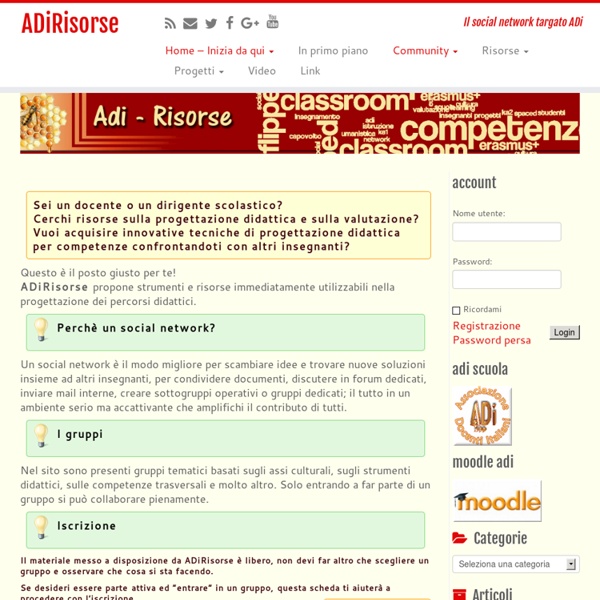
Quadri... da ascoltare. Il mio ultimo programma "Guida all'ascolto di 'Quadri da una esposizione' di Modest Musorgskij" si propone di facilitare un approccio consapevole e guidato all'ascolto del celebre brano classico del musicista russo. E' suddiviso in varie Sezioni: - La sezione "L'Autore" presenta una essenziale biografia di Modest Musorgskij. - La sezione "La composizione" delinea brevemente la natura dell'opera proposta, le sue caratteristiche, la sua struttura. - La sezione "Ascolta la composizione" rappresenta il cuore del programma: propone l'ascolto integrale dell'opera attraverso due percorsi differenti. A detto percorso, dunque, dovrebbe seguire poi il "Percorso B", che si caratterizza per il fatto che l'ascolto della composizione di Musorgskij è accompagnato, come già detto, da sia pur sommarie indicazioni esplicative. La sezione "QUIZ", da proporre evidentemente non prima di aver visitato le sezioni precedenti, presenta una serie di 10 quesiti di verifica.
EdTech: 100 Tech Tools for Teachers and Students This post is #12 in DailyTekk’s famous Top 100 series which explores the best startups, gadgets, apps, websites and services in a given category. Total items listed: 104. Time to compile: 8+ hours. Follow @DailyTekk on Twitter to make sure you don’t miss a week! This post is quite a departure from last week’s subject: 100 Tools to Develop the Next Killer iOS or Android App. Our normal audience may not get much out of this week’s roundup but don’t worry, I’ll be back with something you can use next week! So here’s what I’ve got for all you educators our there: some random and cool EduTech tools, tech tools ... There’s more to this article! Web 2.0 List Here is a list of web 2.0 tools and other educational technology tools that I have previewed and many of them used in the classroom. Eventually I will do a tutorial and highlight most of these but in the meantime for those who are up to just exploring and figuring them out yourselves, then have at it and enjoy. Bibliography Makers/Generators Online Books/Online Publishing Presentation Makers Charts and Graph Makers and Calculators Cartoon/Comic Makers Online Movie Makers Debaters Educational Movie Sites Flash Card Makers Form Generator Game Makers Resource Finding Tools Photo Sites Drawing Sites KerpoofOwned by Walt Disney, this site is a fun place for students to create drawings.TwiddlaCreate an online collaborative drawing board. Diagramming/Concept Mapping/Flow Charts Plagiarizer Detectors Word Cloud Generators Map Makers Interactive Math Sites Mind Bender Game Sites Creative Commons Music and Sound Sites Photo Sites (Edit, design, draw, share) Bulletin/Cork Boards/Sticky Notes Blogging Quiz makers
How To Integrate Live Tweets Into Your Presentations I’ve seen plenty of presentations that try to incorporate social media, polling, and other interactive tools. It’s all an effort to engage the audience and keep the conversation going. But usually these presentations don’t do it right. They say ‘mention my presentation with the XYZ hashtag’ or ‘like us on Facebook to see back-channel conversations’ and whatnot. Lucky for you, we just stumbled across a new tool that’s designed to incorporate live tweets into your presentation. It’s called SAP Web 2.0 it’s as simple to use as PowerPoint. Using It In The Classroom SAP Web 2.0 could be a great way to encourage students to start / keep using Twitter. How will you use Twitter in the classroom? Screenshots
bloomsapps Using Blooms Taxonomy in education is a highly effective way to scaffold learning for the students. With the recent popularity and pervasive nature of iOS devices in school districts it is essential for educators to understand how to implement Blooms in the classroom using the apps that are available. While this list is by no means fully comprehensive, it will assist educators in getting started when implementing iOS devices in the classroom. This site will change almost daily as it will be updated with new and exciting apps! If you find any that you have worked with in your classroom please email dmileham@e1b.org or tweet @bloomsapps or @dmileham75 with your suggestions. Two Links to some iTunesU courses relating to iOS Integration: 1 iPad by Erie 1 Boards of Cooperative Educational Services ( Movie Making\Digital Storytelling Camera to PDF Free - cool little app that turns your device into a scanner. LiveBinders: I would be remiss if I didn't post this.
Web 2.0 to support the nets Web Tools that support this standard •Gizmos ExploreLearning currently has over 450 Gizmos with accompanying curricular materials, all with the aim of sharing the “Ah-Hah!” • SAS Curriculum Simulations By integrating technology and instruction, SAS Curriculum Pathways helps students master the core disciplines in an efficient, cost-effective manner. • Google Earth Google Earth lets you fly anywhere on Earth to view satellite imagery, maps, terrain, 3D buildings, from galaxies in outer space to the canyons of the ocean. • Earth Browser EarthBrowser is an innovative earth simulation that combines an easy to navigate 3 dimensional globe with real-time weather conditions and 7 day forecasts for thousands of locations worldwide. •Survey Monkey We are the perfect tool for educators, speakers and trainers. •SMART Response A technological way to assess students, more commonly known as Audience Response Systems. •Lego Robotics Kits This is LEGO Digital Designer. •Questionaut •Invention at Play
8 Great Free Educational Resources for Teachers It is really amazing how technology is transforming education and making it way easier and better than it used to be. If you are a digital immigrant like me ( 30 years old up ), you would exactly not only know what I am talking about but also feel it. When I think back to those pen and pencil days when instruction used to take place in a boring classroom full of chalk dust and how hard and limited our access to information was, I know how lucky our students are to be living in this digital boom where unlimited knowledge is at their fingertips. Internet has definitely changed the course of education. It has revolutionized every facet of it and its train is still moving so you either hop aboard or lag behind and get outdated. Please keep in mind that many of the tools I have already reviewed here before are not included and I listed only new ones , because if I include all, the list will be more than 50 tools. 1- Internet Archive 2- Project Gutenberg 3- Federal Resources of Excellence
Learn What You Want, Teach What You Love The idea for MentorMob sprouts from the backgrounds of Kris Chinosorn and Vince Leung. Both avid learners, they found early on that the Internet was not quite the incredible tool for learning new skills and hobbies that everyone thinks it is. Even with millions of free lessons online, the content is almost impossible to navigate. "You don’t really know where to start, what to learn next or who you can trust, which is why in a sea of free content, people are still paying for online lessons." - Vince Leung, CTO Both Kris and Vince knew there had to be a better, more efficient way to learn for free online and that is when MentorMob was born. Since MentorMob’s inception, the company has seen many changes, and pivoted from it’s original website (now residing as LessonPaths.com) to create a community focused social learning platform that features one in-depth learning experience that works.