


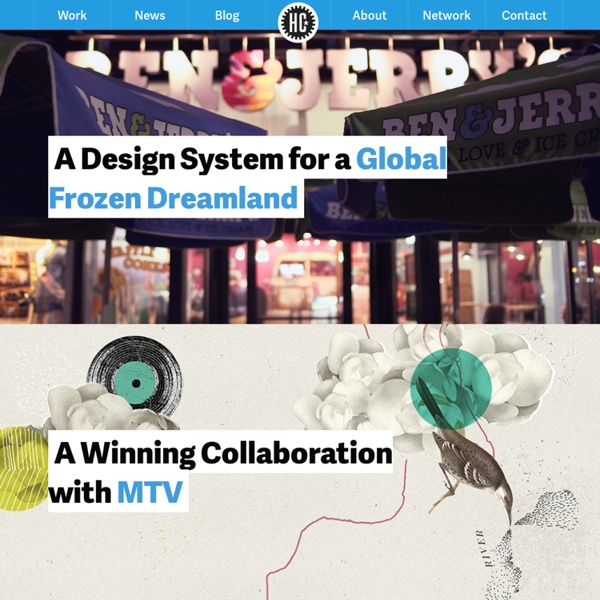
Highlights for Children - Magazines, Puzzle Book Clubs, Games, Gifts & Toys Our Work A quick, over-the-shoulder view of work in progress… 1 week ago 2 weeks ago 3 weeks ago on January 27, 2015 on January 22, 2015 on January 21, 2015 Task & Errand Service By Awesome, Trustworthy People | TaskRabbit Bright Umbrella | Obsessed With Happy Clients 46 Fabulous iOS Icon Designs Get the FlatPix UI Kit for only $7 - Learn More or Buy Now In this post we have collected 46 fabulous ios icon designs. Enjoy! 30 iOS App Icon Designs for iPhone & iPad Journal iOS Icon Quilt iOS icon Mix iOS Icons 2 Client Icon – Version 2 Chrome Wheel iOS icon Nikon 1 J1 Staccal Icon (inami’s Edit) Sports Store IOS Icon Switch2 Icon Photo iPhone App Icon Broadcast iOS Icon Switch Do for iOS Secure Photo iOS Icon Fishbowl iOS Icon Airport City iOS Icon Application icon for upcoming iOS Game Typical price Jack Daniel’s Lime Icon Localscope icon v2 alarm icon Shopping App Spraycan iOS icon Icon Drop Clock iOS Icon (Dark) Clear Locked Paradise Island Weights Dribbble magic book Golden Key Dribbble IOS Icon Dusty Hat Closet Metronome icon Bathroom Holga Camera Old mountain shoes iOS Icon Design – Doors Harry iOS icon Clothespin iOS icon iOS Icon Final ios icon test About Brant Wilson Brant Wilson is a staff writer for the DesignMag network.
Ryan Battles | SaaS Marketing Expert Skeleton: Beautiful Boilerplate for Responsive, Mobile-Friendly Development Spark Creative - Web Development + Web Design in Virginia Beach, VA - ExpressionEngine Experts Learning to Love the Boring Bits of CSS The future of CSS gives us much to be excited about: On the one hand, there’s a whole range of new methods that are going to revolutionize the way we lay out pages on the web; on the other, there’s a new set of graphical effects that will allow on-the-fly filters and shaders. People love this stuff. Magazines and blogs are full of articles about them. Article Continues Below But if these tools are the show ponies of CSS, then I think it’s time we gave some love to the carthorses: the nuts-and-bolts components of the language, like selectors, units, and functions. To see why, let’s take a quick walk through some of the best of the new boring bits in CSS—the bits being worked on in half-lit laboratories away from the brilliance of the shiny new things in the shop windows. Relative size units#section2 This is fine, and not a problem at all, until you have a child element you want to set at a different font size. The cat sat on the <span>mat</span>. Not ideal. Root-relative lengths#section3
This is Your Brain on CSS First things first: the CSS 3D renderer used to power this the previous site is now available on GitHub.com. However, it's still limited to only solid lines and planes. It's also limited to WebKit browsers, as Firefox's CSS 3D support just isn't quite there yet. But CSS 3D is not a one trick pony, and as with many things, what you get out of it depends entirely on what you put in. Making the basic effect was actually quite easy. But the slices are rendered as is, and the MRI consists of boring grayscale data. I wrapped it in a custom widget, using straight up CSS rather than Three.js this time. How to Create an Video Player in jQuery, HTML5 & CSS3 [Tutorial] Topic: jQuery / CSS3Difficulty: Intermediate / AdvancedEstimated Completion Time: 45 mins In this tutorial we will code an Video Player from Impressionist UI by Vladimir Kudinov. We will code it with CSS3 for the styling and the “MediaElement.js” for the functionality. MediaElement.js is a HTML5 audio and video player that also works for older browsers using Flash and Silverlight to mimic the HTML5 MediaElement API. Step 1 – Downloading MediaElement.js First we need to download the “MediaElement.js” script and extract it. flashmediaelement.swfmediaelement-and-player.min.jssilverlightmediaelement.xap Then copy all these three files to the same directory, I will copy for my “js” folder. Step 2 – HTML Markup Now, we need to link to the jQuery Library, we can host it locally or use the one hosted by Google. To create the video player we only need to add the new HTML5 video tag. Now we just need to add the following code to load the video controls and to set some settings. Step 6 – Volume Slider