


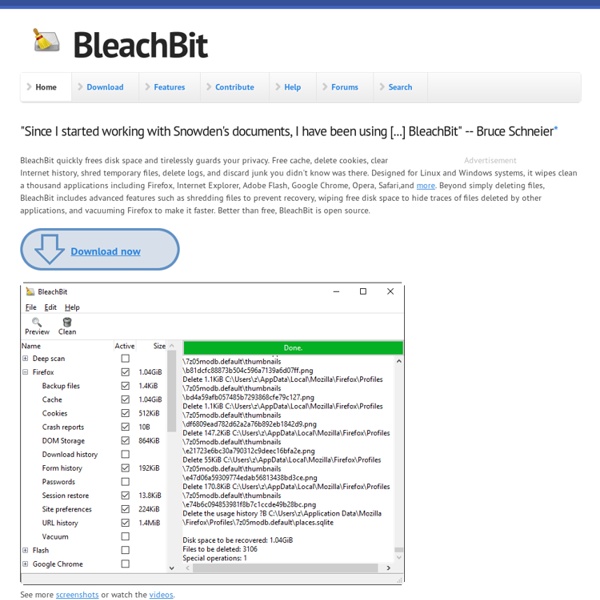
Télécharger BleachBit - gratuit - MenuLibre: o mais completo editor de menu para Unity e Gnome O MenuLibre oferece muitos recursos avançados para edição de menus de ambientes de desktop como Gnome, Unity, LXDE e XFCE. Com ele você é capaz de criar e editar menus e lançadores, adicionar ou remover “quicklists”, modificar a categoria dos aplicativos instalados, além de alterar o comando por trás dos ícones no seu seu sistema. Abaixo segue um vídeo que mostra um pouco do MenuLibre em ação Para instalá-lo no Ubuntu 12.04 ou Linux Mint 13, abra um terminal e execute os comandos abaixo: sudo add-apt-repository ppa:menulibre-dev/devel sudo apt-get update sudo apt-get install menulibre Para outras distribuições, baixe o código fonte aqui. Fonte
Firebird: The true open source database for Windows, Linux, Mac OS X and more bleachbit BleachBit est un logiciel sous licence libre (GPL v3) qui permet de libérer de l'espace disque et de protéger la vie privée en effaçant les fichiers inutiles et temporaires du système. Il nettoie facilement le système (APT, bash, thumbs.db, corbeille, documents récents, ..) mais aussi les logiciels : Epiphany, Mozilla Firefox, Google Chrome, Opera, Adobe Flash, Java, Google Earth, OpenOffice.org, aMule, Transmission, Pidgin, Emesene, XChat, et bien d'autres… Pré-requis Disposer d'une connexion à Internet configurée et activée. Installation Depuis les dépôts Depuis un paquet DEB Il est possible d'installer une version plus récente de BleachBit depuis le site officiel. Utilisation BleachBit peut être lancé de plusieurs façons : En mode utilisateur depuis le menu Applications → Outils Système → BleachBit ou via la commande suivante :bleachbit En mode superutilisateur depuis le menu Applications → Outils Système → BleachBit (as root) ou via la commande suivante :gksudo bleachbit Désinstallation
xvkbd - Virtual Keyboard for X Window System [ Home > Softwares > xvkbd ] [ English | Japanese ] xvkbd is a virtual (graphical) keyboard program for X Window System which provides facility to enter characters onto other clients (softwares) by clicking on a keyboard displayed on the screen. The standard keyboard layout is based on the traditional US layout, but some other keyboard layout (see "Screen Shot") are also supported. xvkbd version 2.1 and later support word completion, which may make it easier to enter long words with xvkbd. IMPORTANT NOTE: When invoking xvkbd from display managers such as XDM, GDM, etc., always use xvkbd with -secure option or you will have serious security risk. Environment xvkbd will work on X11R5 or X11R6. This program uses Xaw (use of Xaw3d is recommended) and no special library is required. Operation Input Keys When xvkbd is started, the image of a keyboard will be displayed on the screen. ``Quick Modifiers'' Quick Modifiers can be enabled/disabled by the ``Enable "Quick Modifiers?'' Setting Input Focus -xdm
UbuntuEngineering Here's a list of available programs for Engineers or Engineering students that are available for Ubuntu (or linux in general). Not all of them are in the official repositories, not all of them are free and open, but they can be used on a daily basis to improve the workflow of any Engineer. Mathematical analysis Matlab and Mathematica are the de facto industry standards in numerical and symbolic analysis respectively, both proprietary and non-free. Mathematica - Non-free high-level computational software program used in scientific, engineering, and mathematical fields and other areas of technical computing. A list with more alternatives can be found here. Finite element analysis Elmer - Elmer is an open source computational tool for multi-physics problems. The finite element method (FEM) is a numerical technique for finding approximate solutions to partial differential equations (PDE) and their systems, as well as (less often) integral equations. Fluid mechanics Electronics Other programs
VNC Viewer - L'application disponible sur Android Market 10fév L’application VNC Viewer de RealVNC est disponible dès maintenant sur Android Market. VNC viewer est un client qui permet de se connecter sur la version server de VNC compatible Linux, MacOS et Windows depuis un terminal sous Android 1.6 et supérieur. Vous pouvez installer VNC Viewer sur Android Market en déboursant un peu plus de 7 euros. Fondateur du blog Android-France, accroc à Hearthstone et au jus de grenade.
Use Gedit As An IDE For Any Programming Language « TechMalt By Devin Cornell, on January 16th, 2011 Although there are always large integrated development environments for the various languages that are available to you, I personally prefer to use a lighter weight, and simpler program to do my editing. The flexibility, extensibility, and stability of Gedit places it at the pinnacle of favorite programs to use of all time. It has a built in terminal, built in python interpreter, a file browser, and supports a bagillion programming language. I’m going to show you how to set it up to use with any compiler program. sudo apt-get install gedit-plugins Once that is done, simply open gedit, and go edit->preferences and open the tab that says plugins. Just make the one that says “External Tools” is activated. Hit the new command button near the bottom left of the dialog to make a new command. python /path/to/file.py But really, you can use any binary file to take the source file as input. /path/to/picaxe_compiler /path/to/source/file.bas Enjoy!
iDisplay - Android Market IM+ Pro. Une application, toutes vos messageries. IM+ Pro supporte les principaux services de messagerie instantanée, Facebook, Skype, MSN / Live Messenger, Google Talk, Yahoo! Ci-dessous, vous pourrez trouver la liste des autres caractéristiques qui vont certainement améliorer votre expérience de messagerie instantanée mobile: ***NOUVELLE FONCTION INCROYABLE POUR VOTRE SÉCURITÉ! - Application universelle pour téléphones et tablettes Android- Envoyez des messages texte, des photos et des notes vocales- Chats de groupe avec Skype, MSN, AIM, ICQ et autres messageries- Historique de Chat- Possibilité d'utiliser plusieurs comptes par service de messagerie instantanée- Créez des messages de statut personnel et géolocalisés- Personnalisez le look de votre IM+ avec des notifications sonores personnalisées et émoticônes- Avertissement lorsque votre interlocuteur écrit un message- Messagerie Off-The-Record (OTR)...Etc. Un service toujours actif, toujours instantané et toujours amusant à utiliser.