


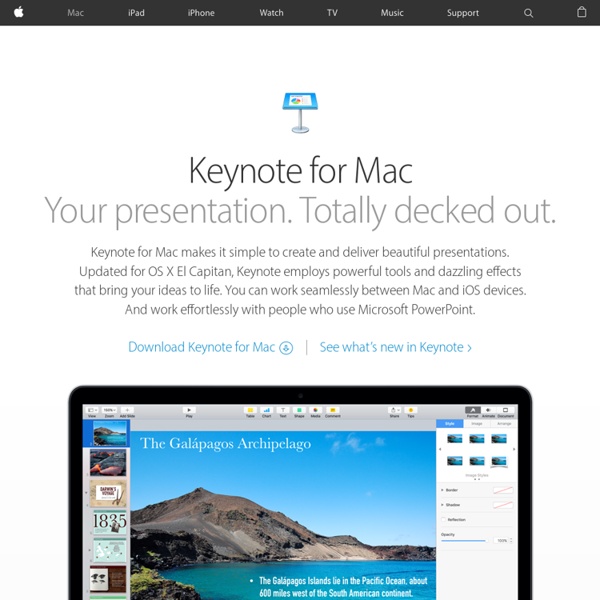
http://www.apple.com/mac/keynote/
Combien de temps garder papiers et documents Novembre 2017 Pendant combien de temps faut-il conserver ses papiers et documents administratifs ? Relevés bancaires, quittances de loyer, impôts, fiches de paye... Les délais de conservation varient en fonction de la nature des pièces. Les règles à connaitre pour savoir ce qu'il est possible de jeter et ce qui, à l'inverse, doit être soigneusement conservé. Certains papiers doivent être gardés avec vous toute votre vie.
A List of The Best Free Digital Storytelling Tools for Teachers 1- ZimmerTwins It is all about creative storytelling. ZimmerTwins is a web2.0 tool that allows students to give vent to their imaginative powers and exercise their storytelling skills from early stages to advances ones. 2- Digital Story Telling in The Classroom This section provides resources and materials for teachers to use with their students in storytelling. It helps students personalize their learning and perform better. Students can use these materials to create a movie or interactive slideshow to tell their stories. Pensar internet como herramienta de reinserción en los penales argentinos Román, Antonio Martín and López Scondras, Carolina Pensar internet como herramienta de reinserción en los penales argentinos., 2008 . In Jornada “Bibliotecas Penitenciarias: un Lugar Para Liberar”, Buenos Aires (Argentina), 2 de Junio 2008. (Unpublished) [Conference paper] English abstract
12 Top Notch Online Presentation Tools With more long-distance meetings going on due to increasing travel costs and decreasing expense accounts, you need to be able to show your work to clients and co-workers so they can easily see your point. These 12 tools will help you create all of the online presentations you need, set them to music, add links and videos and then embed them or share them as you see fit. authorSTREAM: authorSTREAM allows you to upload your PowerPoint presentations to unique URLs that can be shared with others. You can also download them as videos that can be placed on YouTube or burned to a DVD, embed your presentations in sites, create channels to showcase your work and more. Convertir Word à PDF / DOC de PDF en ligne gratuitement. Pas de téléchargement ou d'enregistrement nécessaires
Stop your presentation before it kills again! « Kicking ass is more fun | Main | Featuritis vs. the Happy User Peak » Stop your presentation before it kills again! Sometimes the best presentation is... no presentation. Ditch the slides completely. Technology and Education Posted by José Picardo on May 23, 2009 These are five of the best web based applications that allow you to create and share presentations online. Using these web based tools, rather than the traditional desktop solutions can have many advantages, for example: you don’t need to install any software, as everything is done online through your web browser; your presentations remain accessible from any computer, ensuring both availability and exposure, as well as removing the need to carry them around on a memory stick; your presentations can be embedded into websites, blogs and wikis; and they can be used by students and teachers to collaborate remotely. Below you can find five almost identical presentations on Using Online Presentation Tools using Empressr, Google Docs, Prezi, SlideRocket and Zoho Show. 1.- Empressr Empressr is a free web based application that allows you to create, manage and share rich media presentations online.
Tom Peters on Presentations In May, Tom Peters gave his insights on what he calls "Presentation Excellence" on his website. Great, great, great stuff from a guy who knows a thing or two about speaking to a crowd. Tom also posted his tips — 56 in all — for Presentation Excellence. It's all great advice from someone who has a lot of experience speaking to groups big and small.
Presentation program A slide created by the first presentation graphics company, VCN ExecuVision, in 1982 A presentation program is a software package used to display information in the form of a slide show. It has three major functions: an editor that allows text to be inserted and formatted, a method for inserting and manipulating graphic images, and a slide-show system to display the content.[1] History[edit] A presentation using a presentation program.
Add narration to a presentation - PowerPoint Narration can enhance Web-based or self-running presentations. You can also use narration to archive a meeting, so that presenters or absentees can review the presentation later and hear any comments made during the presentation. In this article Record a slide show with narration, ink, and slide timings - PowerPoint Audio narrations and timings can enhance a Web-based or self-running slide show. If you’re planning to create a video with your presentation, using narrations and timings is a great way to make it less static. You can use audio narration to archive a meeting, so that presenters or absentees can review the presentation later and hear any comments made during the presentation.
So Long, Powerpoint. I gave a presentation at Common Ground 2013 entitled So Long, PowerPoint. It was well-received. In it, I reviewed popular dynamic presentation tools as alternates to the frequent presentation go-to. What's more, I framed the presentation as a funeral for PowerPoint in which, as could be expected, guests offered eulogies to the once-embraced tool. Only in this case, the guests were the six alternative presentation tools. A bit meta, sure. John’s Rant: Presentation Software Enough! I'm done with "PowerPoint." Keynote too. At least the way these tools are used in classrooms across the country. A web search for "using powerpoint in the classroom" turns up countless sites online for how teachers can put together so-called "dynamic presentations." One site touts the ability of teachers to use PowerPoint's "flair" through graphics and animation.