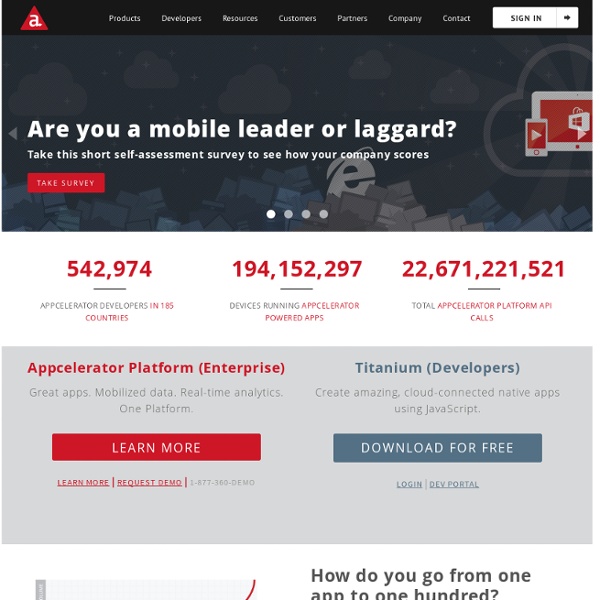The Mobile First Platform
WOPE – HTML5 Multi Screen Framework – Enterprise Edition
Simple tool for building apps - AMBROWSE
Free, open-source framework | Adobe Flex
The Adobe USA site has been optimized for users within the United States. If you live outside the U.S., we recommend that you visit your local site for the most relevant information, including pricing, promotions, and local events. United States Canada - English Your country selection will be remembered for future visits. Le site web américain d'Adobe a été optimisé pour les utilisateurs résidant aux États-Unis. Canada - Français Le pays choisi sera enregistré pour vos prochaines visites. View complete list of countries ›
Related:
Related: