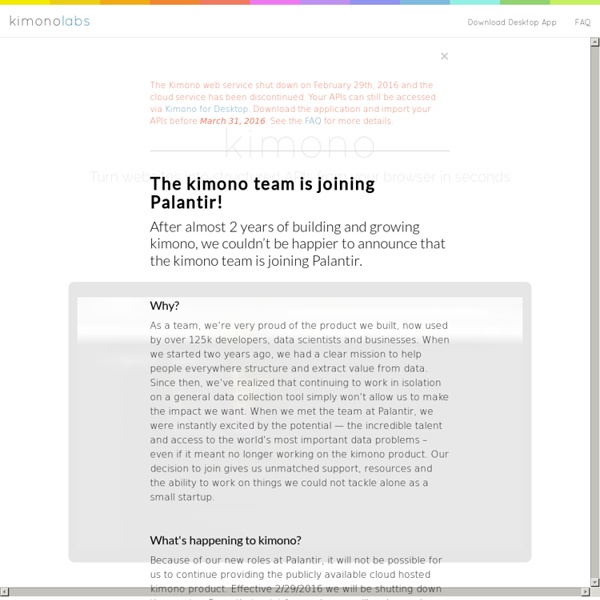Kimono : Turn websites into structured APIs from your browser in seconds
Diffbot Home
Elasticsearch
Document oriented Store complex real world entities in Elasticsearch as structured JSON documents. All fields are indexed by default, and all the indices can be used in a single query, to return results at breath taking speed.
Translation management software for websites and mobile apps
Divers
Home
Apache ZooKeeper - Home
Design
Feed43 : Convert any web page to news feed on the fly
Tent — All your data in one place
designcreateplay/NodeBB
Related:
Related: