


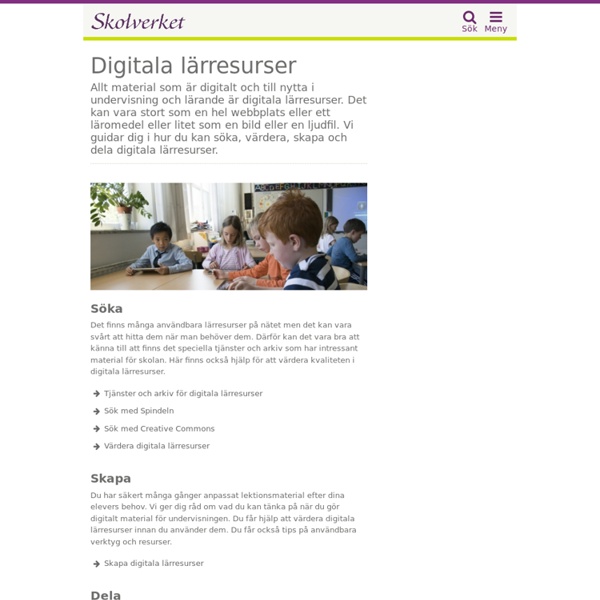
Hitta fria bilder Via internet har lärare och elever fantastiska möjligheter att hitta bilder som kan användas i undervisning och i skolarbeten av olika slag. Men det kan samtidigt vara svårt att veta vilka bilder man faktiskt har rätt att använda; upphovsreglerna kan vara snåriga, vilket vi berättar en del om i Kolla källans lärarguider i upphovsrätt. I det här inlägget i Kolla källans idélåda tittar gymnasielärare Ulf Jämterud närmare på några bildarkiv för undervisning där både du som lärare och dina elever hittar mängder av bilder som är fria att använda i skolan. Fotofinnaren.se – en bildbank för skolbruk Fotofinnaren.se Fotofinnaren är en bildbank som riktar sig direkt till skolan. Bilderna i FotoFinnarens arkiv har inga restriktioner när det gäller användning för skolbruk. När dina elever behöver bilder till skoltidningar, uppsatser, webbsidor eller bloggar så hittar de lätt många användbara bilder i FotoFinnarens arkiv. MorgueFile-bilder MorgueFile är ytterligare ett arkiv med gratisbilder.
Educational Technology and Mobile Learning: 4 Important Guides to Help Teachers Effectively Use iPad in Class August 1, 2015 This is the third post in a series of posts covering some very good guides to help teachers make the best of emerging technologies in education. After writing about technology tips and flipped classroom, this post presents some of our favourite reads for teachers looking for ways to better use iPad in their instruction. We invite you to check them out and as always share with us your feedback. 1- iPads in The Classroom, by Annalisa Kelly ‘This publication is an essential beginner’s reference for teachers at all levels of primary and secondary schooling, inclusive of special needs, regular stream and gifted students, who are intending to use, or are currently using, iPads and other iOS devices (iPods, etc) to augment their lessons. ’ 2- iPads for Learning, by Dana Specker Watts 3- iPads in Education, by Brian Plahn ‘This book is an introduction of the basics of the iPad. 4- The Teacher’s iPadoPedia, by Philip Johnson
Spara musik till din iPad, gratis och lätt Spara musik till din iPad är nu möjligt tack vare Karl Malberts fina arbete. Det var en sorg för många av oss när Multimediabyrån lades ner och Karls melodier och loopar försvann. Nu har han återuppstått i Malberts melodier. Länk till sidan här: Det är en webbresurs men fungerar för iPads om du laddar ner till exempel MyMedia (gratisapp) som kan spara filerna. Musiken är fri att ladda ned och använda för all form av icke-kommersiell verksamhet. Nu har alltså musikarkivet, tillsammans med lite nya tillskott, återuppstått! All fantastisk musik är skapad av Karl Malbert Använder du iPads finns två appar du kan ladda ner och testa först i en Lite-version för att se om du gillar dem (vilket jag tror) och då ladda ner en fullversion. Paint Music är en app för iPad där du enkelt kan skapa din egen filmmusik genom att ”måla” med fingret på skärmen. Musikmattan är en app för iOS med vilken du enkelt kan skapa musik med en viss tidslängd. Relaterat Större musikutbud i iMovie I "Allmänt"
En-till-en-miljö gör undervisningen mer formativ I antologin ”Den trådlösa pedagogiken: en-till-en i skolan på vetenskaplig grund” med Tomas Kroksmark som redaktör presenteras studier med inriktning mot att utforska olika aspekter på införandet av en-till-en i framförallt grundskolan men även gymnasiet. En-till-en beskrivs som en förändring som innebär att varje elev utrustas med en egen dator, surfplatta eller telefon. I kapitlet ”Undervisningen i en-till-en” av Moni Sohlberg och Tomas Kroksmark framkommer resultat som tyder på att en-till-en förändrat såväl lärarroll som klassrumssituation och därmed också bidragit till en förändring av bedömningspraxis. Som särskilt viktigt framställs att det skett en ”perspektivförändring från fokus på undervisning till fokus på elevens lärande” (Kroksmark & Sohlberg 2013 s. 150). Undervisningen mer framåtriktad Syftet med studien är att ge kunskap om hur datorn påverkar undervisningen och därmed elevernas kunskapsutveckling och lärande. Kunskapsutvecklingen synliggörs Förändrar synen på kunskap
Trollungar på nätet inte så gulligt som det låter! | IKT-fritids- ett socialt och kulturellt fenomen I andra säsongen av programmet Trolljägarna på TV 3 fortsätter Robert Aschberg att jaga nättroll. En av de utsatta i det första programmet var Saga Scott som deltog i Paradise Hotel hösten 2014. Hennes deltagande i Paradise Hotel har inneburit att hon blivit en förebild för en del ungdommar samtidigt som hon blivit hatad av andra. Ur Trolljägarna 3 mars 2015 via Aftonbladet Inlägget ovan är skrivet av en pojke som är 13 år. I programmet jämför Saga kommentarer som hon fått med de kommentarer som de manliga deltagarnas i Paradise Hotel fått. I år är det tredje året som antimobbingföreningen Friends genomför en undersökning om hur unga mellan 10 och 16 år har det i skolan och på nätet. Hur ska vi – föräldrar – skola/ fritids, fritidsgårdar och organisationer arbeta för att förebygga och för att stävja den råa och aggressiva tonen som finns på nätet? Hur kan man som föräldrar veta hur ens barn eller ungdom uppför sig på nätet? Om du har äldre barn är det bra att hålla sig uppdaterad.
15+ Ways of Teaching Every Student to Code (Even Without a Computer) According to Code.org, 90 percent of parents in the U.S. want their children to learn computer science—it will be crucial for many jobs in the near future—but only 40 percent of schools teach it. Critics claim that it is mainly the more affluent schools that offer computer science courses, thus denying those who attend poorer schools the chance to learn necessary skills. A focus on STEM is not enough: Code.org also reports that while 70 percent of new STEM jobs are in computing, only 7 percent of STEM graduates are in computer science. It is imperative that savvy schools begin to focus some STEM resources on computer science and programming. In my opinion, parents of every student in every school at every level should demand that all students be taught how to code. They need this skill not because they’ll all go into it as a career—that isn’t realistic—but because it impacts every career in the 21st-century world. Teaching Coding to the Youngest Students Teaching Coding to Kids 8 and Up
Förstelärare i förskolan prioriteras i Helsingborg Nu är det dags att synliggöra barn och pedagogers arbete på förskolorna. Med fokus på förstelärare i förskolan och med en tryckt skrift som utforskar världen genom barns ögon, vill Helsingborg visa på vikten av små barns lärprocesser. Hur börjar man en utveckling från omsorg till pedagogisk verksamhet?Hur påverkas barnen av miljön och pedagogerna runt omkring?Vad “blir” barnen på våra förskolor? Vad blir då pedagogens nästa steg? Utifrån bland annat dessa frågeställningar arbetar man just nu med en förstelärarutbildning för förskollärare på Pedagogiskt center i Helsingborg. Vid nio tillfällen utspridda på läsåret träffas deltagarna och träffarna bygger på verktyget pedagogisk dokumentation och Learning study. Projektledare och utbildare på Pedagogiskt Center i Helsingborg är Per Dahlbeck, författare och universitetsadjunkt, Malmö högskola samt Carina Wällstedt Johansson, förskollärare och Pedagogista i Helsingborg stad. Träff med tre förstelärare, deras förskolechefer och kursledarna
91 appar för förskolan Sammanställer appar för förskolan inför kvällens uppdrag. Läser i Lpfö98: Förskolans uppdrag: Förskolan ska lägga grunden för ett livslångt lärande. Verksamheten ska vara rolig, trygg och lärorik för alla barn som deltar. Förskolan ska stimulera barns utveckling och lärande samt erbjuda en trygg omsorg. Tänker kring målen i förskolan, kategoriserar, prövar, omprövar, och har svårt att välja. Dokumentation är ett område som förskolan arbetar aktivt med på olika sätt. Varför ska barnen vara delaktiga i dokumentationen? Det är dem de handlar om:) •Barnen får möjlighet att reflektera och återberätta vad de upplevt/vad de har gjort på förskolan •Barnen får möjlighet att se sitt eget lärande, utveckling och framsteg, både i bild, ljud, text och film •Det ökar vårdnadshavarnas möjlighet till delaktighet och insyn Helhet/Alsidighet Mål: •Tillägnar sig och nyanserar innerbörden i begrepp, ser samband och upptäcker nya sätt att förstå sin omvärld •Utvecklar självständighet och tillit till sin egen förmåga