


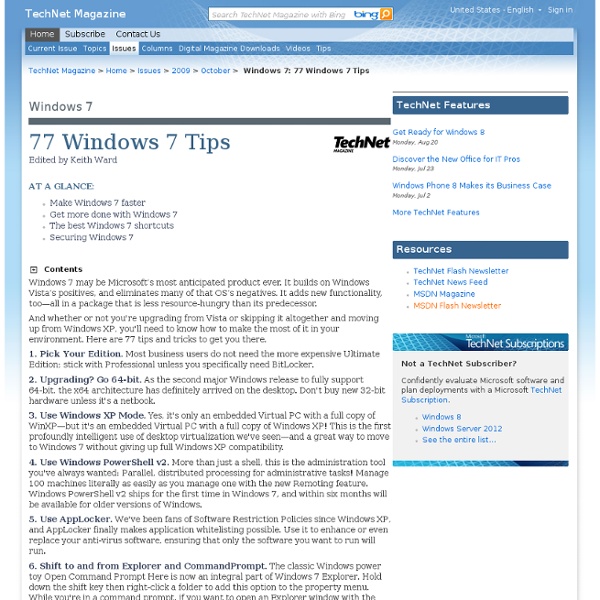
Roundup: 15 Must-Have Free Software Programs for Your PC Over the last three years, the writers here at MakeUseOf have profiled thousands of software apps on the website. With all these thousands being presented to you, it’s hard to decide which apps to use and which ones to discard. To make it easier for you, we have managed to compile a list of the top 15 absolute must-have tools for everyday tasks. These are the essential programs that we recommend you install and keep on your arsenal. 1. Firefox / Chrome (Web Browser) 2. 1. Both Firefox and Google Chrome are excellent browsers. You can see all add-ons for Firefox at 10 Cool Extensions for Google Chrome 10 Cool Extensions for Google Chrome Read More 2. AVG Free Anti-Virus is the most popular free anti-virus software in the world. Most of the MakeUseOf authors use AVG and we highly recommend it to others. For those of you who frequently shop online and do regular online banking, AVG recommends AVG Internet Security. Download AVG Free (Platform: Windows only) 3. 4.
Turn Your Home Router Into a Super-Powered Router with DD-WRT Wireless is everywhere and routers are the force that makes it happen, so why not supercharge yours to take proper advantage of it? DD-WRT will let you boost your router’s range, add features, and more. DD-WRT has a ton of features—more than we can cover in this guide, which is focused on helping you get your router upgraded. What Is DD-WRT? Here’s our router. DD-WRT is an open-source alternative firmware for routers. Router Support Turning your home router into an almost professional-level tool is a great project that has one major caveat: support. For our purposes, the important spec to consider is NVROM, or ROM. Preparation The most important thing in any project is research. DISCLAIMER: Changing your router’s firmware can result in unintentional consequences, such as “bricking.” As mentioned above, start with the Supported Devices page to see if you’ve got a DD-WRT-friendly router. The friendly forum gave us some useful info for our particular model. The Process
Take typing lessons, test your typing speed and practice typing for free! This is keybr.com, a web application that will help you teach touch typing. Touch typing is typing without using the sense of sight to find the keys. A person possessing touch typing skills will know their location on the keyboard through muscle memory. It can improve any individual's typing speed and accuracy dramatically. This is a short tutorial that will explain how does this application work. You can use the left and right arrow keys to navigate through these slides. This tutorial is based on these few principles: No boring, repetitive exercises. Initially it starts generating words from a small subset of the most frequent letters of the alphabet. When you are typing these words, keybr measures time to type a key for every letter in that subset. Once you familiarize yourself with the current subset of letters, the algorithm expands it, including more and more letters to it. So at any time, you will by typing the letters you are least familiar with. This is the text board. ? ? ? ? ?
Best Windows Software The best PC software won't bog your Windows computer down. It's clean, free, and gets the job done. Consult this list for ideas and discover apps you didn't know existed. We're continuously seeking out the best Windows software, and places to download them, for all your needs. Most applications recommended here are free and you can quickly find what you need by browsing the listed programs by category. Note that some installers pack bloatware, useless adware that's pre-selected to install. Jump Ahead: Antivirus | Audio Tools | Backup and Sync | Browsers | Communication Tools | Defragging | Download Tools | Email Clients | Files Management | File Recovery | File Storage | Image Editors | Image Viewers | Maintenance | Miscellaneous | Optical and Disc Image Tools | PDF Tools | Productivity | Reading | Text Editing | Uninstallers | Video Tools Antivirus, Malware, and Firewalls Antivirus software is a cornerstone in protecting your computer from external attacks. Audio Tools foobar2000 MusicBee
100 Very Cool Facts About The Human Body The Brain The human brain is the most complex and least understood part of the human anatomy. There may be a lot we don’t know, but here are a few interesting facts that we’ve got covered. Nerve impulses to and from the brain travel as fast as 170 miles per hour. Ever wonder how you can react so fast to things around you or why that stubbed toe hurts right away? It’s due to the super-speedy movement of nerve impulses from your brain to the rest of your body and vice versa, bringing reactions at the speed of a high powered luxury sports car.The brain operates on the same amount of power as 10-watt light bulb. Hair and Nails While they’re not a living part of your body, most people spend a good amount of time caring for their hair and nails. Facial hair grows faster than any other hair on the body. Internal Organs Though we may not give them much thought unless they’re bothering us, our internal organs are what allow us to go on eating, breathing and walking around. Bodily Functions Senses
This $25 computer (yes, computer!) also runs Quake 3 Remember that $25 computer about the size of a flash drive game developer David Braben unveiled in May? According to a video posted on Saturday, it can run games in high-definition, too. The Raspberry Pi computer is a single-board computer that’s capable of rendering video games like Quake 3 at a 1920-by-1080 pixel monitor resolution. The game cruises along at around 20 frames per second with the lighting and geometrical details cranked up to maximum quality. The computer has a 700-megahertz ARM processor and 128 megabytes of RAM. (It’s also tiny — you can see it just under the monitor in the picture above.) The Quake 3 version running is an open-sourced version of the game compiled for the Pi’s Linux build. You can check out a full video of the demo below. Don't let cyber attacks kill your game!
RJLPranks.com The free software listed here is perfect for the most mischievous pranks and computer gags. This software is great for playing jokes on those unsuspecting users. Click on any of our computer pranks below to get more information and download them. Add/Remove Pretends to remove all of the software from your machine using the standard Windows Add/Remove Programs. Avoid A harmless prank that makes your Windows start button avoid your mouse! Backwards Mouse Backwards mouse will reverse all mouse movements on the desktop. Blue Screen of Death This prank simulates the Windows Bomb Use the Bomb program when you want to display that dreaded Windows Illegal Operation message dialog box. Click Me Want someone to have fun chasing a button around the screen? ClickStart The ClickStart prank will click the users start button every 45 seconds. Clippy Prank someone with this fake, customizable Clippy assistant. Copy Cursor Replicate the mouse cursor to random positions on the screen. Crazy Num Caps Scroll Cursor Fun
Become a Programmer, Motherfucker If you don't know how to code, then you can learn even if you think you can't. Thousands of people have learned programming from these fine books: Learn Python The Hard Way Learn Ruby The Hard Way Learn Code The Hard Way I'm also working on a whole series of programming education books at learncodethehardway.org. Learn C The Hard Way Learn SQL The Hard Way Graphics Programming Language Agnostic NerdDinner Walkthrough Assembly Language Bash Clojure Clojure Programming ColdFusion CFML In 100 Minutes Delphi / Pascal Django Djangobook.com Erlang Learn You Some Erlang For Great Good Flex Getting started with Adobe Flex (PDF) Forth Git Grails Getting Start with Grails Haskell Java JavaScript JavaScript (Node.js specific) Latex The Not So Short Introduction to LATEX (perfect for beginners) Linux Advanced Linux Programming Lisp Lua Programming In Lua (for v5 but still largely relevant)Lua Programming Gems (not entirely free, but has a lot of free chapters and accompanying code) Maven Mercurial Nemerle Nemerle NoSQL Oberon Objective-C
Flip4Mac Downloads - Telestream The official Windows Media player on the Mac Easy to install & use Flip4Mac components install seamlessly and can be accessed through your System Preferences. Using OS X 10.9 Mavericks? The official solution Developed by Telestream and distributed by Microsoft, Flip4Mac components are the most trusted solution with professional support, stability, and official support from Microsoft. Upgrade for more options The free player lets you watch Windows Media on your Mac. Unlock more features from within the application to be able to import, edit and convert Windows Media. Brilliant playback on Retina Displays With Flip4Mac, your videos look crisp and clear even on the highest resolution Retina Display monitors. Unique QuickTime integration Only Flip4Mac provides official Windows Media support in QuickTime to allow Windows Media playback in Apple's default QuickTime Player* as well as in other QuickTime-based applications. *Watermark shown in sandboxed applications. Unique Mail preview Pro Flip4Mac
Eric Allen Bell's Blog Meditations on Ego and Enlightenment - by Eric Allen Bell Over a long enough period of time, the survival rate for your body is zero. Contained within the body is the brain and one of the functions of the brain is the ego. The ego is the self concept of the brain-body organism and it does not like what was just said one bit.… Continue Added by Eric Allen Bell on December 27, 2013 at 11:47pm — 33 Comments What is the True Meaning of Yoga? With each passing day, as I look inward and as I take in what is going on with the world outside, my heart opens. Continue Added by Eric Allen Bell on December 27, 2013 at 11:46pm — No Comments The Maturation of the Soul - by Eric Allen Bell The nature of consciousness is that it evolves. Continue Added by Eric Allen Bell on December 27, 2013 at 11:46pm — 24 Comments Here, there and everywhere Continue Added by Eric Allen Bell on December 27, 2013 at 11:45pm — 1 Comment Nothing is Lost When a Candle Burns The human brain is an organ in the body. Continue Who Am I?
Free Mac Downloads 64 Things Every Geek Should Know « Caintech.co.uk If you consider yourself a geek, or aspire to the honor of geekhood, here’s an essential checklist of must-have geek skills. The term ‘geek’, once used to label a circus freak, has morphed in meaning over the years. What was once an unusual profession transferred into a word indicating social awkwardness. As time has gone on, the word has yet again morphed to indicate a new type of individual: someone who is obsessive over one (or more) particular subjects, whether it be science, photography, electronics, computers, media, or any other field. A geek is one who isn’t satisfied knowing only the surface facts, but instead has a visceral desire to learn everything possible about a particular subject. A techie geek is usually one who knows a little about everything, and is thus the person family and friends turn to whenever they have a question. 2. If you rolled your eyes here, that is a good thing. 1. 3. 4. 5. 6. 7. 8. 9.
2012 March 12 - The Scale of the Universe Interactive Discover the cosmos! Each day a different image or photograph of our fascinating universe is featured, along with a brief explanation written by a professional astronomer. 2012 March 12 The Scale of the Universe - Interactive Flash Animation Credit & Copyright: Cary & Michael Huang Explanation: What does the universe look like on small scales? On large scales? Tomorrow's picture: dust before galaxies Authors & editors: Robert Nemiroff (MTU) & Jerry Bonnell (UMCP)NASA Official: Phillip Newman Specific rights apply.NASA Web Privacy Policy and Important NoticesA service of:ASD at NASA / GSFC& Michigan Tech.
The 10 Coolest Windows Shortcuts You Never Knew About Keyboard shortcuts are the essence of PC productivity. While newbs slowly mouse around their screens in search of buttons to click, seasoned tech vets hammer through a day’s work with ease thanks to a wealth of arcane hotkey combos that knock out useful tasks in seconds. Of course, every PC user knows a few handy shortcuts, and hardened system tweakers like yourself have forgotten more hotkeys than most users will ever learn. But here are 10 cool combos that even you might not know. 1. Windows Logo + L Walking away from the screen for a while? 2. The lazy way to delete stuff in Windows is to drag it to the Recycle Bin. 3. If you’ve got multiple windows open within a given app, this handy shortcut will let you quickly switch between them, so you don’t have to waste time clicking around in search of the right window. 4. Windows 7 made it a little easier to create new folders in Windows Explorer. 5. Got a bazillion windows cluttering your screen? 6. 7. 8. 9. 10.