


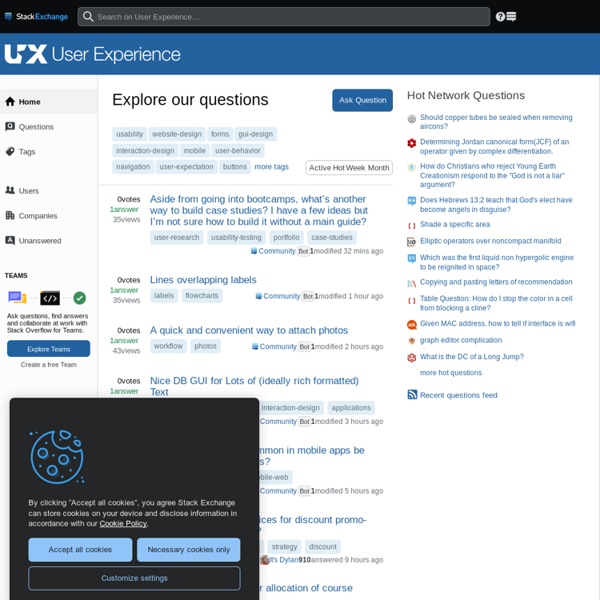
UX Booth: User Experience & Usability Blog 2013 Here is a list of frequently asked questions. Please take a look to see if your questions are answered here before sending questions directly to ISFiT. What is the theme of ISFiT 2013? The theme of ISFiT 2013 is “Global Trade”. ISFiT has made a definition of global trade, which you can find in the theme document. Global trade will be a subject for debate in the 17 workshops, which all have a different topic related to global trade. Who can I ask about tickets for events during ISFiT 2013? Send an e-mail to tickets[at]isfit.org, and they will help you with your questions regarding tickets. How do I apply to be a part of the festival? You apply by filling out the application form, which can be found here. How do I apply to be a part of the Dialogue Groups? In order to attend the Dialogue Groups you have to be a student from one of the three chosen conflict areas: Armenia & Azerbaijan, Sri Lanka or Burundi. Which fees do I have to pay in order to attend ISFiT 2013? Social media
UX Hints – Product Design Knowledge User Interface Engineering - Usability Research, Training, and Events - UIE 52 Weeks of UX The user experience is made up of all the interactions a person has with your brand, company, or organization. This may include interactions with your software, your web site, your call center, an advertisement, with a sticker on someone else’s computer, with a mobile application, with your Twitter account, with you over email, maybe even face-to-face. The sum total of these interactions over time is the user experience. The interaction designer plans for these moments. User experience spans multiple practices. Web designers, traditionally secure in the role of page creators, now have a wider purview.
Writing for user interfaces Pagination Gallery: Examples And Good Practices Advertisement Structure and hierarchy reduce complexity and improve readability. The more organized your articles or web-sites are, the easier it is for users to follow your arguments and get the message you are trying to deliver. In body copy headlines and enumerations are usually used to present the information as logically separated data chunks. Search engines almost always use pagination; newspapers tend to make use of it for navigation through the parts of rather large articles. In most cases pagination is better than traditional “previous – next” navigation as it offers visitors a more quick and convenient navigation through the site. Let’s take a look at the good practices of pagination design as well as some examples of when and how the pagination is usually implemented. Good Practices Of Pagination Design(7 Aspects according to Faruk Ates) Related References Mistake #1: Navigation Options Are Invisible But most importantly, the navigation options should be visible. Gallery
20 Best Websites To Download Free EBooks Ebooks have revolutionized the way book enthusiasts engage with literature. With the ability to read on ebook readers or mobile gadgets, the convenience is unmatched. Moreover, the internet is flooded with platforms offering free or discounted ebooks. For those in search of the finest sources to download free ebooks or even market their ebooks online, here’s an exhaustive list detailing their respective formats and downloading procedures. 20 Places to Sell and Publish eBooks 20 Places to Sell and Publish eBooks "If you are good at something, never do it for free" is the most famous dialogue from movie... Project Gutenberg More info: Genre: VariousCompatible with: Kindle, .epub, .htmlSign-in required? Project Gutenberg is an esteemed online library offering complimentary public domain books. Hart’s inspiration for this library sprouted when he discovered the print copy of the Declaration of Independence was priced at $1.50, which he deemed excessive. ManyBooks Free-eBooks eBookLobby Smashwords
UXmatters :: Insights and inspiration for the user experience community The Secret to Designing an Intuitive UX Imagine that you’ve never seen an iPad, but I’ve just handed one to you and told you that you can read books on it. Before you turn on the iPad, before you use it, you have a model in your head of what reading a book on the iPad will be like. You have assumptions about what the book will look like on the screen, what things you will be able to do, and how you will do them—things like turning a page, or using a bookmark. You have a “mental model” of reading a book on the iPad, even if you’ve never done it before. What that mental model in your head looks and acts like depends on a lot of things If you’ve used an iPad before, your mental model of reading a book on an iPad will be different than that of someone who has never used one, or doesn’t even know what iPads are. Mental models have been around for a long time I’ve been talking about mental models (and their counterparts, conceptual models, which we’ll get to shortly) since the 1980s. Just how long? So what is a mental model, then?