


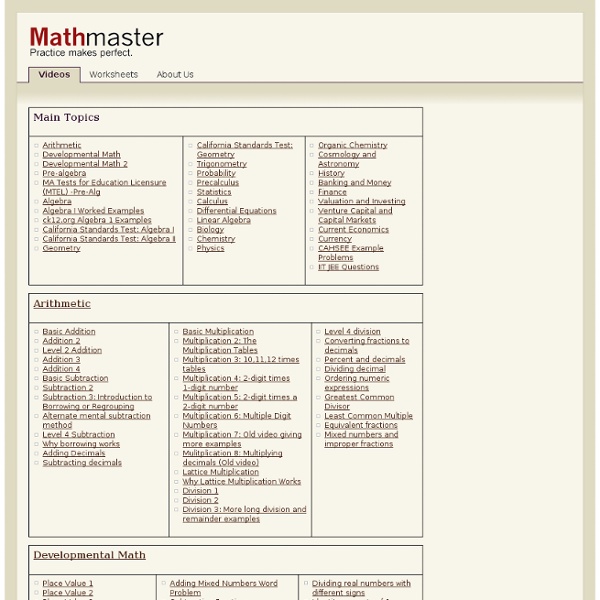
The Rapid eLearning Blog Creating great interactive learning experiences requires a few core building blocks: relevant content, pull versus push, and real-world decisions. With those building blocks you're able to structure effective learning scenarios that are meaningful to the learner and helps meet the objectives of the course. One of those building blocks in creating relevant content or content that is placed in a meaningful context. Read the full article After last week's post on the different drag & drop interaction examples, I had quite a few emails asking for tips on how to create drag and drop interactions for elearning. Sliders are used as a means to make adjustments/selections or as a simple way to navigate content. It helps to look at what others are doing to get ideas and inspiration for your own work. This week I'd like to feature a number of drag and drop interactions that people in the community have created over the past couple of years. But there were two things that I really liked about ...
Typing Pal Online : the best course to learn typing eFront: Open Source Authoring Tools for e-Learning As an e-Learning consultant I was always a fan of open source software. Why? The answer is simple. In this post I am not going to talk about open source learning management systems such as eFront[1] but rather dedicated open source “authoring tools”. => If you know a free or open source authoring tool that is not included in the list I will highly appreciate if you write a comment with a link! Free & Open Source Authoring Tools for e-Learning What2Learn makes it easy for e-Learning developers to create interactive games and quizzes and track learners’ attainment. xical.org With Xical you can produce web-based slide shows, tutorials, tests and whatever else you can think of that can make use of integrated rich media, such as audio (speech and music), video, animations or interactive visual diagrams and the likes. ClassTools.net Create free educational games, quizzes, activities and diagrams in seconds! eXe Wink CourseLab Quandary Hot Potatoes
Learn Sign Language (ASL) Learn American Sign Language So you're ready to learn sign language... And it couldn't be easier to start! Free Online ASL Classes You can access our free online ASL classes below! More ASL Classes! Don't forget to check out the other ASL classes we offer! Meet The Signers! Are You Enjoying the Class? Many new ASL students are very interested to know about your Start ASL class experience. What Other Students Have Said Click below to see testimonials from other students of the Start ASL class... Return to top of Learn Sign Language Return to Start American Sign Language
Camtasia Studio, Screen Recorder Software, Product Tour Camtasia Studio Features Top New Features TechSmith Fuse TechSmith Fuse, our new mobile app, makes it simple to get exactly what you need from your devices into your projects. Send your photos and videos straight from your mobile device into Camtasia’s media bin. Then, use the editing power in Camtasia to create custom, shareable videos. Google Drive Camtasia’s new Google Drive integration lets you upload your videos into Google Drive to give your viewers access from any web browser or mobile device. Capture What You're Seeing and Doing Capture smooth, high-quality videos. Construct more engaging videos faster with multiple video and audio tracks. Personalize your videos. Easily import HD video, photos, music, and more to create unique videos that stand out. Create Videos with Professional Polish Put yourself in your videos. Superimpose yourself into your videos, and make it appear as though you’re right in the action. Edit videos faster. Unleash your creativity. Create polished videos.
ASL lessons - American Sign Language lessons ASL University Lessons Page: [Note to all teachers: You are welcome to use the Lifeprint Curriculum to teach your classes. Please know though that small improvements and revisions are made to the lessons frequently. - Dr. Bill] Resources: ► Quizzes (Note: Check with your instructor! Different instructors use different quizzes. Introduction: Course Orientation | Deaf Culture | ASL Basics | Fingerspelling | Numbers Unit 1: Lesson 1 | Lesson 2 | Lesson 3 | Lesson 4 | Lesson 5 Unit 2: Lesson 6 | Lesson 7 | Lesson 8 | Lesson 9 | Lesson 10 Unit 3: Lesson 11 | Lesson 12 | Lesson 13 | Lesson 14 | Lesson 15 ASL 2 (Second Semester) [First Year Spring Semester] [Public School K-12: Point five (.5) credits] [University: Four (4) Semester-Credit-Hours or Six (6) Quarter-Credit-Hours] [Continuing Education: Six (6) CEUs] [Course Contact Hours: 40 to 60]
free_elearning_tools2.pdf (Objecte application/pdf )-Mozilla Firefox Xerte - Open Source E-Learning Developer Tools The Xerte Project aims to provide high quality free software to educators all over the world, and to build a global community of users and developers. The project began in 2004 at the University of Nottingham and Xerte Online Toolkits was released under an open-source license in 2009. A global Xerte Community has since thrived and the project transitioned to become part of the Apereo Foundation in 2015. Core Values The Xerte Project places three values above all else: Ease of Use Rapid content authoring for all levels of skill. Accessibility Best of breed accessibility for interactive learning. A Global Community We are a friendly and positive global community of users and developers working together to produce high quality tools for the creation of media rich, interactive and highly accessible elearning content. Advice & Help