


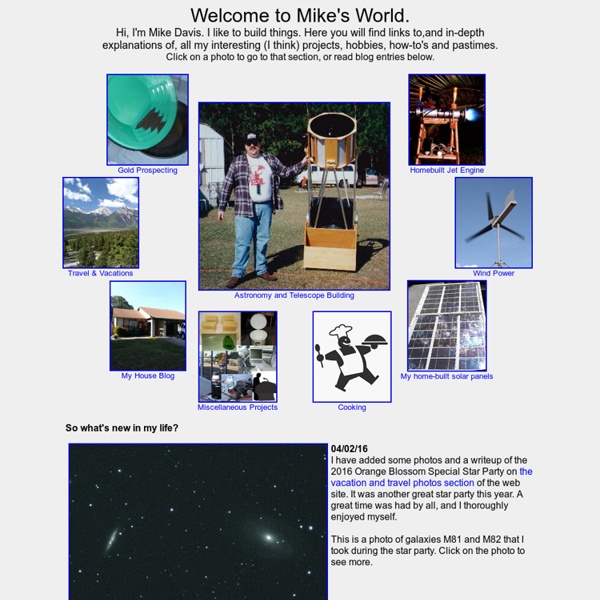
reaDIYmate ITsVISTA - The Ultimate Windows Vista Resource MAKE HOMEMADE SCIENCE TOYS AND PROJECTS Zazzle - Custom Layouts For Your Zazzle Store « Zazzle Tutorials By Ricaso This tutorial is written by the very talented SugarVsSpice and posted here with their consent Tutorial by SugarVsSpice I had quite an adventure setting up my store yesterday and figured it might be useful to share what I did. Heres my store to show you what can be done with these guides; Before you get started Setup another gallery to be your sandbox (they’re free!) Make it private; MyZazzle > Store > Store Settings > Basic Information > Store Access; “Make this store private” If you need to find any code you can use Ctrl+F in Firefox (probably works in other browsers too but I haven’t tried) and be sure to Validate/Preview regularly! If you don’t have your own website to put pictures on grab yourself a free PhotoBucket account to upload them to. Ok let’s go… Background Image Find this in Appearance > CSS #mainShell { width:100%; background-color:#<z:color name=”PageBackground” />; padding-bottom:40px; /* add main background image here, if desired: background-image:url(); Change to… Custom Header to…
DIY Get lot's of great home, survival and emergency preparedness DIY projects How to Make a Concrete Fire Pit Bowl How to Make a Concrete Fire Pit Bowl I found a great article showing you how to make a concrete fire bowl and I had to share it with you all. There is nothing better than sitting around a fire on the warmer evenings, heck, even the cold evenings… SO I went hunting for a … Continue reading » Permanent link to this article: How to Make Tofu For Survival Protein How to Make Tofu For Survival Protein See How to Make Tofu For Survival Protein and have this great knowledge just encase you cant find meat in a survival situation. Continue reading » Permanent link to this article: DIY $20 Outdoor Cob Oven for Great Bread and Pizza Continue reading » Permanent link to this article:
Gimp tutorials for Photo Editing of images, pictures, photos Tutorials in this section of Gimps.de may help photographing woman to use the Photo Software Gimp in order to improve, retouch, fix or correct pictures, portraits and images of people, cats, dogs or horses. « back Remove, retouch red eyes with Gimp. Pictures and images with red eyes of people or shining eyes of animals often look scary, demoniacal and unattractive. This tutorial reveals how to retouch, remove or correct red eyes with Gimp in a picture, image or photo. Improve, retouch and correct eyes with Gimp. The eyes are the most important part of the face. Change the natural eye color This tutorial explains how to change the natural eye color with Gimp in an image, photo or picture without to order a free soft colored contact lens by mail or to buy a cheap plastic surgery online. Smooth skin care with Gimp This tutorial explains how to remove, correct, retouch or fix any blemish, wart, acne scar, allergy and itchy red rash in an image, picture or photo portrait with Gimp.
Free electronics projects and circuit diagrams (schematics) for hobbyists. Build your own electronic gadgets features When you sign up for cable Internet service, you need a modem. You’re often asked to choose between renting the modem from your Internet service provider for a monthly fee or buying it outright. Thanks to the switch from PowerPC to Intel many years ago, a Mac is just another PC. Macs come with Mac OS X, but you can easily install Windows on them with Apple’s built-in Boot Camp feature. Many computers give you the option to set a “hard disk password” along with operating system passwords and BIOS passwords. This is different from encryption — a hard disk password doesn’t actually encrypt your files. Macs can automatically download and reinstall their operating system. Microsoft Office costs money, except when it doesn’t. You can reinstall Windows from scratch using the product key that came with your PC, but you’ll have to find installation media yourself. Windows XP isn’t dead and buried yet. Microsoft is done supporting Windows XP. Video chat was once the future.
100 Amazing How-To Sites to Teach Yourself Anything | Rated Colleges Posted by Site Administrator in Online Learning May 7th, 2009 Learning new skills and expanding your knowledge doesn’t have to cost you an arm and a leg. There are loads of free resources on the Web that can help you find instructional videos, tutorials and classes to learn a wide variety of skills from fixing basic car problems to speaking another language. General Tutorials These sites offer a wide range of tutorials and videos. Around the House Want to know how to fix that broken cabinet or hang up some great wallpaper? Business and Management If you feel like you’re seriously lacking on business and management skills at work, no need to worry. KnowThis? Language and Writing Those who want to learn a new language, improve their writing skills or just learn more about literature will be well-served by these instructional sites. Technology These tech-focused sites offer help to both technophiles and beginners alike. actDEN: Never learned how to use Microsoft Excel? Math S.O.S. Science Creativity
What is svchost.exe And Why Is It Running? You are no doubt reading this article because you are wondering why on earth there are nearly a dozen processes running with the name svchost.exe. You can’t kill them, and you don’t remember starting them… so what are they? This article is part of our series explaining various processes found in Task Manager, including: jusched.exe, dwm.exe, ctfmon.exe, wmpnetwk.exe, wmpnscfg.exe, mDNSResponder.exe, conhost.exe, rundll32.exe, Dpupdchk.exe, and Adobe_Updater.exe. Do you know what those services are? So What Is It? According to Microsoft: “svchost.exe is a generic host process name for services that run from dynamic-link libraries”. Some time ago, Microsoft started moving all of the functionality from internal Windows services into .dll files instead of .exe files. Why Are There So Many svchost.exes Running? If you’ve ever taken a look at the Services section in control panel you might notice that there are a Lot of services required by Windows. So What Can I Do About It? tasklist /SVC
www.secretstoragebooks.com/index.php Coding Mix Home Decorating Ideas - Decorating Tips for Apartment - Home - Studio - Dorm - Rental Decorating Digest